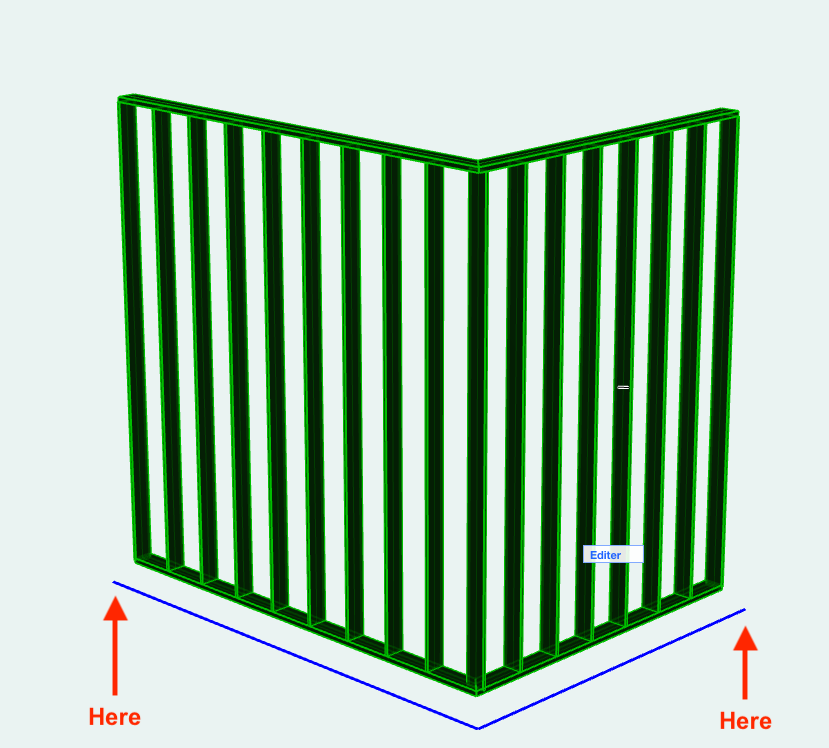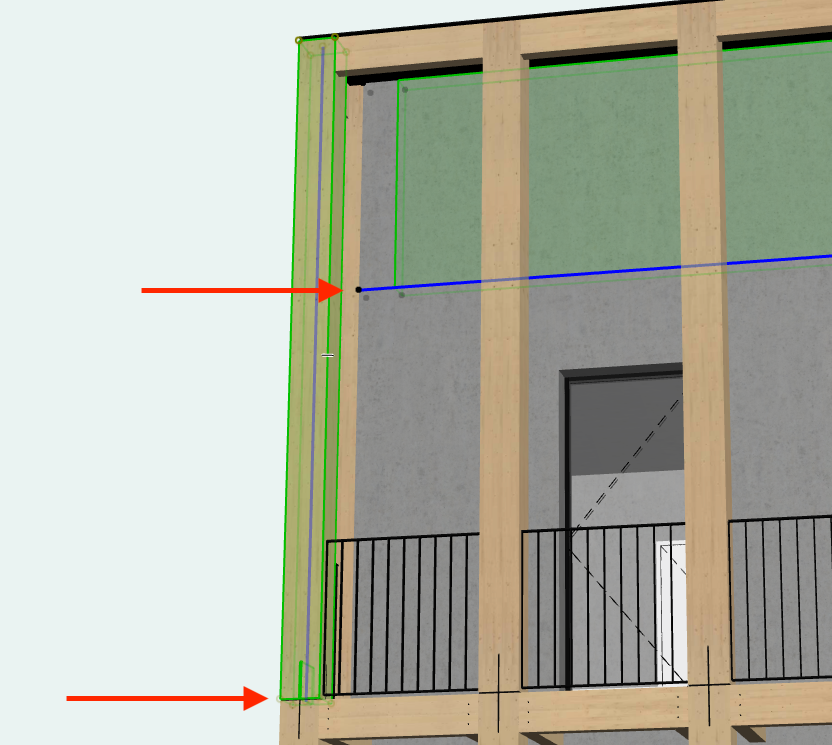- Graphisoft Community (INT)
- :
- Forum
- :
- Modeling
- :
- Re: Railing 3d edit handle
- Subscribe to RSS Feed
- Mark Topic as New
- Mark Topic as Read
- Pin this post for me
- Bookmark
- Subscribe to Topic
- Mute
- Printer Friendly Page
Railing 3d edit handle
- Mark as New
- Bookmark
- Subscribe
- Mute
- Subscribe to RSS Feed
- Permalink
- Report Inappropriate Content
2021-10-06 04:36 PM
Hello,
From Archicad 22 to 25 and from mac OS 10.13.6 High Sierra to mac OS 11.3 Big Sur we do not have any railing 3d edit handle. Is there a update to solve it ?
Tested with Macbook Pro 2017 and Macbook Pro 2015
- Mark as New
- Bookmark
- Subscribe
- Mute
- Subscribe to RSS Feed
- Permalink
- Report Inappropriate Content
2021-10-06 04:44 PM
what elements of the railing would you like present in 3d to edit the railing? I find you need to go into the settings to change things such as posts, rails and such. You can edit the locations of the railing Nodes in 3d such as x, y and z. To edit the height of the railing, you would need to enter the railing settings dialog.
_______________
MBP OSX 10.15.4 Quad Core Intel i7 2.2hz
AC 17 build 5019
AC 22 build 7000
AC 23 build
AC 24 build 5000
- Mark as New
- Bookmark
- Subscribe
- Mute
- Subscribe to RSS Feed
- Permalink
- Report Inappropriate Content
2021-10-06 04:54 PM
Hello tsturm,
I am talking about this handles we can see about all 3D elements except railing tool.
- Mark as New
- Bookmark
- Subscribe
- Mute
- Subscribe to RSS Feed
- Permalink
- Report Inappropriate Content
2021-10-07 03:29 AM
I have to say, I have never really noticed the lack of a visual handle, as the handle itself is still there and the intermittent nodes there is usually something obvious that it is snapped to...
Just had a look and they were not present in AC21 either. This is all on Windows.
Ling.
| AC22-28 AUS 3110 | Help Those Help You - Add a Signature |
| Self-taught, bend it till it breaks | Creating a Thread |
| Win11 | i9 10850K | 64GB | RX6600 | Win11 | R5 2600 | 16GB | GTX1660 |
- Mark as New
- Bookmark
- Subscribe
- Mute
- Subscribe to RSS Feed
- Permalink
- Report Inappropriate Content
2021-10-09 03:05 PM
I only talk about missing black points in 3D we have on windows OS but not in mac OS.
- Mark as New
- Bookmark
- Subscribe
- Mute
- Subscribe to RSS Feed
- Permalink
- Report Inappropriate Content
2021-10-10 02:29 PM - edited 2021-10-14 02:34 PM
This is an interesting issue. I checked it as far back as Archicad 21 when the Railing tool was introduced. Selection Hotspots were never generated for the endpoints of Railing Reference Lines in 3D. I think this is an omission because they are generated in 2D, so they should be generated in 3D as well. Also, I check all other tools that have reference lines and they all have their Selection Hotspots displayed in both 2D and 3D.
So I think this is a small bug, and I will report it to Graphisoft.
AMD Ryzen9 5900X CPU, 64 GB RAM 3600 MHz, Nvidia GTX 1060 6GB, 500 GB NVMe SSD
2x28" (2560x1440), Windows 10 PRO ENG, Ac20-Ac29