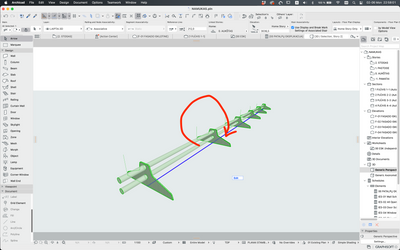- Graphisoft Community (INT)
- :
- Forum
- :
- Modeling
- :
- Re: Railing axis rotation
- Subscribe to RSS Feed
- Mark Topic as New
- Mark Topic as Read
- Pin this post for me
- Bookmark
- Subscribe to Topic
- Mute
- Printer Friendly Page
Railing axis rotation
- Mark as New
- Bookmark
- Subscribe
- Mute
- Subscribe to RSS Feed
- Permalink
- Report Inappropriate Content
2023-02-06
10:18 PM
- last edited on
2023-05-09
02:30 PM
by
Rubia Torres
Hi, prodigies,
Does anyone have an idea how to rotate the railing along the reference line (similar to beam axis rotation)? I've combined the snow barrier using the railing tool, which works okay until I need to modify the inclination to adjust to the roof object.
Does anybody know a better and more efficient way how to model similar roof components?
Cheers,
Romas
- Mark as New
- Bookmark
- Subscribe
- Mute
- Subscribe to RSS Feed
- Permalink
- Report Inappropriate Content
2023-02-07 02:16 AM
Railing Settings => Railing => Segment => Segment Settings => Segment Slanting
| AC22-28 AUS 3110 | Help Those Help You - Add a Signature |
| Self-taught, bend it till it breaks | Creating a Thread |
| Win11 | i9 10850K | 64GB | RX6600 | Win11 | R5 2600 | 16GB | GTX1660 |
- Mark as New
- Bookmark
- Subscribe
- Mute
- Subscribe to RSS Feed
- Permalink
- Report Inappropriate Content
2023-02-07 04:00 PM
Thanks,
The Segment looks slanted, but the custom inner and node posts (created as a Railing post object) are still vertical. Generic posts work okay.
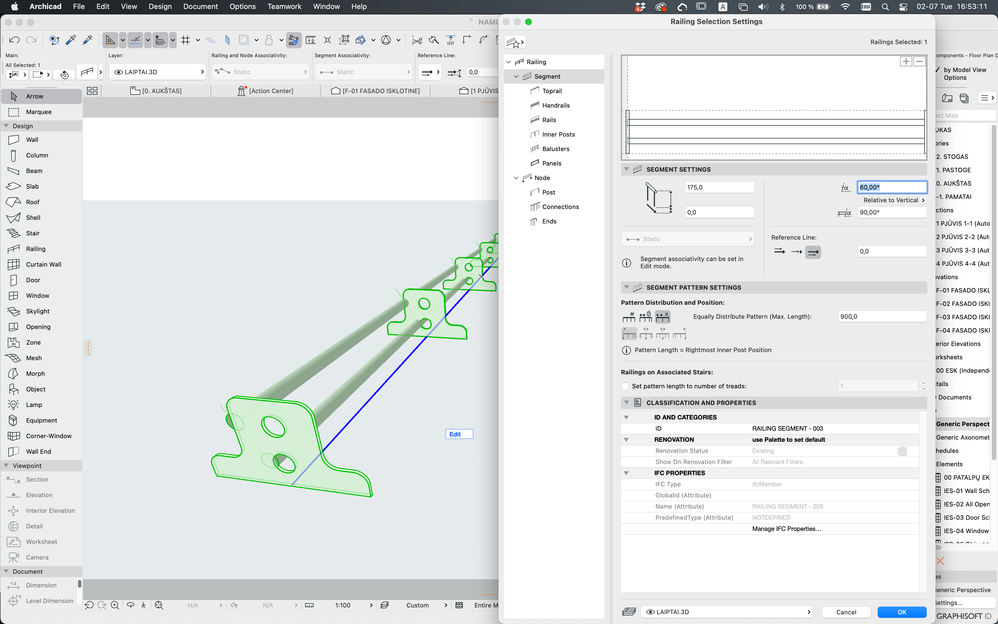
- Mark as New
- Bookmark
- Subscribe
- Mute
- Subscribe to RSS Feed
- Permalink
- Report Inappropriate Content
2023-02-07 09:37 PM
If you know a tiny bit of GDL you could script your own railing post.
You'll need to derive the slanting angle however by yourself. It is given implicitly through a vector stored in the global "RAILINGPOST_TOP_COORD".
With a tiny bit of trigonometry the angle is easy to get and can be forwarded to a "ROTY" command:
tri_a = RAILINGPOST_TOP_COORD[1]
tri_b = RAILINGPOST_TOP_COORD[3]
tri_c = sqr(tri_a^2 + tri_b^2)
alpha = acs((tri_b^2 + tri_c^2 - tri_a^2)/(2*tri_b*tri_c))
roty alpha
!/*.... your geometry comes here */!
My List of AC shortcomings & bugs | I Will Piledrive You If You Mention AI Again |
POSIWID – The Purpose Of a System Is What It Does /// «Furthermore, I consider that Carth... yearly releases must be destroyed»
- Mark as New
- Bookmark
- Subscribe
- Mute
- Subscribe to RSS Feed
- Permalink
- Report Inappropriate Content
2023-02-07 11:20 PM
Hi, to be honest, programming and GDL scripting is not my area
Do I need to add this code to the 3D tab?
- Mark as New
- Bookmark
- Subscribe
- Mute
- Subscribe to RSS Feed
- Permalink
- Report Inappropriate Content
2023-02-08 07:30 PM
Yes, this would come into the 3D script. But if you're not familiar with coding in GDL it might be a bit hard to do everything correctly 😕
My List of AC shortcomings & bugs | I Will Piledrive You If You Mention AI Again |
POSIWID – The Purpose Of a System Is What It Does /// «Furthermore, I consider that Carth... yearly releases must be destroyed»