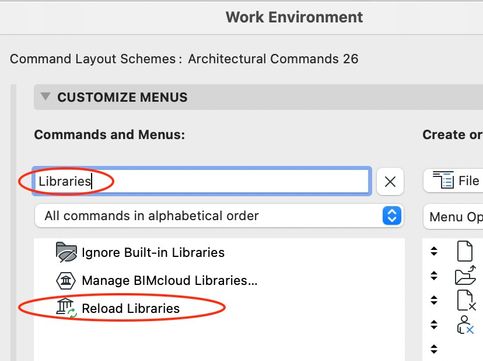- Graphisoft Community (INT)
- :
- Forum
- :
- Modeling
- :
- Re: Reload library command?
- Subscribe to RSS Feed
- Mark Topic as New
- Mark Topic as Read
- Pin this post for me
- Bookmark
- Subscribe to Topic
- Mute
- Printer Friendly Page
Reload library command?
- Mark as New
- Bookmark
- Subscribe
- Mute
- Subscribe to RSS Feed
- Permalink
- Report Inappropriate Content
2023-03-03 08:48 PM
Is there a command to refresh all libraries (same as 'Reload and Apply') without needing to open the Library Manager, clicking or reload and then closing the window?
Solved! Go to Solution.
Accepted Solutions
- Mark as New
- Bookmark
- Subscribe
- Mute
- Subscribe to RSS Feed
- Permalink
- Report Inappropriate Content
2023-03-03 11:16 PM
I believe this command is what you're looking for... You can add it to a menu... or add a shortcut key combination for it. Note that there are quite a few commands available in the Work Environment that don't exist in the standard menu structure. You might find something else useful in the list of all commands...
AC 29 USA and earlier • hardware key • macOS Taho 26.1 MacBook Pro M2 Max 12CPU/30GPU cores, 32GB
- Mark as New
- Bookmark
- Subscribe
- Mute
- Subscribe to RSS Feed
- Permalink
- Report Inappropriate Content
2023-03-03 11:16 PM
I believe this command is what you're looking for... You can add it to a menu... or add a shortcut key combination for it. Note that there are quite a few commands available in the Work Environment that don't exist in the standard menu structure. You might find something else useful in the list of all commands...
AC 29 USA and earlier • hardware key • macOS Taho 26.1 MacBook Pro M2 Max 12CPU/30GPU cores, 32GB
- Mark as New
- Bookmark
- Subscribe
- Mute
- Subscribe to RSS Feed
- Permalink
- Report Inappropriate Content
2023-03-04 01:14 PM
Thank you Karl
Yes that was it. I did do a search for 'reload' but nothing came up
I was missing the "All commands in alphabetical order" in the drop down below the search bar
- Library Reload Changes Objects in Libraries & objects
- Evolution of Graphisoft - from leaders to BIM-scam in General discussions
- Display Order ...disorder in Documentation
- Changing door elements in Modeling
- ArchiCAD Custom Library Needs to be Reloaded Every Time a Project is Opened in Libraries & objects