Turn on suggestions
Auto-suggest helps you quickly narrow down your search results by suggesting possible matches as you type.
Showing results for
Turn on suggestions
Auto-suggest helps you quickly narrow down your search results by suggesting possible matches as you type.
Showing results for
- Graphisoft Community (INT)
- :
- Forum
- :
- Modeling
- :
- Re: Renovation Filter nightmare
Options
- Subscribe to RSS Feed
- Mark Topic as New
- Mark Topic as Read
- Pin this post for me
- Bookmark
- Subscribe to Topic
- Mute
- Printer Friendly Page
Modeling
About Archicad's design tools, element connections, modeling concepts, etc.
Renovation Filter nightmare
Anonymous
Not applicable
Options
- Mark as New
- Bookmark
- Subscribe
- Mute
- Subscribe to RSS Feed
- Permalink
- Report Inappropriate Content
2013-07-22 10:44 PM
2013-07-22
10:44 PM
I think I have it's ugly head turned off, then it pops up again.
This time I have my default line type set to solid line and it shows up dashed.
I then have to select it and then turn set renovation filter to existing.
I should have COMPLETE control of line type from line dialog box right from the start which it will not let me.
Or there should be a simple way to turn it OFF in the WE, or somewhere and have it stay OFF!
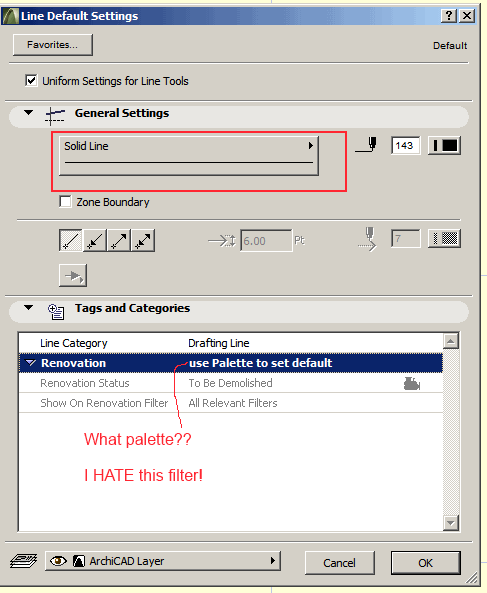
14 REPLIES 14
Options
- Mark as New
- Bookmark
- Subscribe
- Mute
- Subscribe to RSS Feed
- Permalink
- Report Inappropriate Content
2013-07-28 03:13 PM
2013-07-28
03:13 PM
This sounds like what I experienced... I was not able to relate a cause or even repeatable steps... as it seemed to happen sometimes but not others...
Duane
Visual Frontiers
AC25 :|: AC26 :|: AC27
:|: Enscape3.4:|:TwinMotion
DellXPS 4.7ghz i7:|: 8gb GPU 1070ti / Alienware M18 Laptop
Visual Frontiers
AC25 :|: AC26 :|: AC27
:|: Enscape3.4:|:TwinMotion
DellXPS 4.7ghz i7:|: 8gb GPU 1070ti / Alienware M18 Laptop
Anonymous
Not applicable
Options
- Mark as New
- Bookmark
- Subscribe
- Mute
- Subscribe to RSS Feed
- Permalink
- Report Inappropriate Content
2013-07-30 05:49 PM
Options
- Mark as New
- Bookmark
- Subscribe
- Mute
- Subscribe to RSS Feed
- Permalink
- Report Inappropriate Content
2013-07-30 06:14 PM
2013-07-30
06:14 PM
Yes....
I presumed they were elements added in a pre-reno edition of AC....
But I've also noticed the DEFAULT can be "empty" / no status....
I can't seem to GET it there once it's set to one of the other 3, but I've seen it empty (hmmm might have been an element that doesn't have a reno status, like sections, etc.)..
I presumed they were elements added in a pre-reno edition of AC....
But I've also noticed the DEFAULT can be "empty" / no status....
I can't seem to GET it there once it's set to one of the other 3, but I've seen it empty (hmmm might have been an element that doesn't have a reno status, like sections, etc.)..
Duane
Visual Frontiers
AC25 :|: AC26 :|: AC27
:|: Enscape3.4:|:TwinMotion
DellXPS 4.7ghz i7:|: 8gb GPU 1070ti / Alienware M18 Laptop
Visual Frontiers
AC25 :|: AC26 :|: AC27
:|: Enscape3.4:|:TwinMotion
DellXPS 4.7ghz i7:|: 8gb GPU 1070ti / Alienware M18 Laptop
Anonymous
Not applicable
Options
- Mark as New
- Bookmark
- Subscribe
- Mute
- Subscribe to RSS Feed
- Permalink
- Report Inappropriate Content
2013-07-30 06:57 PM
2013-07-30
06:57 PM
I just added these elements in AC17, and the project was created in AC 16. I don't know how/why some elements are not assigned reno filters.
Options
- Mark as New
- Bookmark
- Subscribe
- Mute
- Subscribe to RSS Feed
- Permalink
- Report Inappropriate Content
2013-08-14 12:36 PM
2013-08-14
12:36 PM
I just came accross this new feature in AC17:
Document\Renovation\Reset Renovation Status.
With it you can reset the Reno Status of all elements to Existing, for example, in one step.
Document\Renovation\Reset Renovation Status.
With it you can reset the Reno Status of all elements to Existing, for example, in one step.
Loving Archicad since 1995 - Find Archicad Tips at x.com/laszlonagy
AMD Ryzen9 5900X CPU, 64 GB RAM 3600 MHz, Nvidia GTX 1060 6GB, 500 GB NVMe SSD
2x28" (2560x1440), Windows 10 PRO ENG, Ac20-Ac29
AMD Ryzen9 5900X CPU, 64 GB RAM 3600 MHz, Nvidia GTX 1060 6GB, 500 GB NVMe SSD
2x28" (2560x1440), Windows 10 PRO ENG, Ac20-Ac29
- « Previous
-
- 1
- 2
- Next »
- « Previous
-
- 1
- 2
- Next »
Suggested content
- Zone tool gives the dreaded 'no closed polygon... etc' error message in Modeling
- Renovation filter for skins? in Documentation
- Zones and Renovation Status – Area calculation issue in Modeling
- Shortcuts renovation filter existing and new in Modeling
- Only changing material in renovation filter in Modeling
