- Graphisoft Community (INT)
- :
- Forum
- :
- Modeling
- :
- Renovation Filter
- Subscribe to RSS Feed
- Mark Topic as New
- Mark Topic as Read
- Pin this post for me
- Bookmark
- Subscribe to Topic
- Mute
- Printer Friendly Page
Renovation Filter
- Mark as New
- Bookmark
- Subscribe
- Mute
- Subscribe to RSS Feed
- Permalink
- Report Inappropriate Content
2012-09-04
01:55 AM
- last edited on
2023-05-26
02:26 PM
by
Rubia Torres
even though I'm only doing renovations.
I like my way of having a separate pln and don't want to change it.
So I've tried to turn off what I consider an annoying "feature" and can't seem to find the option to kill it.
I've of course tried Document>Reno. Filter Opt. and tried to delete all Reno filters but looks like at least one stays active.
Tried to turn it off under: Window>Pallets>Reno.Filter, NO dice even though most if not all other things listed there can be turned off.
Tried AC Help, but once again, no help there that I could find.
So, am I missing the obvious?
- Mark as New
- Bookmark
- Subscribe
- Mute
- Subscribe to RSS Feed
- Permalink
- Report Inappropriate Content
2012-09-04 10:38 AM
- Mark as New
- Bookmark
- Subscribe
- Mute
- Subscribe to RSS Feed
- Permalink
- Report Inappropriate Content
2012-09-04 03:33 PM
Mark wrote:Thanks Mark, if that's the only way, but I just want to turn the dam-n thing off!
Lec - just make a single renovation filter that shows all of the elements and apply that to all of your drawings? that *should* work...
Renovation error message occasionally pops up when I'm tying to work and I'm getting angry as it wont let me continue.
And why should I have to apply to all my drawings when I don't want it in the first place?
I say it's a nasty bug/booger.
- Mark as New
- Bookmark
- Subscribe
- Mute
- Subscribe to RSS Feed
- Permalink
- Report Inappropriate Content
2012-09-04 10:11 PM
Select each view in your View Map, open its settings and change Renovation Filter to "Not in Use" or whatever your equivalent is with no overrides. Shouldn't take more than a couple of minutes (depends on the number of views you have, of course), and will save you hours of strife.
- Mark as New
- Bookmark
- Subscribe
- Mute
- Subscribe to RSS Feed
- Permalink
- Report Inappropriate Content
2012-09-05 03:25 AM
s2art wrote:Thanks Stuart for heading me in the right direction.
Lec
Select each view in your View Map, open its settings and change Renovation Filter to "Not in Use" or whatever your equivalent is with no overrides. Shouldn't take more than a couple of minutes (depends on the number of views you have, of course), and will save you hours of strife.
First deleted all but one, changed it's name, set each of override styles to no overrides by un checking all. Image attached.
So far it seems like that way when I create a new view, it picks up on "Not in Use". So if that sticks, problem solved.
UPDATE: Seems,(so far) that you don't have delete all other RenoFilters as long as last one picked (in my case none) shows up as default when creating a new view.
Still think documentation should have showed up in my searches and G.S. could have made it simpler to just turn it off.
Take care.
Be safe out there.
lec
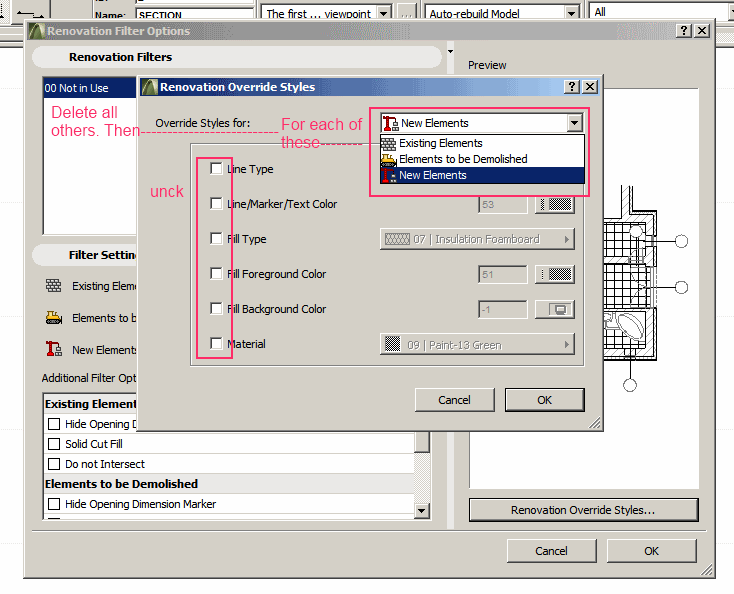
- Mark as New
- Bookmark
- Subscribe
- Mute
- Subscribe to RSS Feed
- Permalink
- Report Inappropriate Content
2012-09-14 12:25 AM
lec1212 wrote:s2art wrote:Thanks Stuart for heading me in the right direction.
Lec
Select each view in your View Map, open its settings and change Renovation Filter to "Not in Use" or whatever your equivalent is with no overrides. Shouldn't take more than a couple of minutes (depends on the number of views you have, of course), and will save you hours of strife.
First deleted all but one, changed it's name, set each of override styles to no overrides by un checking all. Image attached.
So far it seems like that way when I create a new view, it picks up on "Not in Use". So if that sticks, problem solved.
UPDATE: Seems,(so far) that you don't have delete all other RenoFilters as long as last one picked (in my case none) shows up as default when creating a new view.
I dont use the renovation tool at all, leave everything as new and control the project by use of layers (e) walls, (n) walls, walls to be removed, walls to be changed etc. Things started disappearing when I attempted the tool and every other tool that is used has a renovation setting which means spending time to consider what part of renovation even a line fits on....LAYERS IS THE WAY TO GO!
Still think documentation should have showed up in my searches and G.S. could have made it simpler to just turn it off.
Take care.
Be safe out there.
lec
- Mark as New
- Bookmark
- Subscribe
- Mute
- Subscribe to RSS Feed
- Permalink
- Report Inappropriate Content
2012-09-14 12:27 AM
- Mark as New
- Bookmark
- Subscribe
- Mute
- Subscribe to RSS Feed
- Permalink
- Report Inappropriate Content
2012-09-14 07:02 PM
- Mark as New
- Bookmark
- Subscribe
- Mute
- Subscribe to RSS Feed
- Permalink
- Report Inappropriate Content
2012-09-17 11:09 PM
ing, but have been successful.
- Label and Favourites Default Settings in Project data & BIM
- Introduction: ViBIM – Specialized Partner for Scan to BIM & Revit Modeling in General discussions
- Shortcuts renovation filter existing and new in Modeling
- Fit screen in Archicad in Modeling
- Zone No Sets Found Error Message in Project data & BIM
