- Graphisoft Community (INT)
- :
- Forum
- :
- Modeling
- :
- Re: Save Layer Combinations in Detail View?
- Subscribe to RSS Feed
- Mark Topic as New
- Mark Topic as Read
- Pin this post for me
- Bookmark
- Subscribe to Topic
- Mute
- Printer Friendly Page
!Restored: Save Layer Combinations in Detail View?
- Mark as New
- Bookmark
- Subscribe
- Mute
- Subscribe to RSS Feed
- Permalink
- Report Inappropriate Content
2008-09-26
11:00 PM
- last edited on
2023-05-25
06:09 PM
by
Rubia Torres
We're having a problem where the section has one layer combination setting, and the detail uses different layers. When working in section and opening the detail via the detail mark OR the navigator, the section's layer combination setting is retained, which may yield a blank detail, requiring one to embark on several inches of mouse travel and some clicking to show instead the layer combination for the detail.
(did that make any sense?)
Am I correct in thinking that I cannot use a saved view of a detail and still retain the detail marker to detail (saved view?) drawing-on-layout references?
(did THAT make any sense?)
We've really just got details created solely with linework, but are looking to associate the detail markers with the placed detail drawings on sheets in the set. The details are already drawn, and we're now backtracking to add the detail markers and re-generate the detail drawings to try to associate things correctly. I kinda think maybe we've got too many layers and layer combinations, but I dunno.
Is there a better practice for this? (surely there must be...)
Or, is the saved-view-type settings for details a wish?
- Mark as New
- Bookmark
- Subscribe
- Mute
- Subscribe to RSS Feed
- Permalink
- Report Inappropriate Content
2008-09-26 11:15 PM
So..
1. Open Detail
2. Set up Layer Combo
3. Assign Pen Set
4. Assign Proper Dimension Settings
In the VIEW MAP (not the Project Map), right click on the folder in which you want place this view and SAVE CURRENT VIEW...
You'll then NAME it something appropriate.
The only way to get back to this view is to open thru the VIEW MAP. That is actually the job of the VIEW MAP is to take and given window in your Plan File along with all those attributes and save it.
So. Project Map = Raw Windows. Clicking on an entry in the PROJECT MAP only switches windows
View Map = Raw Window + Layers + Pens + Dimensions + Scale, etc, etc, etc.
Visual Frontiers
AC25 :|: AC26 :|: AC27
:|: Enscape3.4:|:TwinMotion
DellXPS 4.7ghz i7:|: 8gb GPU 1070ti / Alienware M18 Laptop
- Mark as New
- Bookmark
- Subscribe
- Mute
- Subscribe to RSS Feed
- Permalink
- Report Inappropriate Content
2008-09-26 11:24 PM
- Mark as New
- Bookmark
- Subscribe
- Mute
- Subscribe to RSS Feed
- Permalink
- Report Inappropriate Content
2008-09-26 11:28 PM
- Mark as New
- Bookmark
- Subscribe
- Mute
- Subscribe to RSS Feed
- Permalink
- Report Inappropriate Content
2008-09-29 05:39 PM
AMD Ryzen9 5900X CPU, 64 GB RAM 3600 MHz, Nvidia GTX 1060 6GB, 500 GB NVMe SSD
2x28" (2560x1440), Windows 10 PRO ENG, Ac20-Ac29
- Mark as New
- Bookmark
- Subscribe
- Mute
- Subscribe to RSS Feed
- Permalink
- Report Inappropriate Content
2008-09-29 06:28 PM
- Mark as New
- Bookmark
- Subscribe
- Mute
- Subscribe to RSS Feed
- Permalink
- Report Inappropriate Content
2008-09-29 09:37 PM
You can select the first Drawing on a Layout that was placed based on a selected View.
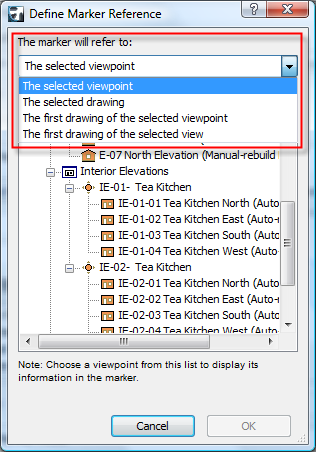
AMD Ryzen9 5900X CPU, 64 GB RAM 3600 MHz, Nvidia GTX 1060 6GB, 500 GB NVMe SSD
2x28" (2560x1440), Windows 10 PRO ENG, Ac20-Ac29
- Mark as New
- Bookmark
- Subscribe
- Mute
- Subscribe to RSS Feed
- Permalink
- Report Inappropriate Content
2008-09-29 11:40 PM
Thank you.
