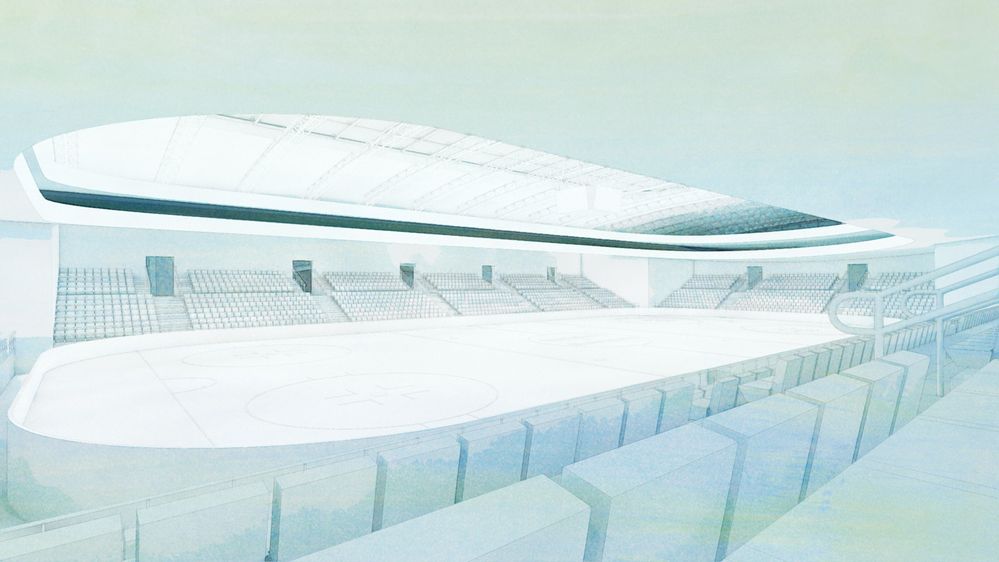- Graphisoft Community (INT)
- :
- Forum
- :
- Collaboration with other software
- :
- Revit cells not working
- Subscribe to RSS Feed
- Mark Topic as New
- Mark Topic as Read
- Pin this post for me
- Bookmark
- Subscribe to Topic
- Mute
- Printer Friendly Page
Revit cells not working
- Mark as New
- Bookmark
- Subscribe
- Mute
- Subscribe to RSS Feed
- Permalink
- Report Inappropriate Content
2023-01-23
05:42 AM
- last edited on
2025-01-31
12:45 PM
by
Molinda Prey
I have to create seating for a sports areana. Typical theater seating. A number of vendors but only one in the US has Revit files.
None of the others have anything and none in Europe even come close.
When I copy even one of there files into the Archicad model it shows great but cannot be plotted or translated into an IFC file. I am at a loss and dead in the water and losing a client.
I need help quickly but don’t know where to find help.
- Labels:
-
Archicad-Revit Exchange
- Mark as New
- Bookmark
- Subscribe
- Mute
- Subscribe to RSS Feed
- Permalink
- Report Inappropriate Content
2023-01-23 06:22 AM
@Eric Milberger wrote:
When I copy even one of there files into the Archicad model it shows great but cannot be plotted or translated into an IFC file.
Is it a 3D model or just 2D drawings?
And what is a 'Revit Cell' - your title makes no sense.
Don't forget this is an Archicad forum.
Barry.
Versions 6.5 to 27
i7-10700 @ 2.9Ghz, 32GB ram, GeForce RTX 2060 (6GB), Windows 10
Lenovo Thinkpad - i7-1270P 2.20 GHz, 32GB RAM, Nvidia T550, Windows 11
- Mark as New
- Bookmark
- Subscribe
- Mute
- Subscribe to RSS Feed
- Permalink
- Report Inappropriate Content
2023-01-23 07:01 AM
That is correct and the world is a Revit world.
It is an RFA file which is the comparable to a 3D cell in generic language’
In this case it is a RFA item brought into Archicad. And needs to be duplicated a dozen times
But not even one works. It looks great in hte model but crashes when trying to save as a ifc file or plot.
- Mark as New
- Bookmark
- Subscribe
- Mute
- Subscribe to RSS Feed
- Permalink
- Report Inappropriate Content
2023-01-23 07:44 AM
So by saying 'Cell' you actually mean 'Object'?
There was no mention in your original post that it was an RFA object or that Archicad was crashing.
I assume you are using the 'Import RFA to GDL object' add-on to import the seating?
It could be that there is something in that RFA object that Archicad just does not like - they can become very big objects (file size wise).
Have you tried any other (smaller and less complicated) RFA files?
So it seems like you can actually import the RFA file.
Maybe then convert the GDL object into a morph.
See if that can now print and export as IFC.
You can always save it back as an object if you need to.
Maybe converting it to a morph will fix any problem geometry?
I don't know if it will work, but it is worth a try.
Also make sure Archicad is up to date with the latest build (6000 I believe).
Other than that, if you have a support agreement, you could maybe ask your local Archicad support for help?
Barry.
Versions 6.5 to 27
i7-10700 @ 2.9Ghz, 32GB ram, GeForce RTX 2060 (6GB), Windows 10
Lenovo Thinkpad - i7-1270P 2.20 GHz, 32GB RAM, Nvidia T550, Windows 11
- Mark as New
- Bookmark
- Subscribe
- Mute
- Subscribe to RSS Feed
- Permalink
- Report Inappropriate Content
2023-01-23 08:57 AM
Without the context of AC, "3D Cell" to me would be an image of a cellular structure such as a protein or as everyone has seen sars-cov-2...
If any of the vendors had 3ds file, could you try running an optimise operation on it in MAX, then bringing that into AC.
| AC22-28 AUS 3110 | Help Those Help You - Add a Signature |
| Self-taught, bend it till it breaks | Creating a Thread |
| Win11 | i9 10850K | 64GB | RX6600 | Win11 | R5 2600 | 16GB | GTX1660 |
- Mark as New
- Bookmark
- Subscribe
- Mute
- Subscribe to RSS Feed
- Permalink
- Report Inappropriate Content
2023-01-23 12:30 PM
You are running out of resources.
The seat is too detailed, with too many polygons, and however good Archicad is in showing complex geometry, an area can be too much.
Try using the inbuilt theatre/stadium seating Archicad object (not cell, that might be the Microstation term?) for general layouting, and you can use the highly detailed RFA model for visualization close ups.
All this is in general because the problem is not easy to understand the way you have explained it, and this is my best guess...
... once upon a time, about 20 years ago, I wrote a small HowTo on converting the 3ds/DWG/DXF meshes to GDL on an example of a Mercedes GTR race car. The principle stays the same: take care of your polygons!!!!
To make sure it is the polygons, and not something nastier: Select that object in 3D window, and run PolyCount. Then you shall see.
ArchiCAD since 4.55 ... 1995
HP Omen
- Mark as New
- Bookmark
- Subscribe
- Mute
- Subscribe to RSS Feed
- Permalink
- Report Inappropriate Content
2023-01-26 03:54 PM
Thank-you as that at least answered my question.
I know know I will require ModelPort for my projects.
Trying to find all I need to make things work.
- Mark as New
- Bookmark
- Subscribe
- Mute
- Subscribe to RSS Feed
- Permalink
- Report Inappropriate Content
2023-01-30 12:39 PM
I found the theater/stadium seating library from archicad adequate as well. You need several separate objects placed to get a decent layout of seats, but it works.
Below something I mocked up a long time ago, using those parts.
www.leloup.nl
ArchiCAD 9-29NED FULL
Windows 11 Pro for Workstations
Adobe Design Premium CS5
- Mark as New
- Bookmark
- Subscribe
- Mute
- Subscribe to RSS Feed
- Permalink
- Report Inappropriate Content
2023-01-31 05:09 AM
The seating like this does not work as the drawings for construction have to be created and the cells are already there to use. I am still evaluating where to land - and I want it to be here.
But the time to recreate what they have in a Revit cell is 30minutes vs 30hours time so far.
ModelPort helps may be my solution. The concern is when I get a model with 10,000 seats.
- Mark as New
- Bookmark
- Subscribe
- Mute
- Subscribe to RSS Feed
- Permalink
- Report Inappropriate Content
2023-02-01 08:47 AM
Eric,
It would be helpful if you used the correct terminology. Things are called what they are called for a reason. You might internally translate the names and ideas - just as if you are speaking a non native language - but, as in a non native language, the native speakers of that language would understand and be helpful much sooner if they understood your issue immediately
ArchiCAD since 4.55 ... 1995
HP Omen
- Revit file true import translator to Archicad in Collaboration with other software
- COSTWAVES - Cost estimation doesn’t have to be complicated in General discussions
- Auto Numbering-Inserting New Item After Others Are Numbered in Documentation
- Please Don’t Undermine the Trust of Archicad Users — A Sincere Request Regarding Pricing and Product in Licensing
- Making simple flutes (cabinet & wall covers) in Modeling