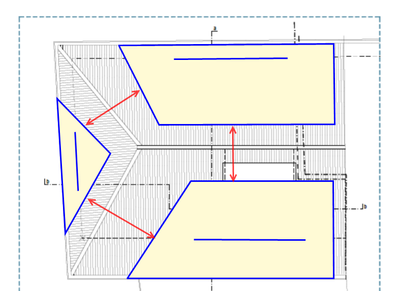- Graphisoft Community (INT)
- :
- Forum
- :
- Modeling
- :
- Re: Roof modelling
- Subscribe to RSS Feed
- Mark Topic as New
- Mark Topic as Read
- Pin this post for me
- Bookmark
- Subscribe to Topic
- Mute
- Printer Friendly Page
Roof modelling
- Mark as New
- Bookmark
- Subscribe
- Mute
- Subscribe to RSS Feed
- Permalink
- Report Inappropriate Content
2021-11-15 09:36 AM
- Mark as New
- Bookmark
- Subscribe
- Mute
- Subscribe to RSS Feed
- Permalink
- Report Inappropriate Content
2021-11-15 10:09 AM - edited 2021-11-15 10:10 AM
I would set up 3 single roof planes along the correct pivot lines, at the height and pitch you want.
Then manipulate the shapes to approximate the roof planes you want - it is really just the correct number of edges that are important.
Then you select one of the roof planes and CTRL+click on the edge of the adjoining roof plane that will connect to it.
Now select that second roof plane and CTRL=click on the edge of the first roof plane that would connect to it.
Basically just joining all the edges to form the hips and ridge.
Adjust the edge of the eave overhang so they all match at the corners if you need to and and stretch the right hand side to where you need that to be.
Barry.
Versions 6.5 to 27
i7-10700 @ 2.9Ghz, 32GB ram, GeForce RTX 2060 (6GB), Windows 10
Lenovo Thinkpad - i7-1270P 2.20 GHz, 32GB RAM, Nvidia T550, Windows 11
- Mark as New
- Bookmark
- Subscribe
- Mute
- Subscribe to RSS Feed
- Permalink
- Report Inappropriate Content
2021-11-15 10:16 AM
... and make the opening in the lower portion on the plan as you would have made an opening in any other polygonal element... in plan, right click, choose select and activate tool from the pet palette, draw/magic wand the opening
ArchiCAD since 4.55 ... 1995
HP Omen
- Mark as New
- Bookmark
- Subscribe
- Mute
- Subscribe to RSS Feed
- Permalink
- Report Inappropriate Content
2021-11-15 04:03 PM
Thanks,
I tried several time but I can't do it.
Do you know if there are some tutorial on youtube ?
Regards
- Mark as New
- Bookmark
- Subscribe
- Mute
- Subscribe to RSS Feed
- Permalink
- Report Inappropriate Content
2021-11-15 04:03 PM
Thanks
- Mark as New
- Bookmark
- Subscribe
- Mute
- Subscribe to RSS Feed
- Permalink
- Report Inappropriate Content
2021-11-16 02:52 AM
I can't see an actual video, but I am sure it will be in one of the training guides in the Archicad youtube channel.
It is also mentioned in the reference guide.
https://helpcenter.graphisoft.com/user-guide/136967/
It really is just a case of select one roof plane and CTRL+click on the edge of another roof that you want to extend to it.
It can be done in plan or 3D.
Barry.
Versions 6.5 to 27
i7-10700 @ 2.9Ghz, 32GB ram, GeForce RTX 2060 (6GB), Windows 10
Lenovo Thinkpad - i7-1270P 2.20 GHz, 32GB RAM, Nvidia T550, Windows 11