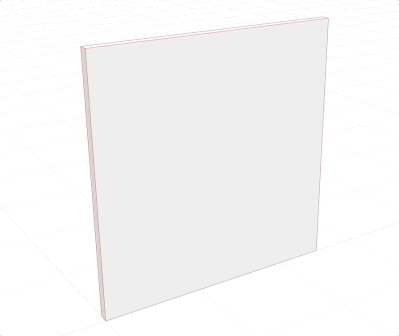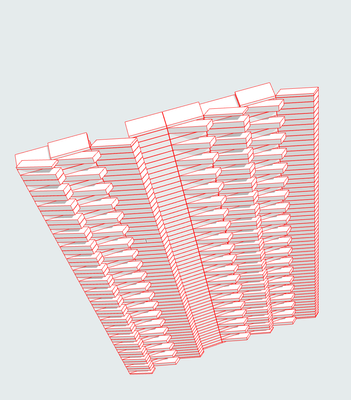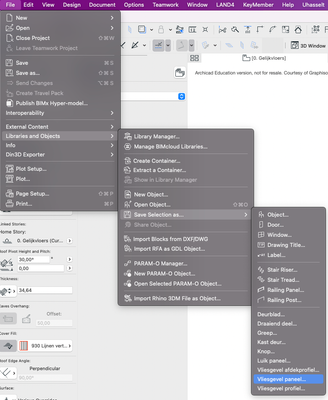- Graphisoft Community (INT)
- :
- Forum
- :
- Modeling
- :
- Re: Rotated bricks/panels within curtain wall?
- Subscribe to RSS Feed
- Mark Topic as New
- Mark Topic as Read
- Pin this post for me
- Bookmark
- Subscribe to Topic
- Mute
- Printer Friendly Page
Rotated bricks/panels within curtain wall?
- Mark as New
- Bookmark
- Subscribe
- Mute
- Subscribe to RSS Feed
- Permalink
- Report Inappropriate Content
2023-02-22 05:30 AM
Hi there,
I have made a hit-and-miss brick screen with the curtain wall tool, I was wondering if anyone knows a workflow which could rotate the bricks to allow for angled view lines rather than perpendicular to the wall. Reference image attached although I'm not trying to get too complex and I'd be happy if I can rotate everything to the same angle (I imagine to create a parametrically controlled wall with varying rotations I would do it via grasshopper which is overkill for now).
Many thanks for any insight.
Solved! Go to Solution.
- Labels:
-
Curtain Walls
Accepted Solutions
- Mark as New
- Bookmark
- Subscribe
- Mute
- Subscribe to RSS Feed
- Permalink
- Report Inappropriate Content
2023-02-22 02:00 PM
Hello Plvt
You can import the param-o file attached to this message.
Import the file with the param-o manager: File/library and objects/import/Param-o manager.
About the curtain wall: the inclination of the roof represents the angel of the brick. Only problem is the bricks are cut perpendicular to the curtain wall and not to the stones. It is possible to set de witdh and length of the panels/bricks
Param-o is very usefull for this. I made in a square contourbox which makes it possible to stretch (it is very cpu intensive in 3d window. better to set the scale on groundfloorplan)
AC27
- Mark as New
- Bookmark
- Subscribe
- Mute
- Subscribe to RSS Feed
- Permalink
- Report Inappropriate Content
2023-02-22 07:20 AM
I made a param-o object for this:
https://drive.google.com/file/d/1s6KfEKZ02YcvyHcFqpyx_06ElFRrgohz/view?usp=sharing
You could do this with a curtain wall but the stones will be cut:
Draw a roof, save it as a panel: Library and objects/save selection as/curtainwall panel (dutch version)
AC27
- Mark as New
- Bookmark
- Subscribe
- Mute
- Subscribe to RSS Feed
- Permalink
- Report Inappropriate Content
2023-02-22 07:55 AM
Phenomenal! Thankyou @cuba for exploring that.
Is there any chance your GSM file can be exported to work with AC25? I haven't upgraded to the latest version yet unfortunately. Would love to learn more about using Paramo which seems like a great tool.
I didn't have much success with using the roof plane as a rotated element. Is the theory that the angle of the roof then translates to the angle of the brick via a perpendicular plane?
- Mark as New
- Bookmark
- Subscribe
- Mute
- Subscribe to RSS Feed
- Permalink
- Report Inappropriate Content
2023-02-22 02:00 PM
Hello Plvt
You can import the param-o file attached to this message.
Import the file with the param-o manager: File/library and objects/import/Param-o manager.
About the curtain wall: the inclination of the roof represents the angel of the brick. Only problem is the bricks are cut perpendicular to the curtain wall and not to the stones. It is possible to set de witdh and length of the panels/bricks
Param-o is very usefull for this. I made in a square contourbox which makes it possible to stretch (it is very cpu intensive in 3d window. better to set the scale on groundfloorplan)
AC27
- Mark as New
- Bookmark
- Subscribe
- Mute
- Subscribe to RSS Feed
- Permalink
- Report Inappropriate Content
2023-02-22 02:36 PM
Wau Nice job. How did you record this in Archicad ?
I know that in Rhino you can export like sequence / frames and do it like GIF
MacBook Pro, M4 Pro
- Mark as New
- Bookmark
- Subscribe
- Mute
- Subscribe to RSS Feed
- Permalink
- Report Inappropriate Content
2023-02-22 11:35 PM
Thankyou @cuba that's fantastic. I need to open up the spacing between each stone to be able to look through the "miss" sections, but it looks like it's all feasible by adjusting your script and turning off the union function.
Much appreciated, I definitely need to explore this further.
- Mark as New
- Bookmark
- Subscribe
- Mute
- Subscribe to RSS Feed
- Permalink
- Report Inappropriate Content
2023-02-23 11:24 AM
@PLVT Just let me know if you need any help.
@Vojtech Slavik This was recorded with giphy (gif recorder) while a was changing parameters in de param-o. It is also possible make an animate with the "Current Frame Number" as a Global Value. You'll have to make a Fly-through with different camera's (not possible in the axo view)
AC27