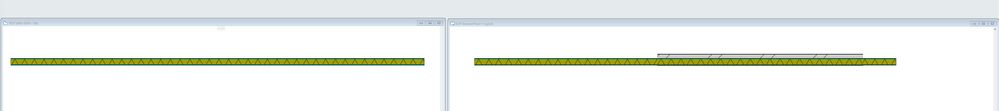- Graphisoft Community (INT)
- :
- Forum
- :
- Modeling
- :
- Re: Saved View not applied correctly on Layout
- Subscribe to RSS Feed
- Mark Topic as New
- Mark Topic as Read
- Pin this post for me
- Bookmark
- Subscribe to Topic
- Mute
- Printer Friendly Page
Saved View not applied correctly on Layout
- Mark as New
- Bookmark
- Subscribe
- Mute
- Subscribe to RSS Feed
- Permalink
- Report Inappropriate Content
2022-11-14 08:38 AM - edited 2022-11-14 08:40 AM
I saved a view where all the openings are off at the Model View Options and the partial display is set to "Only Core"
When I place the view on the layout the insulation layer is shown at the opening's position.
This is happening to both 25 and 26. The placed view behaves differently than the initial saved one.
If this is not a bug.....any idea would be helpfull.
On the left you can see the saved view and on the right you can see the same view placed on a layout.
Civil Engineer, Enviromental Design MSc., BIM Manager for BS ArhitectsVR
Company or personal website
Archicad 27. Windows 11. Intel Xeon 2699x2,64 GB RAM, Nvidia 3080Ti. 2 Monitors.
- Labels:
-
Troubleshooting
- Mark as New
- Bookmark
- Subscribe
- Mute
- Subscribe to RSS Feed
- Permalink
- Report Inappropriate Content
2022-11-14 09:35 AM
Have you checked the following places?
The view maps if you have saved the settings under that view map?
The link drawing in the layout if it's the correct view map?
ArchiCAD 9 onwards
- Mark as New
- Bookmark
- Subscribe
- Mute
- Subscribe to RSS Feed
- Permalink
- Report Inappropriate Content
2022-11-14 09:50 AM - edited 2022-11-14 09:58 AM
Sure I did.
I even made a new file to test with only one saved view and one layout.
I have send the file to the local reseller to check.
A placed view should not have any difference with the saved view otherwise it cancels the whole idea of it.
Civil Engineer, Enviromental Design MSc., BIM Manager for BS ArhitectsVR
Company or personal website
Archicad 27. Windows 11. Intel Xeon 2699x2,64 GB RAM, Nvidia 3080Ti. 2 Monitors.
- Heavy Wall Section Detail / Layout in Documentation
- Structure plan not displaying correctly in layout in Documentation
- Constant issues with archicad not saving my settings in Model View Options but also more ... in Documentation
- Applying Graphic Override to Window / Door schedule. in Documentation
- How to apply a Favourite Drawing Selection Settings to all Views being placed onto Layouts. in Documentation