- Graphisoft Community (INT)
- :
- Forum
- :
- Modeling
- :
- Re: Shell section
- Subscribe to RSS Feed
- Mark Topic as New
- Mark Topic as Read
- Pin this post for me
- Bookmark
- Subscribe to Topic
- Mute
- Printer Friendly Page
Shell section
- Mark as New
- Bookmark
- Subscribe
- Mute
- Subscribe to RSS Feed
- Permalink
- Report Inappropriate Content
2013-11-20
09:21 PM
- last edited on
2023-05-23
02:33 PM
by
Rubia Torres
I am working on a curved roof, and used an extruded shell to do it. Quite straight forward, drew the curved shape on plan extruded it with the shell tool, and then just positioned it on top of my building. But when I look at it in section (image attached) it is not a smooth curve as it should be but it appears faceted, composed of straight lines, which is also the way it appears in dwg once I save it for consultants that use AutoCAD, and, of course that is NOT the way it's supposed to be.
Is there any settings I'm missing, resolution of some sort?
Any suggestions highly appreciated, thank you.
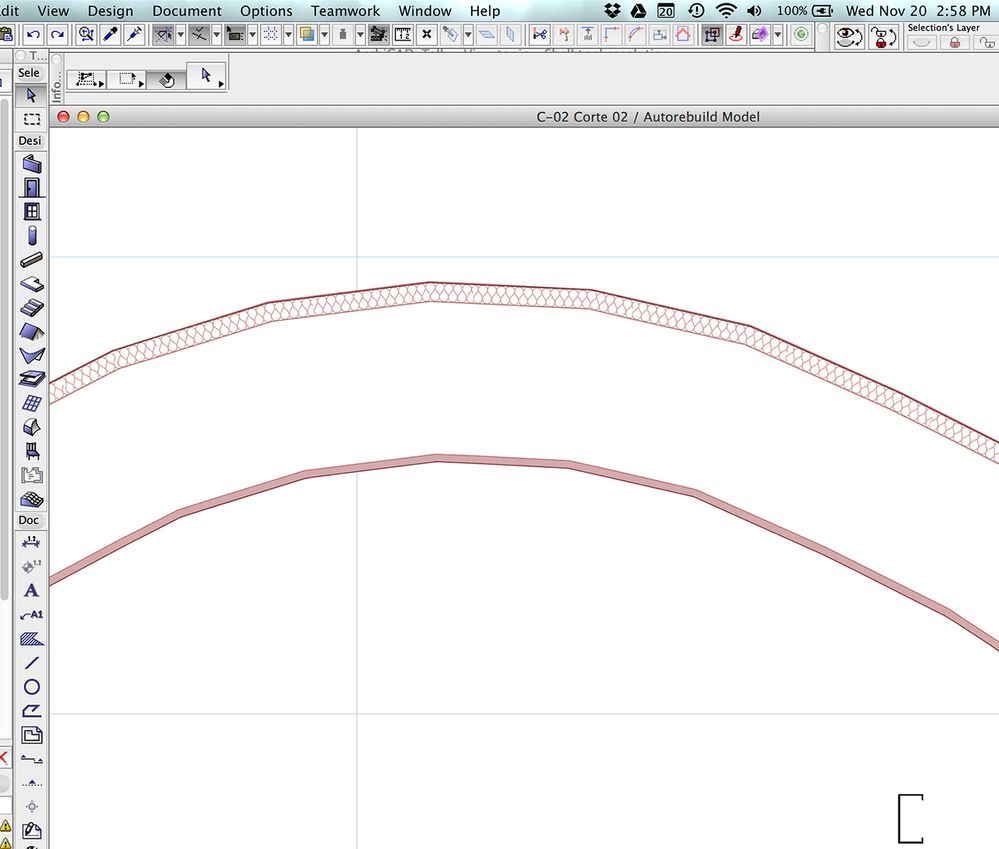
- Mark as New
- Bookmark
- Subscribe
- Mute
- Subscribe to RSS Feed
- Permalink
- Report Inappropriate Content
2013-12-16 08:28 AM
Barry.
Versions 6.5 to 27
i7-10700 @ 2.9Ghz, 32GB ram, GeForce RTX 2060 (6GB), Windows 10
Lenovo Thinkpad - i7-1270P 2.20 GHz, 32GB RAM, Nvidia T550, Windows 11
- Mark as New
- Bookmark
- Subscribe
- Mute
- Subscribe to RSS Feed
- Permalink
- Report Inappropriate Content
2018-12-18 10:22 PM
It is possible to change the resolution for any shell arc to minimise the faceting, it will still be there but hopefully not so obvious that you have to explain the situation to the client. The solution is remarkably simple and as suggested earlier can be resolved with the Magic Wand settings. Simply draw the base line profile of your roof using lines, arcs, polylines. Change your Magic Wand settings as per the attached to provide enough faces to make the curve still look smooth on section. I have used 12 but you can use more or less to suit. Now select the shell tool with extrusion method and detailed input. Use spacebar + Rt-Click to trace the profile lines and specify the required extrusion length. You can then free rotate your roof into place and if required define the shell contour.
I am using AC22 but this should also work with earlier versions.
- Mark as New
- Bookmark
- Subscribe
- Mute
- Subscribe to RSS Feed
- Permalink
- Report Inappropriate Content
2018-12-19 02:37 AM
Ling.
| AC22-28 AUS 3110 | Help Those Help You - Add a Signature |
| Self-taught, bend it till it breaks | Creating a Thread |
| Win11 | i9 10850K | 64GB | RX6600 | Win11 | R5 2600 | 16GB | GTX1660 |
- Mark as New
- Bookmark
- Subscribe
- Mute
- Subscribe to RSS Feed
- Permalink
- Report Inappropriate Content
2018-12-19 11:22 AM
- Mark as New
- Bookmark
- Subscribe
- Mute
- Subscribe to RSS Feed
- Permalink
- Report Inappropriate Content
2018-12-19 04:16 PM
Looks fine in artist impression too.
www.leloup.nl
ArchiCAD 9-29NED FULL
Windows 11 Pro for Workstations
Adobe Design Premium CS5
- Mark as New
- Bookmark
- Subscribe
- Mute
- Subscribe to RSS Feed
- Permalink
- Report Inappropriate Content
2018-12-19 05:12 PM
- Mark as New
- Bookmark
- Subscribe
- Mute
- Subscribe to RSS Feed
- Permalink
- Report Inappropriate Content
2018-12-20 06:12 PM
The devs should look into it and convert this value from an absolute to an view relative one (if not abolishing it all).
If you make round profiles you have the same problem. It's not round at all!
My List of AC shortcomings & bugs | I Will Piledrive You If You Mention AI Again |
POSIWID – The Purpose Of a System Is What It Does /// «Furthermore, I consider that Carth... yearly releases must be destroyed»
- Mark as New
- Bookmark
- Subscribe
- Mute
- Subscribe to RSS Feed
- Permalink
- Report Inappropriate Content
2018-12-20 09:06 PM
The complex profile is also a good idea if it works for you construction, but the nice thing about a shell is that you can pull and push the shape to amend as needed. Don’t forget you can apply a composite to a shell.
AC26, iMac
User since V5
- Mark as New
- Bookmark
- Subscribe
- Mute
- Subscribe to RSS Feed
- Permalink
- Report Inappropriate Content
2018-12-20 11:38 PM
Tim wrote:The magic wand settings only apply when you click trace a 2D line profile on the floor plan. If you draw the profile directly as shown in the GS tutorial videos then arcs will default to the faceting shown in my image above.
I also think this is controlled by magic wand settings, but you may have to remake the shell.
Remaking the shell may be the biggest issue to using the magic wand method, particularly if your shell is full of holes & roof lights...
- « Previous
-
- 1
- 2
- Next »
- « Previous
-
- 1
- 2
- Next »
- Modelling a semi-sphere glass and steel canopy in Archicad in Modeling
- Combine result of two properties which differentiates between 2 different element types in Project data & BIM
- 3D objects not imported with 3D Dwg in Collaboration with other software
- True line weight vs Hairline display: not coherent view in Project data & BIM
- How add property on object(.gsm) with out library(.xml, .tpl) file? in Libraries & objects
