- Graphisoft Community (INT)
- :
- Forum
- :
- Modeling
- :
- Short cut key - Select and Activate
- Subscribe to RSS Feed
- Mark Topic as New
- Mark Topic as Read
- Pin this post for me
- Bookmark
- Subscribe to Topic
- Mute
- Printer Friendly Page
Short cut key - Select and Activate
- Mark as New
- Bookmark
- Subscribe
- Mute
- Subscribe to RSS Feed
- Permalink
- Report Inappropriate Content
2008-07-20 07:22 AM
Good morning one and all
I have problem "select & Active tool" I could not find this one in main menu can you please tell me .
- Mark as New
- Bookmark
- Subscribe
- Mute
- Subscribe to RSS Feed
- Permalink
- Report Inappropriate Content
2008-07-20 02:30 PM
This depends on your Work Environment. I think the command you are looking for is Pick Up Parameters, but the easier way to activate a tool is to Option-Click (Mac) or Alt-Click (PC) on an existing element of the tool you want to use.
You should add a Signature to your Profile (click the Profile button near the top of this page) with your ArchiCAD version and operating system (see mine for an example) for more accurate help in this forum.
David
www.davidmaudlin.com
Digital Architecture
AC29 USA Perpetual • Mac mini M4 Pro OSX15 | 64 gb ram • MacBook Pro M3 Pro OSX14 | 36 gb ram
- Mark as New
- Bookmark
- Subscribe
- Mute
- Subscribe to RSS Feed
- Permalink
- Report Inappropriate Content
2008-12-08 01:33 PM
I have one issue, I'm unable to keep the short cut key for the "Select & Activate Tool". If you solution please send me with image, That one is very helpful my work space, If i will get that i must save the time for my jobs.
Have Great Day.
Thanks
Suri
- Mark as New
- Bookmark
- Subscribe
- Mute
- Subscribe to RSS Feed
- Permalink
- Report Inappropriate Content
2008-12-08 08:52 PM
I still have no idea what command you mean by "Select and Activate" - the arrow tool? Or the eyedropper tool? or?
So, cannot really help without more info.
I've moved your post back into you original thread, which was in the proper forum.
Thanks,
Karl
AC 29 USA and earlier • hardware key • macOS Taho 26.1 MacBook Pro M2 Max 12CPU/30GPU cores, 32GB
- Mark as New
- Bookmark
- Subscribe
- Mute
- Subscribe to RSS Feed
- Permalink
- Report Inappropriate Content
2008-12-09 06:57 AM
surender wrote:Why does the right click not work for you? Select and activate tool is the first on top, after the settings.
Hello ONe & all,
I have one issue, I'm unable to keep the short cut key for the "Select & Activate Tool". If you solution please send me with image, That one is very helpful my work space, If i will get that i must save the time for my jobs.
Have Great Day.
Thanks
Suri
ArchiCAD since 4.55 ... 1995
HP Omen
- Mark as New
- Bookmark
- Subscribe
- Mute
- Subscribe to RSS Feed
- Permalink
- Report Inappropriate Content
2008-12-09 01:52 PM
For example if you want to do a "select and activate" on a slab the procedure is
1. select the slab with the arrow
2. hit your shortcut for the slab tool
3. there is no step three
Hope I understood correctly.
AC29 US/INT -> AC08
Mac Studio M4 Max 64GB ram, OS X 10.XX latest
another Moderator
- Mark as New
- Bookmark
- Subscribe
- Mute
- Subscribe to RSS Feed
- Permalink
- Report Inappropriate Content
2008-12-09 02:13 PM
surender wrote:if you are already able to assign a shortcut for 'select and activate tool' command, which is found, as Djordje helpfully points out, in the right click menu, then you are doing this in the 'work environment', yes?
Hi,
Good morning one and all
I have problem "select & Active tool" I could not find this one in main menu can you please tell me .
if so, then all you have to do is save your shortcut scheme once you've assigned this shortcut and also ensure that the overall work environment profile you are using utilises the shortcut scheme you want. save the overall profile as something that makes sence and use that all the time.
if you are asking where to find the 'select & activate tool' within the shortcut schemes in the work environment, then i 'm sorry i can't help you.
- Mark as New
- Bookmark
- Subscribe
- Mute
- Subscribe to RSS Feed
- Permalink
- Report Inappropriate Content
2008-12-09 04:03 PM
if you are already able to assign a shortcut for 'select and activate tool' command, which is found, as Djordje helpfully points out, in the right click menu, then you are doing this in the 'work environment', yes?
As far as I know, shortcuts can't be assigned to context menu items.
--Roberto Corona--
www.archiradar.com
AC18 - ITA full on Win10
_________________
_________________
- Mark as New
- Bookmark
- Subscribe
- Mute
- Subscribe to RSS Feed
- Permalink
- Report Inappropriate Content
2008-12-09 06:58 PM
Djordje wrote:Djordje is right, of course.
Why does the right click not work for you? Select and activate tool is the first on top, after the settings.
Roberto - I have not looked since AC 10 or so, but there was an undocumented registry/plist setting which made the context menus available for editing. Was no reliable as I recall, and I also do not recall that it permitted shortcut assignment even then, as you say. (To all: undocumented registry/plist settings are use-at-your-own-risk, of course!)
Cheers,
Karl
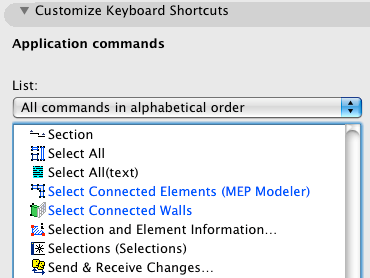
AC 29 USA and earlier • hardware key • macOS Taho 26.1 MacBook Pro M2 Max 12CPU/30GPU cores, 32GB
- PLEASE fix your website Italian translation in General discussions
- Updated zones name not updating names in Interior elevations in Documentation
- Select on plan shortcut needed. in Modeling
- Cannot select IFC type in Collaboration with other software
- Key shortcuts are not working ARCHICAD27 in General discussions
