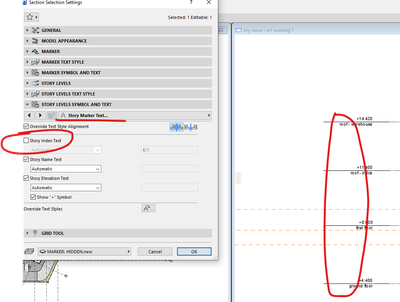- Graphisoft Community (INT)
- :
- Forum
- :
- Modeling
- :
- Re: Story setting issues
- Subscribe to RSS Feed
- Mark Topic as New
- Mark Topic as Read
- Pin this post for me
- Bookmark
- Subscribe to Topic
- Mute
- Printer Friendly Page
Story setting issues
- Mark as New
- Bookmark
- Subscribe
- Mute
- Subscribe to RSS Feed
- Permalink
- Report Inappropriate Content
2023-08-24 11:31 PM
I'd like to eliminate the 'number' in front of the story setting text under story settings. I'm sending an attachment to clarify. In addition, I'd like to avoid crowding or overlap on text when a story setting is only a few inches above another story setting.
Please help, and thanks.
Solved! Go to Solution.
Accepted Solutions
- Mark as New
- Bookmark
- Subscribe
- Mute
- Subscribe to RSS Feed
- Permalink
- Report Inappropriate Content
2023-08-25 02:33 AM
you can remove the storey number in the Elevation / Section settings:
i don't think you can offset one elevation line separately, while the others remain flat/horizontal. we never needed to in the first place.
i could be wrong. we work in 25 & the newer versions might have fixed this already.
>come join our unofficial Discord server
https://discord.gg/XGHjyvutt8
- Mark as New
- Bookmark
- Subscribe
- Mute
- Subscribe to RSS Feed
- Permalink
- Report Inappropriate Content
2023-08-25 02:33 AM
you can remove the storey number in the Elevation / Section settings:
i don't think you can offset one elevation line separately, while the others remain flat/horizontal. we never needed to in the first place.
i could be wrong. we work in 25 & the newer versions might have fixed this already.
>come join our unofficial Discord server
https://discord.gg/XGHjyvutt8
- Mark as New
- Bookmark
- Subscribe
- Mute
- Subscribe to RSS Feed
- Permalink
- Report Inappropriate Content
2023-08-25 03:05 AM
Thank you very much. That's a big help.
- Mark as New
- Bookmark
- Subscribe
- Mute
- Subscribe to RSS Feed
- Permalink
- Report Inappropriate Content
2023-08-25 03:45 AM
If you need offset heads or different levels between buildings, below is an object from GSSG that I modified. It is an independent object and not linked to your elevations and sections though, so would need to be placed on each relevant drawing. I think I sorted out most of the bugs.
Ling.
| AC22-28 AUS 3110 | Help Those Help You - Add a Signature |
| Self-taught, bend it till it breaks | Creating a Thread |
| Win11 | i9 10850K | 64GB | RX6600 | Win11 | R5 2600 | 16GB | GTX1660 |
- Section/Elevation Selection Settings revert to "Show Grid Elements by Name/Stories" as "Selected" in Documentation
- Interior Elevations Wish: place on Active Story in Documentation
- Combine result of two properties which differentiates between 2 different element types in Project data & BIM
- Schedule scheme sorting settings issue in Project data & BIM
- How to Set Story 0 as the Reference Level for Dimensions in Modeling