Suggestions about the way to create the floor filling
Options
- Mark as New
- Bookmark
- Subscribe
- Mute
- Subscribe to RSS Feed
- Permalink
- Report Inappropriate Content
2009-03-17
02:11 PM
- last edited on
2023-05-25
04:55 PM
by
Rubia Torres
2009-03-17
02:11 PM
In the picture i have posted there is a 15cm concrete slab with a 10cm floor finishing.
Which is the best way to do this on Archicad?
I have tried two different ways each has its problems:
1) Create a composite skin for the slab (15cm slab + 10cm flooring), place the walls (exterior and interior) at -0.10 of the story level, place windows sill measured from the wall base including a subfloor thickness of 0.10m
Pros:
The finished floor level corresponds to story level height set from the story settings, and all the objects positioned are on the correct height
Cons:
The stairs must be placed at -0.10 of the story level.
The elevations and 3d views need a lot of work because of the fact that the exterior walls overlap the slabs.
The walls are showing to lower stories because they are placed lower than the story they are.
2) Create a second slab for the floor placed on top of the concrete slab (one slab of 15cm for concrete + one slab of 10cm for flooring), place the walls (exterior and interior) on the story level, place windows sill measured from the wall base including a subfloor thickness of 0.10m
Pros:
The 3d and elevations are much easier to deal with as there are no extra lines - shadows to deal with.
The beams are placed on the height that is equal to the story level settings.
Cons:
The story level height corresponds to the concrete slab elevation and not on the finished floor
All the objects must be placed higher from the story they are.
I would like to know what is your approach.
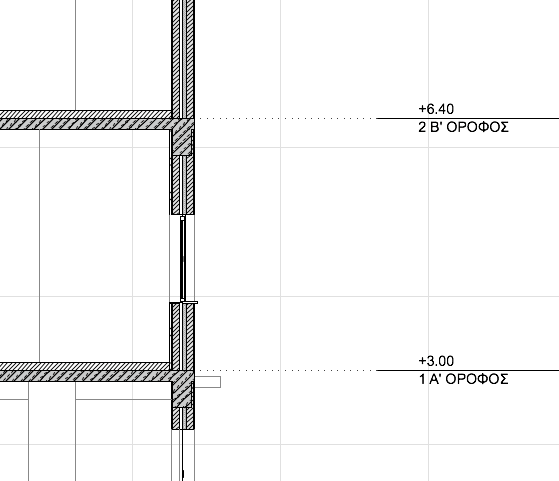
Mac OSX 13.6.6 | AC 27 INT 5003 FULL
13 REPLIES 13
Options
- Mark as New
- Bookmark
- Subscribe
- Mute
- Subscribe to RSS Feed
- Permalink
- Report Inappropriate Content
2009-03-19 07:41 PM
2009-03-19
07:41 PM
Hi achille,
Option 2 sounds better since on a typical structure you can use a single concrete slab for the entire floor and use specific composite depending on the room and type of floor you want to use. (i.e parquet on living room vs tiles on bathroom floor)
This allows better section display and different cover fills for each room.
At the same time you can easily separate structural slabs from "finishes" (specially if you use a version prior to 12)
No issue with door placement, just elevate them according to the finished floor height. Also door/win dimension markers have a setting so that this elevation is not considered.
Option 2 sounds better since on a typical structure you can use a single concrete slab for the entire floor and use specific composite depending on the room and type of floor you want to use. (i.e parquet on living room vs tiles on bathroom floor)
This allows better section display and different cover fills for each room.
At the same time you can easily separate structural slabs from "finishes" (specially if you use a version prior to 12)
No issue with door placement, just elevate them according to the finished floor height. Also door/win dimension markers have a setting so that this elevation is not considered.
ArchiCAD 22 4023 UKI FULL,
Archicad 21 6013 UKI FULL, ArchiCAD 20 8005 UKI FULL
iMac Retina 5K, 27-inch, 2017
4.2 GHz Intel Core i7
32 GB 2400 MHz DDR4
Radeon Pro 580 8192 MB
Archicad 21 6013 UKI FULL, ArchiCAD 20 8005 UKI FULL
iMac Retina 5K, 27-inch, 2017
4.2 GHz Intel Core i7
32 GB 2400 MHz DDR4
Radeon Pro 580 8192 MB
Options
- Mark as New
- Bookmark
- Subscribe
- Mute
- Subscribe to RSS Feed
- Permalink
- Report Inappropriate Content
2009-03-20 01:51 AM
2009-03-20
01:51 AM
I've been super busy this week and only skimmed the posts quickly now - but Option 1, if I understand it, works OK for me: I use a composite that represents the entire floor including finish (and use partial structure display to turn it on/off), and use complex profiled walls that are embedded into the finish and then solid-element subtracted. The location of the origin in the profile editor determines the base of the floor. So, if you want the base to be on top of the subfloor, then that's where you orient your fills in the editor - and deal with an offset value for doors/etc.
But, I've been using Option 2 on a current project which is a remodel, where I want to demo the current finish and insert a new finish, leaving the structure alone.
Whatever works?😉
Karl
But, I've been using Option 2 on a current project which is a remodel, where I want to demo the current finish and insert a new finish, leaving the structure alone.
Whatever works?
Karl
AC 28 USA and earlier • macOS Sequoia 15.4, MacBook Pro M2 Max 12CPU/30GPU cores, 32GB
Options
- Mark as New
- Bookmark
- Subscribe
- Mute
- Subscribe to RSS Feed
- Permalink
- Report Inappropriate Content
2009-03-23 01:34 PM
2009-03-23
01:34 PM
@Petros:
I do not go as deep into detail to represent with different hatches the various materials. I think that in the 1/50 scale it would be too much. I just put a single hatch that is for the floor and its substrate (be it lightweght concrete for tiles or wood trusses for parquet). On the contrary, it is quite common to have different structural slab thiknesses on the same floor, which makes the use of composite slabs more logical, since you place the different composite slabs all on the same height, and have the concrete slab elevation vary accordingly to the finished floor level you want to achieve.
I haven't yet decided on which of the two methods is best ( i'm working with right now) this is the reason i started the thread... but the more i work with them i tend to conclude on the first one... even though almost everybody prefers the second!!!
I do not go as deep into detail to represent with different hatches the various materials. I think that in the 1/50 scale it would be too much. I just put a single hatch that is for the floor and its substrate (be it lightweght concrete for tiles or wood trusses for parquet). On the contrary, it is quite common to have different structural slab thiknesses on the same floor, which makes the use of composite slabs more logical, since you place the different composite slabs all on the same height, and have the concrete slab elevation vary accordingly to the finished floor level you want to achieve.
I haven't yet decided on which of the two methods is best ( i'm working with right now) this is the reason i started the thread... but the more i work with them i tend to conclude on the first one... even though almost everybody prefers the second!!!
Mac OSX 13.6.6 | AC 27 INT 5003 FULL
Anonymous
Not applicable
Options
- Mark as New
- Bookmark
- Subscribe
- Mute
- Subscribe to RSS Feed
- Permalink
- Report Inappropriate Content
2009-03-24 11:36 PM
2009-03-24
11:36 PM
Achille, have you tried using the slab acsesories tool?
I think you can find it under help menu --> "goodies"
This topis is also a great interest for me
I think you can find it under help menu --> "goodies"
This topis is also a great interest for me
- « Previous
-
- 1
- 2
- Next »
- « Previous
-
- 1
- 2
- Next »

