Turn on suggestions
Auto-suggest helps you quickly narrow down your search results by suggesting possible matches as you type.
Showing results for
Turn on suggestions
Auto-suggest helps you quickly narrow down your search results by suggesting possible matches as you type.
Showing results for
- Graphisoft Community (INT)
- :
- Forum
- :
- Modeling
- :
- Re: Trouble with windows
Options
- Subscribe to RSS Feed
- Mark Topic as New
- Mark Topic as Read
- Pin this post for me
- Bookmark
- Subscribe to Topic
- Mute
- Printer Friendly Page
Modeling
About Archicad's design tools, element connections, modeling concepts, etc.
Trouble with windows
Anonymous
Not applicable
Options
- Mark as New
- Bookmark
- Subscribe
- Mute
- Subscribe to RSS Feed
- Permalink
- Report Inappropriate Content
2014-01-18
06:19 PM
- last edited on
2023-05-24
09:04 AM
by
Rubia Torres
2014-01-18
06:19 PM
Having trouble with putting windows into walls. Some walls dont let to put windows at all. Dont get it coz some walls have let me put some windows.
Program has sayd "this window expands over the wall"
I dragged one window to another story but it only shows lines.
Any clue what can be the problem and how can I fix it?
Having trouble with expressing myself a little.
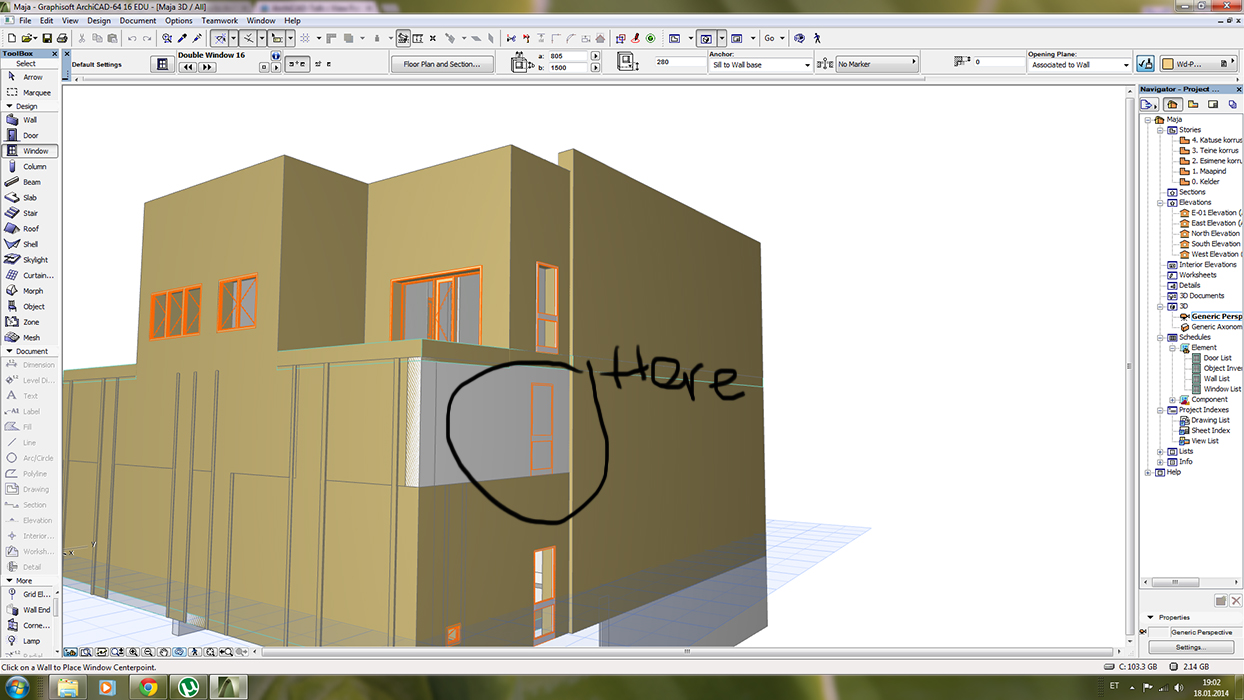
3 REPLIES 3
Options
- Mark as New
- Bookmark
- Subscribe
- Mute
- Subscribe to RSS Feed
- Permalink
- Report Inappropriate Content
2014-01-18 06:35 PM
2014-01-18
06:35 PM
Windows and doors are "hosted" by the wall that they are inserted into. They only cut holes in the host wall.
Dragging them out of that wall leaves them floating in space... but still hosted by / associated with the original wall.
In your screenshots, it appears that the circled window was hosted in the wall below. You must place the window in the gray wall itself. (Dragging a copy upwards does not change the host.)
If your wall spans multiple stories, then windows/doors can be moved from story to story. You must use the Floor Plan Cut Plane to generate your floor plans in this case, as the symbolic representation will not show the openings on the proper stories/floors.
Dragging them out of that wall leaves them floating in space... but still hosted by / associated with the original wall.
In your screenshots, it appears that the circled window was hosted in the wall below. You must place the window in the gray wall itself. (Dragging a copy upwards does not change the host.)
If your wall spans multiple stories, then windows/doors can be moved from story to story. You must use the Floor Plan Cut Plane to generate your floor plans in this case, as the symbolic representation will not show the openings on the proper stories/floors.
Vote for Wish: Copy/Paste in 3D
AC 29 USA and earlier • hardware key • macOS Taho 26.1 MacBook Pro M2 Max 12CPU/30GPU cores, 32GB
AC 29 USA and earlier • hardware key • macOS Taho 26.1 MacBook Pro M2 Max 12CPU/30GPU cores, 32GB
Anonymous
Not applicable
Options
- Mark as New
- Bookmark
- Subscribe
- Mute
- Subscribe to RSS Feed
- Permalink
- Report Inappropriate Content
2014-01-18 06:41 PM
2014-01-18
06:41 PM
It could be that your wall is too thin, or the 'Reveal to wall face' is set beyond the wall's thickness. If you're trying to place it in 3D, maybe you should switch to 2D, it's easier to position and edit in my opinion.
Try deleting the window, press 'Alt' and click on the window you want to copy, then re-place it at the position you circled. Karl's explanation probably matches your case.
Try deleting the window, press 'Alt' and click on the window you want to copy, then re-place it at the position you circled. Karl's explanation probably matches your case.
Options
- Mark as New
- Bookmark
- Subscribe
- Mute
- Subscribe to RSS Feed
- Permalink
- Report Inappropriate Content
2014-01-18 06:43 PM
2014-01-18
06:43 PM
Clarification:
IF you drag the window in the 3D window, then it will be moved into the upper wall and the upper wall will become the new host.
If instead you change the elevation value in the parameters (in any view), the host wall remains the same and you see just the outlines outside of the host wall.
See attached. The window on the left was elevated by changing the parameter for the head height. The window on the right was dragged from the story below.
More info:
http://helpcenter.graphisoft.com/guides/archicad-17-int-reference-guide/virtual-building/dedicated-o...
IF you drag the window in the 3D window, then it will be moved into the upper wall and the upper wall will become the new host.
If instead you change the elevation value in the parameters (in any view), the host wall remains the same and you see just the outlines outside of the host wall.
See attached. The window on the left was elevated by changing the parameter for the head height. The window on the right was dragged from the story below.
More info:
Vote for Wish: Copy/Paste in 3D
AC 29 USA and earlier • hardware key • macOS Taho 26.1 MacBook Pro M2 Max 12CPU/30GPU cores, 32GB
AC 29 USA and earlier • hardware key • macOS Taho 26.1 MacBook Pro M2 Max 12CPU/30GPU cores, 32GB
