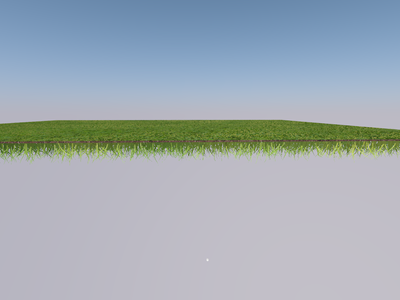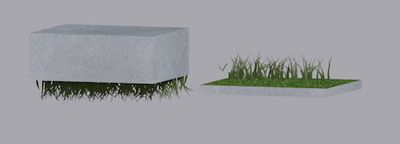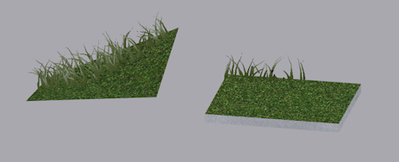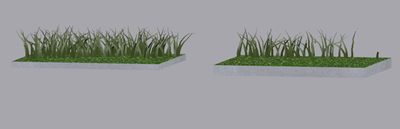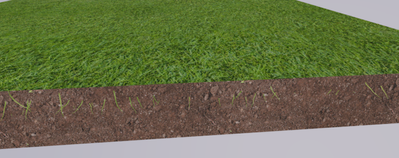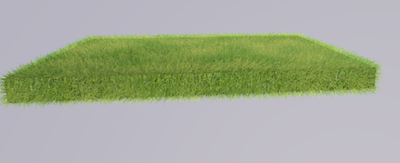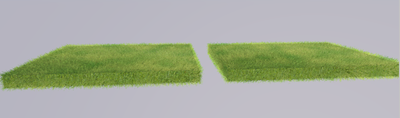- Graphisoft Community (INT)
- :
- Forum
- :
- Modeling
- :
- Upside down 3D grass in cinerender?!
- Subscribe to RSS Feed
- Mark Topic as New
- Mark Topic as Read
- Pin this post for me
- Bookmark
- Subscribe to Topic
- Mute
- Printer Friendly Page
Upside down 3D grass in cinerender?!
- Mark as New
- Bookmark
- Subscribe
- Mute
- Subscribe to RSS Feed
- Permalink
- Report Inappropriate Content
2023-01-19
08:19 AM
- last edited on
2023-05-09
02:00 PM
by
Rubia Torres
Wow this one made me laugh when I realised what I was seeing... though I have no idea how to go about fixing this problem!
Just today I moved up to AC26 from 24 so I could render with all intel performance cores (apparently AC24 only uses the efficiency cores as a side note) and noticed that when I tried to render grass, it was rendering upside down! i even went and made a totally new file and put in a basic square mesh with grass as the surface override.
Please help haha i am genuinely at a loss at where to even begin troubleshooting this. i seem to be the only person on the internet who has had this issue, unless my google-fu is just not good enough. yes ive updated to the lastest update im on AC26 build 4019
Solved! Go to Solution.
Accepted Solutions
- Mark as New
- Bookmark
- Subscribe
- Mute
- Subscribe to RSS Feed
- Permalink
- Report Inappropriate Content
2023-01-19 09:10 AM
I just tested it out of curiosity.
The top surface of the mesh does indeed seem to be upside down, with the grass growing downwards.
I even set the skirt height of the mesh as negative.
But as soon as you start playing with the mesh heights it seems to fix up.
Just a problem with perfectly flat meshes?
Although setting it back to a flat mesh a the reference plane seems to work now as well.
Maybe it just needs editing.
Barry.
Versions 6.5 to 27
i7-10700 @ 2.9Ghz, 32GB ram, GeForce RTX 2060 (6GB), Windows 10
Lenovo Thinkpad - i7-1270P 2.20 GHz, 32GB RAM, Nvidia T550, Windows 11
- Mark as New
- Bookmark
- Subscribe
- Mute
- Subscribe to RSS Feed
- Permalink
- Report Inappropriate Content
2023-01-19 08:28 AM
Does it still happen if you give the mesh a thickness?
Or try it on a slab?
Barry.
Versions 6.5 to 27
i7-10700 @ 2.9Ghz, 32GB ram, GeForce RTX 2060 (6GB), Windows 10
Lenovo Thinkpad - i7-1270P 2.20 GHz, 32GB RAM, Nvidia T550, Windows 11
- Mark as New
- Bookmark
- Subscribe
- Mute
- Subscribe to RSS Feed
- Permalink
- Report Inappropriate Content
2023-01-19 08:42 AM
if i give the mesh a thickness then yes its still upside down (its just harder to see)
interestingly if i put the same grass surface on a slab it renders totally normally
- Mark as New
- Bookmark
- Subscribe
- Mute
- Subscribe to RSS Feed
- Permalink
- Report Inappropriate Content
2023-01-19 09:10 AM
I just tested it out of curiosity.
The top surface of the mesh does indeed seem to be upside down, with the grass growing downwards.
I even set the skirt height of the mesh as negative.
But as soon as you start playing with the mesh heights it seems to fix up.
Just a problem with perfectly flat meshes?
Although setting it back to a flat mesh a the reference plane seems to work now as well.
Maybe it just needs editing.
Barry.
Versions 6.5 to 27
i7-10700 @ 2.9Ghz, 32GB ram, GeForce RTX 2060 (6GB), Windows 10
Lenovo Thinkpad - i7-1270P 2.20 GHz, 32GB RAM, Nvidia T550, Windows 11
- Mark as New
- Bookmark
- Subscribe
- Mute
- Subscribe to RSS Feed
- Permalink
- Report Inappropriate Content
2023-01-19 09:45 AM
What a bizzare bug... I'm off work now, I'll try that in the morning and mark your reply as a solution if it works! Thanks for looking into this
- Mark as New
- Bookmark
- Subscribe
- Mute
- Subscribe to RSS Feed
- Permalink
- Report Inappropriate Content
2023-01-19 10:11 PM
yep. can confirm this solution works! Hopefully this bug is ironed out in the next update
- Mark as New
- Bookmark
- Subscribe
- Mute
- Subscribe to RSS Feed
- Permalink
- Report Inappropriate Content
2023-01-24 11:20 PM - edited 2023-01-24 11:21 PM
As an update to this, the results are more inconsistent than these posts suggest. i had a more detailed mesh with multiple slopes where this was also not rendering the grass correctly. So ultimately no idea what the solution is, mine was to go back to AC25 where the grass is greener and upright. Hopefully this is sorted out in an update eventually
- Mark as New
- Bookmark
- Subscribe
- Mute
- Subscribe to RSS Feed
- Permalink
- Report Inappropriate Content
2023-01-25 01:48 AM
@Jackson wrote:
Hopefully this is sorted out in an update eventually
Make sure you report this to your local Archicad distributor (support).
They can then pas the problem onto Graphisoft HQ for investigation/solving.
Mentioning it here is all well and good, but does not ensure Graphisoft are aware of it.
Barry.
Versions 6.5 to 27
i7-10700 @ 2.9Ghz, 32GB ram, GeForce RTX 2060 (6GB), Windows 10
Lenovo Thinkpad - i7-1270P 2.20 GHz, 32GB RAM, Nvidia T550, Windows 11