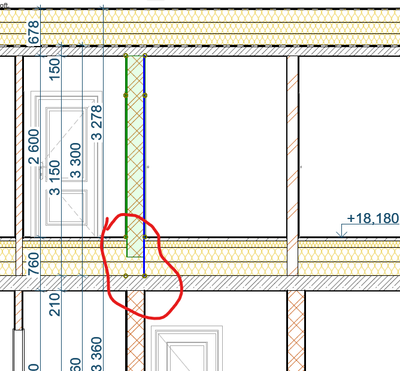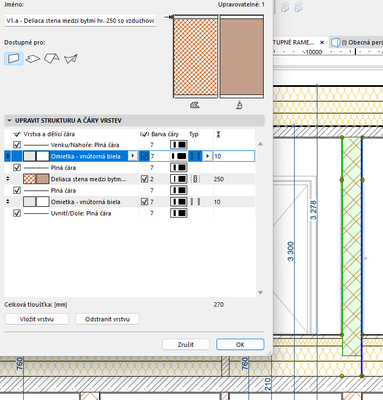- Graphisoft Community (INT)
- :
- Forum
- :
- Modeling
- :
- Wall conection to slab
- Subscribe to RSS Feed
- Mark Topic as New
- Mark Topic as Read
- Pin this post for me
- Bookmark
- Subscribe to Topic
- Mute
- Printer Friendly Page
Wall conection to slab
- Mark as New
- Bookmark
- Subscribe
- Mute
- Subscribe to RSS Feed
- Permalink
- Report Inappropriate Content
2023-05-29 07:53 AM
For some reason my wall is not going all the way down to concrete slab despite of being connected to the concrete slab. As you can see, the other walls are connected to the slab as wall and they are displayed correctly.
Solved! Go to Solution.
Accepted Solutions
- Mark as New
- Bookmark
- Subscribe
- Mute
- Subscribe to RSS Feed
- Permalink
- Report Inappropriate Content
2023-06-09 12:47 PM
I finally solved it. The wall bellow was overlaping to the floor above, so in the part that looks like insulation were two walls overlaping.
- Mark as New
- Bookmark
- Subscribe
- Mute
- Subscribe to RSS Feed
- Permalink
- Report Inappropriate Content
2023-05-29 12:16 PM
Hello @Noro,
It looks like the material priority issue. Could you check if your insulation material is of higher strength than the wall material.
Cheers,
Stefan
CPU: AMD Ryzen 9 5900X 12-Core
RAM:32GB
GPU: RTX 2080Ti
Windows 11
- Mark as New
- Bookmark
- Subscribe
- Mute
- Subscribe to RSS Feed
- Permalink
- Report Inappropriate Content
2023-05-30 03:40 AM - edited 2023-05-30 03:40 AM
That is a really odd situation you have got there with the wall cutting half way through one of your insulation layers. Would you be able to provide an image of your floor composite settings? Is that wall a Complex Profile?
Ling.
| AC22-28 AUS 3110 | Help Those Help You - Add a Signature |
| Self-taught, bend it till it breaks | Creating a Thread |
| Win11 | i9 10850K | 64GB | RX6600 | Win11 | R5 2600 | 16GB | GTX1660 |
- Mark as New
- Bookmark
- Subscribe
- Mute
- Subscribe to RSS Feed
- Permalink
- Report Inappropriate Content
2023-06-07 05:56 PM
Yes, masonry wall have higher strength than insulation, otherwise wall wouldn't cut trough first raw of insulation.
- Mark as New
- Bookmark
- Subscribe
- Mute
- Subscribe to RSS Feed
- Permalink
- Report Inappropriate Content
2023-06-07 05:59 PM
Could you explain it litlle more? What do you mean by composite settings? And wall isn't profile if you mean that.
- Mark as New
- Bookmark
- Subscribe
- Mute
- Subscribe to RSS Feed
- Permalink
- Report Inappropriate Content
2023-06-07 06:07 PM
Hey @Noro,
From what I can see in the picture masonry and insulation are the same strength, if not could be that some other element is cutting that part of the wall (for example beam, that has stronger priority material). If you want you could send me the file so i could check it up.
Cheers,
Stefan
CPU: AMD Ryzen 9 5900X 12-Core
RAM:32GB
GPU: RTX 2080Ti
Windows 11
- Mark as New
- Bookmark
- Subscribe
- Mute
- Subscribe to RSS Feed
- Permalink
- Report Inappropriate Content
2023-06-07 06:13 PM
It may seems like same strength, but it is different by 8 units.
- Mark as New
- Bookmark
- Subscribe
- Mute
- Subscribe to RSS Feed
- Permalink
- Report Inappropriate Content
2023-06-07 06:48 PM
The presence of six nodes and the slightly odd hatch pattern suggest you may have two objects occupying the same space. With the same selection use View Selection in 3D from the context menu and see if that sheds some light on what is happening.
- Mark as New
- Bookmark
- Subscribe
- Mute
- Subscribe to RSS Feed
- Permalink
- Report Inappropriate Content
2023-06-08 03:36 AM
8. Bottom, floor, top of finish, top of wall. But they said it is not a Profile...
| AC22-28 AUS 3110 | Help Those Help You - Add a Signature |
| Self-taught, bend it till it breaks | Creating a Thread |
| Win11 | i9 10850K | 64GB | RX6600 | Win11 | R5 2600 | 16GB | GTX1660 |
- Mark as New
- Bookmark
- Subscribe
- Mute
- Subscribe to RSS Feed
- Permalink
- Report Inappropriate Content
2023-06-08 10:03 AM
Missed the two at the floor. From the displacement it looks like two walls with a door in one of them.