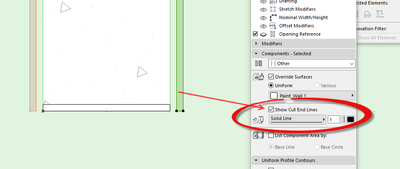- Graphisoft Community (INT)
- :
- Forum
- :
- Modeling
- :
- Re: Wall end lines
- Subscribe to RSS Feed
- Mark Topic as New
- Mark Topic as Read
- Pin this post for me
- Bookmark
- Subscribe to Topic
- Mute
- Printer Friendly Page
Wall end lines
- Mark as New
- Bookmark
- Subscribe
- Mute
- Subscribe to RSS Feed
- Permalink
- Report Inappropriate Content
2015-02-22
05:22 AM
- last edited on
2023-05-24
08:52 AM
by
Rubia Torres
Just a minor annoyance but I am wondering if other experience the same
- Mark as New
- Bookmark
- Subscribe
- Mute
- Subscribe to RSS Feed
- Permalink
- Report Inappropriate Content
2015-02-22 02:26 PM
Works here. Could the walls be intersecting another wall on a hidden layer?
David
www.davidmaudlin.com
Digital Architecture
AC29 USA Perpetual • Mac mini M4 Pro OSX15 | 64 gb ram • MacBook Pro M3 Pro OSX14 | 36 gb ram
- Mark as New
- Bookmark
- Subscribe
- Mute
- Subscribe to RSS Feed
- Permalink
- Report Inappropriate Content
2015-02-22 05:55 PM
It works with a generic wall, it does not work with a free ending of a composite wall.
A 2x4 with 5/8 gwb composite wall, when placed in 2D, does not show the gwb "wrapping" around the free end; in 3D shows the 2x4 wood core.
- Mark as New
- Bookmark
- Subscribe
- Mute
- Subscribe to RSS Feed
- Permalink
- Report Inappropriate Content
2015-02-23 02:30 AM
To wrap skins you need to use the 'Wall End' tool.
Barry.
Versions 6.5 to 27
i7-10700 @ 2.9Ghz, 32GB ram, GeForce RTX 2060 (6GB), Windows 10
Lenovo Thinkpad - i7-1270P 2.20 GHz, 32GB RAM, Nvidia T550, Windows 11
- Mark as New
- Bookmark
- Subscribe
- Mute
- Subscribe to RSS Feed
- Permalink
- Report Inappropriate Content
2015-02-23 03:07 AM
I forgot the Walls end tool
- Mark as New
- Bookmark
- Subscribe
- Mute
- Subscribe to RSS Feed
- Permalink
- Report Inappropriate Content
2022-03-05 10:51 PM
Similar issue, old thread.
I don't know how to change the wall end lines...!
In Wall Selection Settings > Wall End Lines, the line appears randomly as a thick red line.
- My wall is a Profile Wall (not a Composite, where you can set the wall end line pen)
- I would prefer to use the the Wall End Tool to wrap the skin, but Wall End Tool won't recognize a Profile wall, based on my experiments
- So now I just want to change the red end-line pen to black
Any help please?

Running AC25 on Mac OS 12.2.1
(Psst not a newbie, just lost my old user profile...)
- Mark as New
- Bookmark
- Subscribe
- Mute
- Subscribe to RSS Feed
- Permalink
- Report Inappropriate Content
2022-03-06 05:46 AM
When you select a fill in the profile editor, you can control the cut end line.
Barry.
Versions 6.5 to 27
i7-10700 @ 2.9Ghz, 32GB ram, GeForce RTX 2060 (6GB), Windows 10
Lenovo Thinkpad - i7-1270P 2.20 GHz, 32GB RAM, Nvidia T550, Windows 11
- CI Door & Window Schedule - Cavity Sliding Door in Visualization
- How to model curved vertical wood slat wall paneling + fluted glass wall. Efficient workflow? in Modeling
- Start and end-panel differs from the rest. How do I make that happen? in Modeling
- Window Schedule - Add Field: "HEIGHT OF WINDOW HEADER TO FLOOR in Project data & BIM
- Fixed Edge Detail Issue with Variable Panel Sizes in Curtain Wall Systems in Modeling