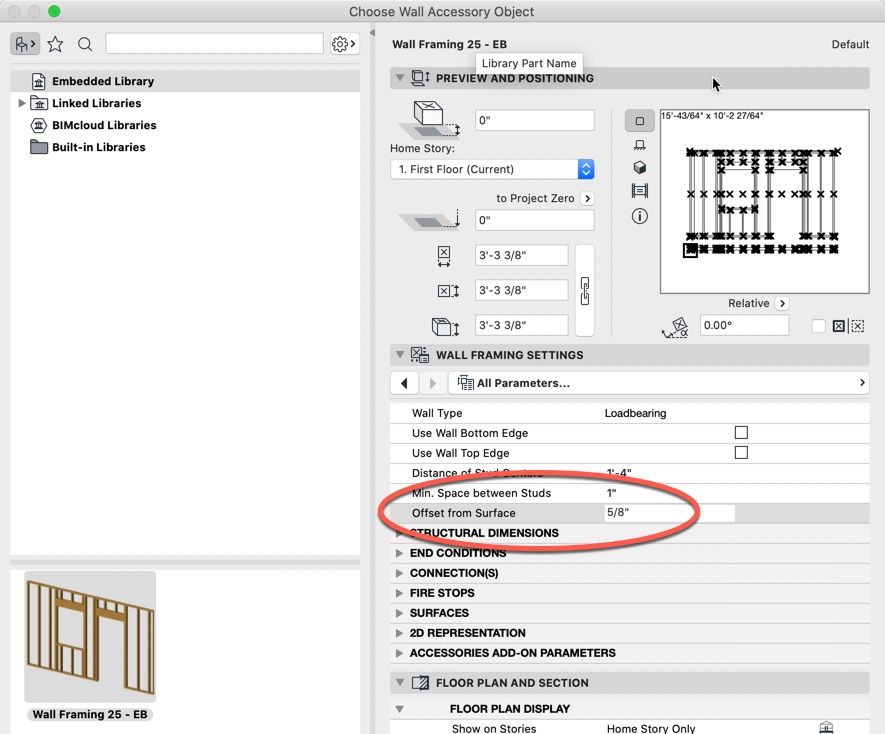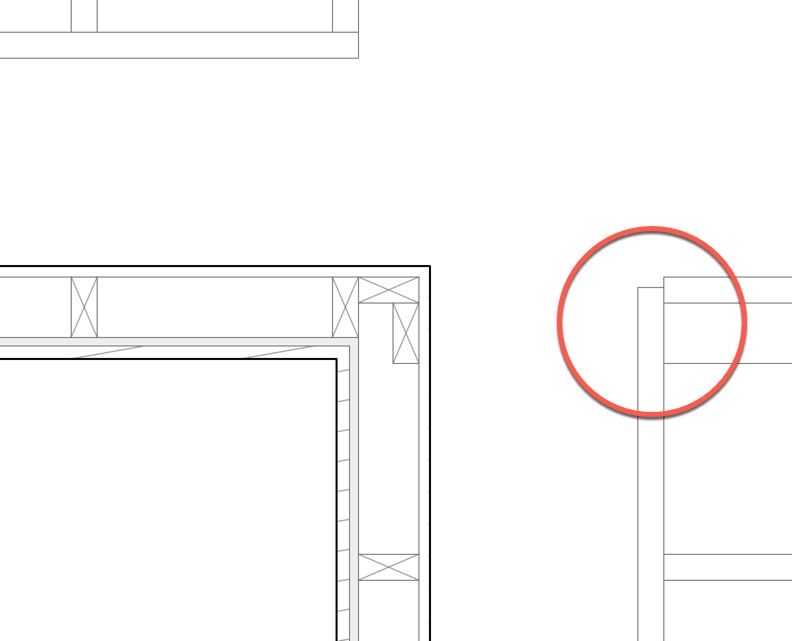- Graphisoft Community (INT)
- :
- Forum
- :
- Modeling
- :
- Re: Wall framing accessory question
- Subscribe to RSS Feed
- Mark Topic as New
- Mark Topic as Read
- Pin this post for me
- Bookmark
- Subscribe to Topic
- Mute
- Printer Friendly Page
Wall framing accessory question
- Mark as New
- Bookmark
- Subscribe
- Mute
- Subscribe to RSS Feed
- Permalink
- Report Inappropriate Content
2021-11-04
11:43 PM
- last edited on
2023-05-09
02:22 PM
by
Rubia Torres
I was trying the wall framing accessory again today, but still can't figure out how to control the location in relation to the framing cavity; it always comes in offset. Am I missing some obvious control? Is there something special that one needs to do with the wall composite reference line?
I can drag the framing into position, but it resets out of the wall cavity whenever I modify a door or window (and it recalculates).
If anyone has some clues for this issue, I'd greatly appreciate your advice.
- Mark as New
- Bookmark
- Subscribe
- Mute
- Subscribe to RSS Feed
- Permalink
- Report Inappropriate Content
2021-11-07 03:32 AM
FYI - I opened up the Wall Framing 25 object and did some simple GDL editing to:
1. Add an Offset parameter
2. Edited the 2D script to use this surface_offset parameter (right near the top of the script):
add2 0,-stud_w/2 - surface_offset
3. Edited the 3D script to use this parameter (also near the top of the script):
if ac_refSide then
addy stud_w/2 + surface_offset
else
addy -stud_w/2 - surface_offset
endif
Now the wall framing sits nicely inside the wall cavity at the predefined offset (which should be set to equal the interior drywall thickness).
I found that when following the prompts to "click the side" for where to position the framing, that it worked best when clicking the interior of the building. This allowed the corner options to work properly when using the corner connection with two perpendicular framing pieces.
I did notice that the wall framing code had a small issue with the top and bottom plate for the inside corners, as evidenced in this screenshot - you'll see that the framing for the wall running horizontally ends properly, whereas the wall running up and down (onscreen) has a small offset for the bottom plate (it shows in the top plate as well):
This issue shows up in the original wall framing object; it was not introduced in my code modifications.
I won't be spending any more time on this coding effort myself; I'm sure that @SenecaDesignLLC has done a much more thorough job on reworking this object. However it was interesting to see that such a simple change could actually resolve the main issue - fitting the framing into the wall cavity.
- Mark as New
- Bookmark
- Subscribe
- Mute
- Subscribe to RSS Feed
- Permalink
- Report Inappropriate Content
2021-11-07 04:07 AM
Maybe I am not understanding the difference between a schedule of lumber or a list of lumber?
- Mark as New
- Bookmark
- Subscribe
- Mute
- Subscribe to RSS Feed
- Permalink
- Report Inappropriate Content
2021-11-08 04:53 AM
A List in Archicad speak is not an Interactive Schedule.
I use both for a few things occasionally, but mostly just Interactive Schedules.
ArchiCAD 25 7000 USA - Windows 10 Pro 64x - Dell 7720 64 GB 2400MHz ECC - Xeon E3 1535M v6 4.20GHz - (2) 1TB M.2 PCIe Class 50 SSD's - 17.3" UHD IPS (3840x2160) - Nvidia Quadro P5000 16GB GDDR5 - Maxwell Studio/Render 5.2.1.49- Multilight 2 - Adobe Acrobat Pro - ArchiCAD 6 -25
- Mark as New
- Bookmark
- Subscribe
- Mute
- Subscribe to RSS Feed
- Permalink
- Report Inappropriate Content
2021-11-08 02:06 PM
So I have my object set up for schedules then not lists.
Listing to me is any schedule that gives you a quantity.
I have never used lists in Archicad
And now my object can schedule headers as well.
- Mark as New
- Bookmark
- Subscribe
- Mute
- Subscribe to RSS Feed
- Permalink
- Report Inappropriate Content
2021-11-09 06:50 PM
I know what you mean. "Listing" is a a word in my vocabulary that means the same as Take-offs. I used to do a lot of that with a Digitizer. Don't know if people these days even know what that was. ? 
ArchiCAD 25 7000 USA - Windows 10 Pro 64x - Dell 7720 64 GB 2400MHz ECC - Xeon E3 1535M v6 4.20GHz - (2) 1TB M.2 PCIe Class 50 SSD's - 17.3" UHD IPS (3840x2160) - Nvidia Quadro P5000 16GB GDDR5 - Maxwell Studio/Render 5.2.1.49- Multilight 2 - Adobe Acrobat Pro - ArchiCAD 6 -25
- Mark as New
- Bookmark
- Subscribe
- Mute
- Subscribe to RSS Feed
- Permalink
- Report Inappropriate Content
2021-11-09 08:34 PM
You would probably baffle a lot of them with "Drawing Board", "Parallel Motion" and "Drafting Machine"... 😁
- Mark as New
- Bookmark
- Subscribe
- Mute
- Subscribe to RSS Feed
- Permalink
- Report Inappropriate Content
2021-11-15 09:10 AM
Hi SenecaDesignLLC - I would love to have you share your work on the wall framing (as well as anything else you'd like to show) on this Thursday's Archicad USER webinar (https://archicaduser.com). I sent you a private message to arrange a time to talk by phone or Zoom.
- « Previous
-
- 1
- 2
- Next »
- « Previous
-
- 1
- 2
- Next »