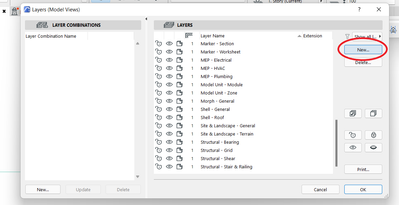- Graphisoft Community (INT)
- :
- Forum
- :
- Modeling
- :
- Re: Walls external
- Subscribe to RSS Feed
- Mark Topic as New
- Mark Topic as Read
- Pin this post for me
- Bookmark
- Subscribe to Topic
- Mute
- Printer Friendly Page
Walls external
- Mark as New
- Bookmark
- Subscribe
- Mute
- Subscribe to RSS Feed
- Permalink
- Report Inappropriate Content
2022-02-02 12:57 PM
I am missing the "Walls external" tool layer.
I am very new to Archicad. Please can someone tell me where to find this?

Solved! Go to Solution.
Accepted Solutions
- Mark as New
- Bookmark
- Subscribe
- Mute
- Subscribe to RSS Feed
- Permalink
- Report Inappropriate Content
2022-02-02 02:20 PM
Layers are user defined elements, anything designed in the template will get automatically generated in the new project that you create. Use the Layer Dialog from the Pull Down menu > Document> layers > Layers (Model View) or use Ctrl + L in window based Archicad.
From the layer dialog use "New" layer button on right side top. Later use the same for drafting.
If willing to learn Archicad from basic follow my you tube channel.
AC 09-27 | INT | WIN11 64
Dell Inspiron 7591, Core i9, 9880H 2.30GHz, 16.0GB, NVidia GeForce GTX1650, 4.0GB, SSD Internal 500GB, Dell SSD External 250GB
- Mark as New
- Bookmark
- Subscribe
- Mute
- Subscribe to RSS Feed
- Permalink
- Report Inappropriate Content
2022-02-02 05:06 PM
Why do you not want to just create a new layer called " Des: Walls. Exterior " or something?
When you add a period in the Layer name you have a layer name Extension. That can be helpful for all sorts of things.
ArchiCAD 25 7000 USA - Windows 10 Pro 64x - Dell 7720 64 GB 2400MHz ECC - Xeon E3 1535M v6 4.20GHz - (2) 1TB M.2 PCIe Class 50 SSD's - 17.3" UHD IPS (3840x2160) - Nvidia Quadro P5000 16GB GDDR5 - Maxwell Studio/Render 5.2.1.49- Multilight 2 - Adobe Acrobat Pro - ArchiCAD 6 -25
- Mark as New
- Bookmark
- Subscribe
- Mute
- Subscribe to RSS Feed
- Permalink
- Report Inappropriate Content
2022-02-02 02:20 PM
Layers are user defined elements, anything designed in the template will get automatically generated in the new project that you create. Use the Layer Dialog from the Pull Down menu > Document> layers > Layers (Model View) or use Ctrl + L in window based Archicad.
From the layer dialog use "New" layer button on right side top. Later use the same for drafting.
If willing to learn Archicad from basic follow my you tube channel.
AC 09-27 | INT | WIN11 64
Dell Inspiron 7591, Core i9, 9880H 2.30GHz, 16.0GB, NVidia GeForce GTX1650, 4.0GB, SSD Internal 500GB, Dell SSD External 250GB
- Mark as New
- Bookmark
- Subscribe
- Mute
- Subscribe to RSS Feed
- Permalink
- Report Inappropriate Content
2022-02-02 02:37 PM
Thanks so much. I will go and look at your channel.
- Mark as New
- Bookmark
- Subscribe
- Mute
- Subscribe to RSS Feed
- Permalink
- Report Inappropriate Content
2022-02-02 05:06 PM
Why do you not want to just create a new layer called " Des: Walls. Exterior " or something?
When you add a period in the Layer name you have a layer name Extension. That can be helpful for all sorts of things.
ArchiCAD 25 7000 USA - Windows 10 Pro 64x - Dell 7720 64 GB 2400MHz ECC - Xeon E3 1535M v6 4.20GHz - (2) 1TB M.2 PCIe Class 50 SSD's - 17.3" UHD IPS (3840x2160) - Nvidia Quadro P5000 16GB GDDR5 - Maxwell Studio/Render 5.2.1.49- Multilight 2 - Adobe Acrobat Pro - ArchiCAD 6 -25
- Mark as New
- Bookmark
- Subscribe
- Mute
- Subscribe to RSS Feed
- Permalink
- Report Inappropriate Content
2022-02-02 07:53 PM
Look at my channel? I didn't know I had one. What are you talking about? I would love to see it 🙂
ArchiCAD 25 7000 USA - Windows 10 Pro 64x - Dell 7720 64 GB 2400MHz ECC - Xeon E3 1535M v6 4.20GHz - (2) 1TB M.2 PCIe Class 50 SSD's - 17.3" UHD IPS (3840x2160) - Nvidia Quadro P5000 16GB GDDR5 - Maxwell Studio/Render 5.2.1.49- Multilight 2 - Adobe Acrobat Pro - ArchiCAD 6 -25
- Mark as New
- Bookmark
- Subscribe
- Mute
- Subscribe to RSS Feed
- Permalink
- Report Inappropriate Content
2022-02-02 07:57 PM - edited 2022-02-02 07:57 PM
Careful inspection will show that I was responding to Rajesh. 🤣
- Wrong text height in external drawing from dwg import in Collaboration with other software
- Skin Separators and Fills in Graphic Overrides in Documentation
- Element intersect coloumn & wall in Modeling
- Revit file true import translator to Archicad in Collaboration with other software
- hiding specific elements of a composite wall in Visualization