- Graphisoft Community (INT)
- :
- Forum
- :
- Modeling
- :
- Window display problem
- Subscribe to RSS Feed
- Mark Topic as New
- Mark Topic as Read
- Pin this post for me
- Bookmark
- Subscribe to Topic
- Mute
- Printer Friendly Page
Window display problem
- Mark as New
- Bookmark
- Subscribe
- Mute
- Subscribe to RSS Feed
- Permalink
- Report Inappropriate Content
2017-03-07
04:18 PM
- last edited on
2023-05-26
02:15 PM
by
Rubia Torres
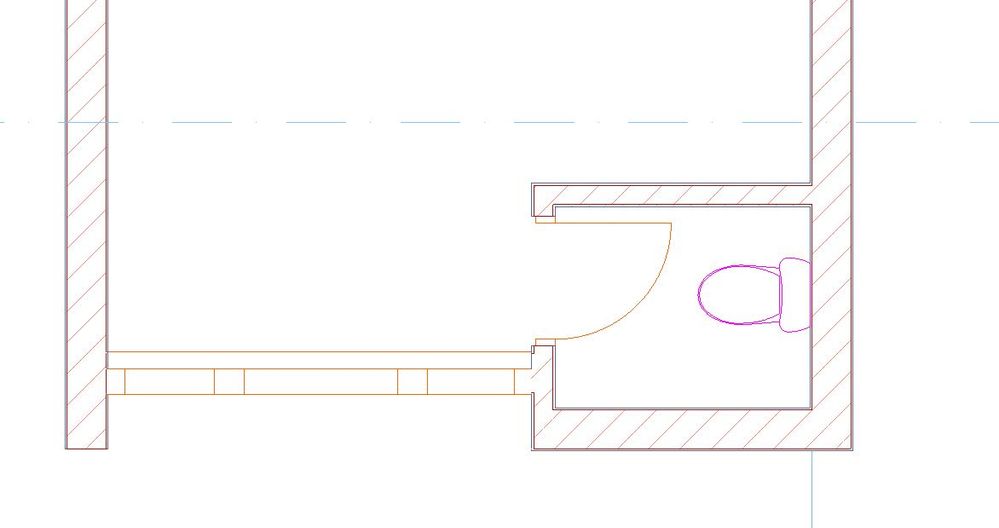
- Mark as New
- Bookmark
- Subscribe
- Mute
- Subscribe to RSS Feed
- Permalink
- Report Inappropriate Content
2017-03-09 01:37 PM
Seems like there is no solution for it in Archicad
- Mark as New
- Bookmark
- Subscribe
- Mute
- Subscribe to RSS Feed
- Permalink
- Report Inappropriate Content
2017-03-09 02:03 PM
1. Check that in the window you don't have ganging on
2. Check that the wall were the window is placed is as long as he window
3. Select wall and use the "send backward" command until the line appears
4. Check that you don't have a wall in a hidden layer in the same spot
5. Check that you don't have multiple walls placed in the same spot
6. Check that you don't have a wall either above or below that is interfering.
AC29 US/INT -> AC08
Mac Studio M4 Max 64GB ram, OS X 10.XX latest
another Moderator
- Mark as New
- Bookmark
- Subscribe
- Mute
- Subscribe to RSS Feed
- Permalink
- Report Inappropriate Content
2017-03-10 08:07 AM
- Mark as New
- Bookmark
- Subscribe
- Mute
- Subscribe to RSS Feed
- Permalink
- Report Inappropriate Content
2017-03-10 01:05 PM
BTW I tried to create the problem in AC20 and I am unable to duplicate at this time. Check that the version that you are using is up to date
AC29 US/INT -> AC08
Mac Studio M4 Max 64GB ram, OS X 10.XX latest
another Moderator
- Mark as New
- Bookmark
- Subscribe
- Mute
- Subscribe to RSS Feed
- Permalink
- Report Inappropriate Content
2017-03-10 03:49 PM
- Ac27-29 Layout - incorrect update of views (various MVOs) ? in Documentation
- Error displaying 3D view in Visualization
- Placing a window/door between split walls? in Modeling
- Severe Zoom Lag / CPU Spikes in Large Projects – RTX A4000 Not Used Properly? Archicad 28 in Installation & update
- Label does not pick up element information in Documentation
