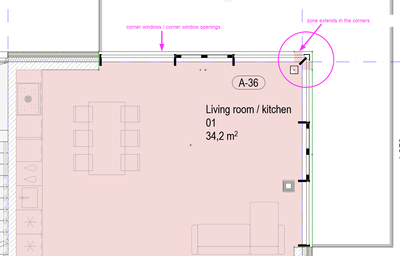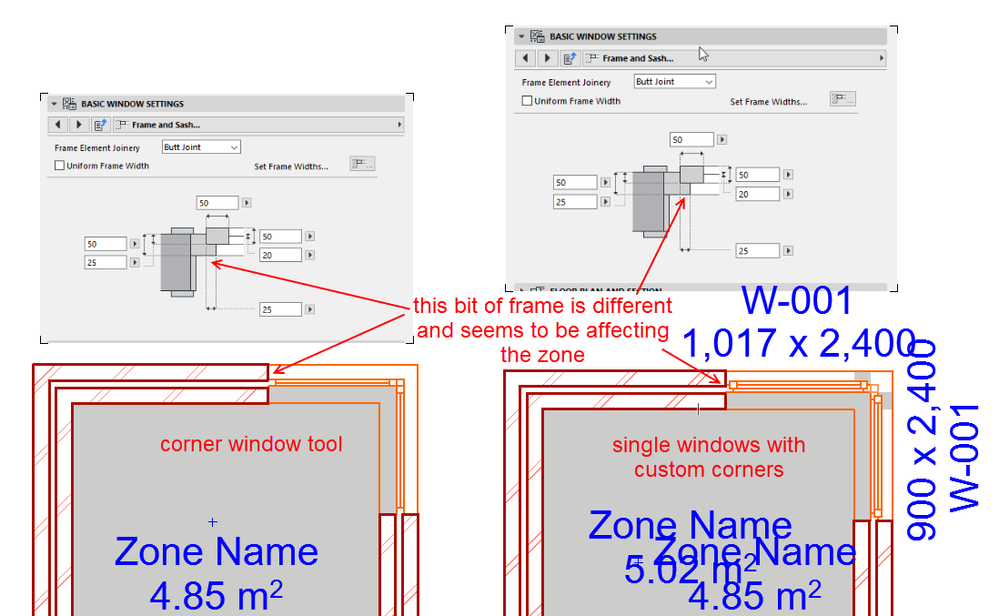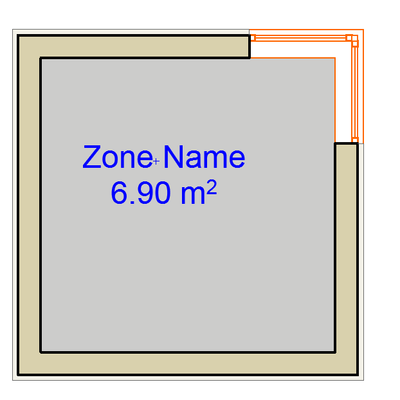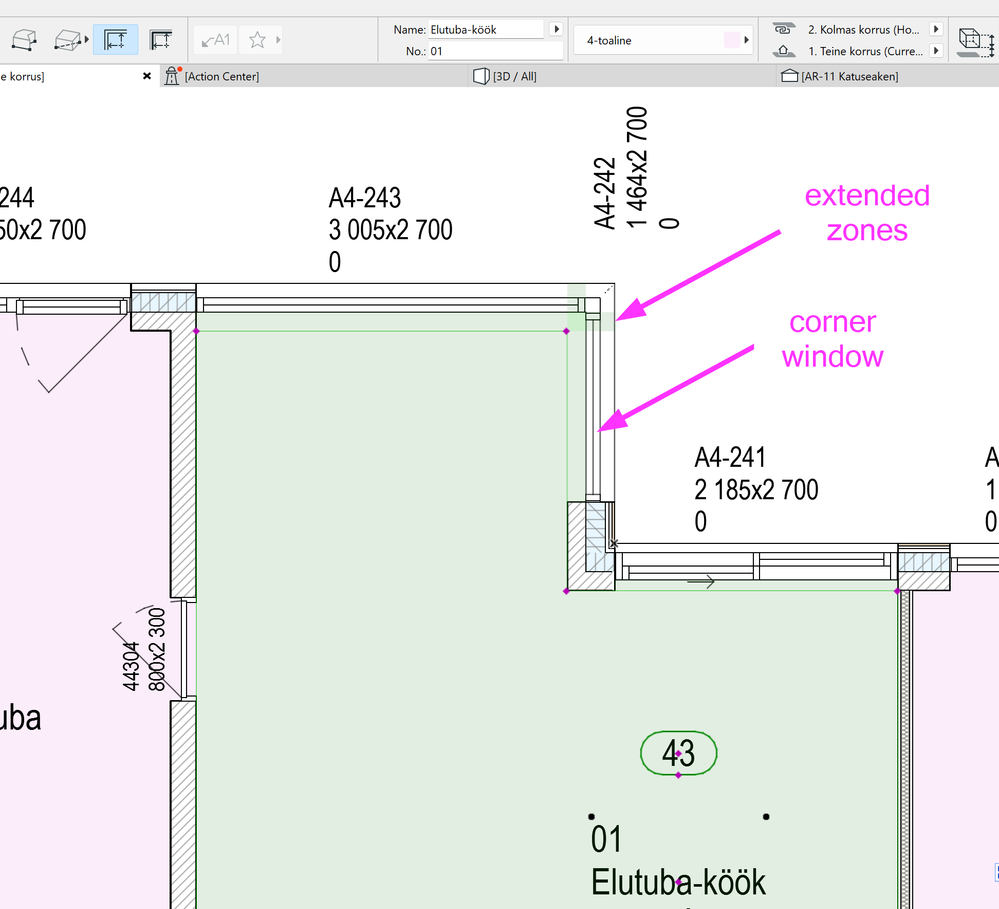- Graphisoft Community (INT)
- :
- Forum
- :
- Modeling
- :
- Re: Zone area extends outside window perimeter
- Subscribe to RSS Feed
- Mark Topic as New
- Mark Topic as Read
- Pin this post for me
- Bookmark
- Subscribe to Topic
- Mute
- Printer Friendly Page
Zone area extends outside window perimeter
- Mark as New
- Bookmark
- Subscribe
- Mute
- Subscribe to RSS Feed
- Permalink
- Report Inappropriate Content
2023-10-27 01:19 PM
If I use automatic zones, then in the corner windows or window openings it always extends the area outside window perimeter. (please see attachment)
It is graphically wrong. Is there any way to make it correct?
AC 26
Solved! Go to Solution.
Accepted Solutions
- Mark as New
- Bookmark
- Subscribe
- Mute
- Subscribe to RSS Feed
- Permalink
- Report Inappropriate Content
2023-11-01 02:37 AM - edited 2023-11-01 02:38 AM
OK, I have turned the fills off.
There is a difference between the corner window (corner window tool) and a standard window (standard window tool) with custom corner options.
Even though it uses the same Window 26 in my case.
They both appear to have the same settings, but corner window tool does not seem to show part of the frame.
This extra part of the frame seems to be affecting the zone.
I am not familiar with the default windows as I don't ever use them.
So the question is how to turn off that extra bit of frame if you don't need it.
It looks to me like it is a possible bug, as I don't think it should do this even with the extra frame.
I would report this to your local Archicad support to see what they say.
Maybe someone more familiar with these windows has a solution.
Barry.
Versions 6.5 to 27
i7-10700 @ 2.9Ghz, 32GB ram, GeForce RTX 2060 (6GB), Windows 10
Lenovo Thinkpad - i7-1270P 2.20 GHz, 32GB RAM, Nvidia T550, Windows 11
- Mark as New
- Bookmark
- Subscribe
- Mute
- Subscribe to RSS Feed
- Permalink
- Report Inappropriate Content
2023-10-28 10:31 AM
How did you create the corner window?
I just tried placing a corner window (sill is at the wall base) and it seems fine.
Barry.
Versions 6.5 to 27
i7-10700 @ 2.9Ghz, 32GB ram, GeForce RTX 2060 (6GB), Windows 10
Lenovo Thinkpad - i7-1270P 2.20 GHz, 32GB RAM, Nvidia T550, Windows 11
- Mark as New
- Bookmark
- Subscribe
- Mute
- Subscribe to RSS Feed
- Permalink
- Report Inappropriate Content
2023-10-28 12:39 PM
That looks like a curtain wall rather than a standard window. I have never had to use the CW tool in that context so I can't offer much help but this LINK will maybe clarify what is happening with your zone boundary or help you adjust your settings.
- Mark as New
- Bookmark
- Subscribe
- Mute
- Subscribe to RSS Feed
- Permalink
- Report Inappropriate Content
2023-10-31
09:17 PM
- last edited on
2023-11-01
04:09 PM
by
Laszlo Nagy
In my previous screenshot there was empty window opening with custom corners + curtain wall. (no need to look at curtain wall)
I will add another project with corner windows. The problem remains (see attachment).
PS! Please make sure your windows does not show fills. These fills will hide the problem. But we can not use fills, because the zone has to be until the window frame.
- Mark as New
- Bookmark
- Subscribe
- Mute
- Subscribe to RSS Feed
- Permalink
- Report Inappropriate Content
2023-11-01 02:37 AM - edited 2023-11-01 02:38 AM
OK, I have turned the fills off.
There is a difference between the corner window (corner window tool) and a standard window (standard window tool) with custom corner options.
Even though it uses the same Window 26 in my case.
They both appear to have the same settings, but corner window tool does not seem to show part of the frame.
This extra part of the frame seems to be affecting the zone.
I am not familiar with the default windows as I don't ever use them.
So the question is how to turn off that extra bit of frame if you don't need it.
It looks to me like it is a possible bug, as I don't think it should do this even with the extra frame.
I would report this to your local Archicad support to see what they say.
Maybe someone more familiar with these windows has a solution.
Barry.
Versions 6.5 to 27
i7-10700 @ 2.9Ghz, 32GB ram, GeForce RTX 2060 (6GB), Windows 10
Lenovo Thinkpad - i7-1270P 2.20 GHz, 32GB RAM, Nvidia T550, Windows 11
- Mark as New
- Bookmark
- Subscribe
- Mute
- Subscribe to RSS Feed
- Permalink
- Report Inappropriate Content
2023-11-01 01:08 PM
Thank You!
I understand the problem now. I have to replace windows with corner windows.
- Mark as New
- Bookmark
- Subscribe
- Mute
- Subscribe to RSS Feed
- Permalink
- Report Inappropriate Content
2023-11-02 03:06 AM
@Salto16 wrote:
I have to replace windows with corner windows.
That will work, but each side of the corner will be exactly the same.
If you want different size/type windows, then you have to apply the custom corner as you have done.
What I do not understand (because I don't use those window objects) is why the default window settings seem to be different with the different methods, even though in this case they are exactly the same window.
And why would that extra bit of frame affect the zone area?
Barry.
Versions 6.5 to 27
i7-10700 @ 2.9Ghz, 32GB ram, GeForce RTX 2060 (6GB), Windows 10
Lenovo Thinkpad - i7-1270P 2.20 GHz, 32GB RAM, Nvidia T550, Windows 11