- Graphisoft Community (INT)
- :
- Forum
- :
- Modeling
- :
- composite not displaying skin separator lines in s...
- Subscribe to RSS Feed
- Mark Topic as New
- Mark Topic as Read
- Pin this post for me
- Bookmark
- Subscribe to Topic
- Mute
- Printer Friendly Page
composite not displaying skin separator lines in section
- Mark as New
- Bookmark
- Subscribe
- Mute
- Subscribe to RSS Feed
- Permalink
- Report Inappropriate Content
2009-10-12
01:16 PM
- last edited on
2023-05-26
03:09 PM
by
Rubia Torres
all of my other composites on this model, are displaying perfectly.
i've tried everything, i have tried it ticking and unticking "apply structures settings in Cut Surfaces and no matter what, it wont display.
i even tried duplicating a composite which displayed correctly, changed the skins to be as per the timber frame i want, and then went in the section and it still will not display the skin separator lines???
i only have 3 walls in the model using this timber frame composite. all are on storey 1 (first floor)
- Mark as New
- Bookmark
- Subscribe
- Mute
- Subscribe to RSS Feed
- Permalink
- Report Inappropriate Content
2009-10-12 03:17 PM
Firstly, check you haven't got several identical walls in the same place on plan.
If this is OK, try moving the section line on plan a certain distance, rebuild the section, then move the section line back again to the correct place, and rebuild the section again.
This problem seems to happen to me occasionally also, (usually just as I'm trying to get a set of drawings out!!) but I've no idea what causes it.
- Mark as New
- Bookmark
- Subscribe
- Mute
- Subscribe to RSS Feed
- Permalink
- Report Inappropriate Content
2009-10-12 06:04 PM
- Mark as New
- Bookmark
- Subscribe
- Mute
- Subscribe to RSS Feed
- Permalink
- Report Inappropriate Content
2009-10-12 06:52 PM
You should also try forwarding the file to your resellers and see if they can help.
- Mark as New
- Bookmark
- Subscribe
- Mute
- Subscribe to RSS Feed
- Permalink
- Report Inappropriate Content
2009-10-15 04:02 PM
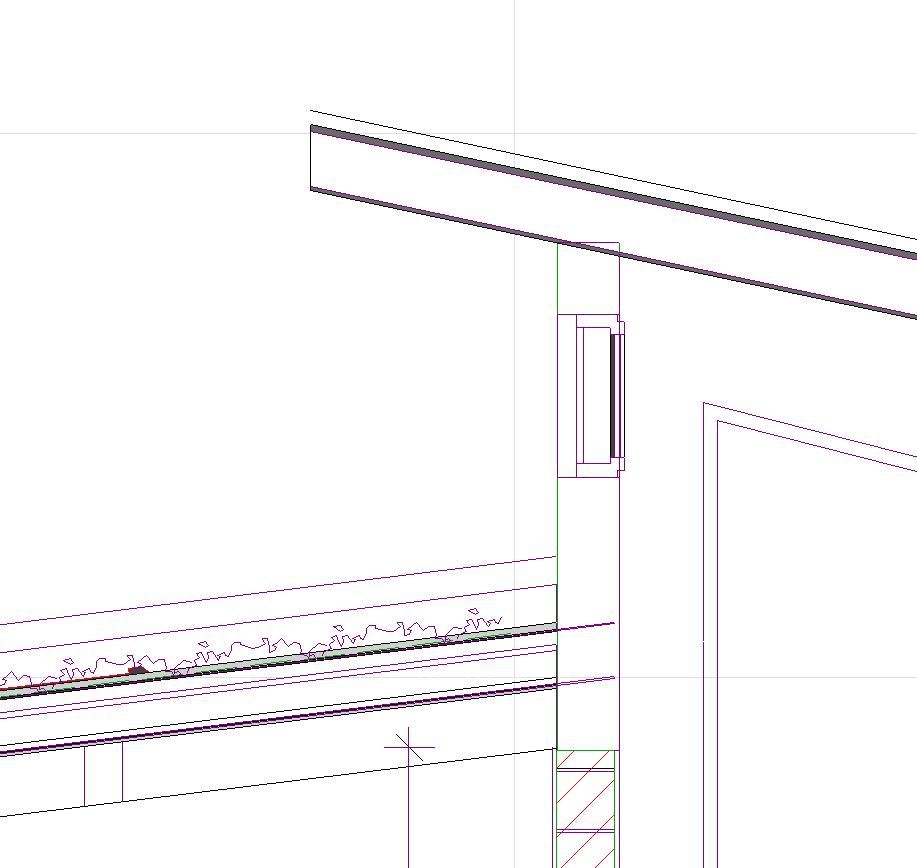
- Mark as New
- Bookmark
- Subscribe
- Mute
- Subscribe to RSS Feed
- Permalink
- Report Inappropriate Content
2009-10-15 04:03 PM
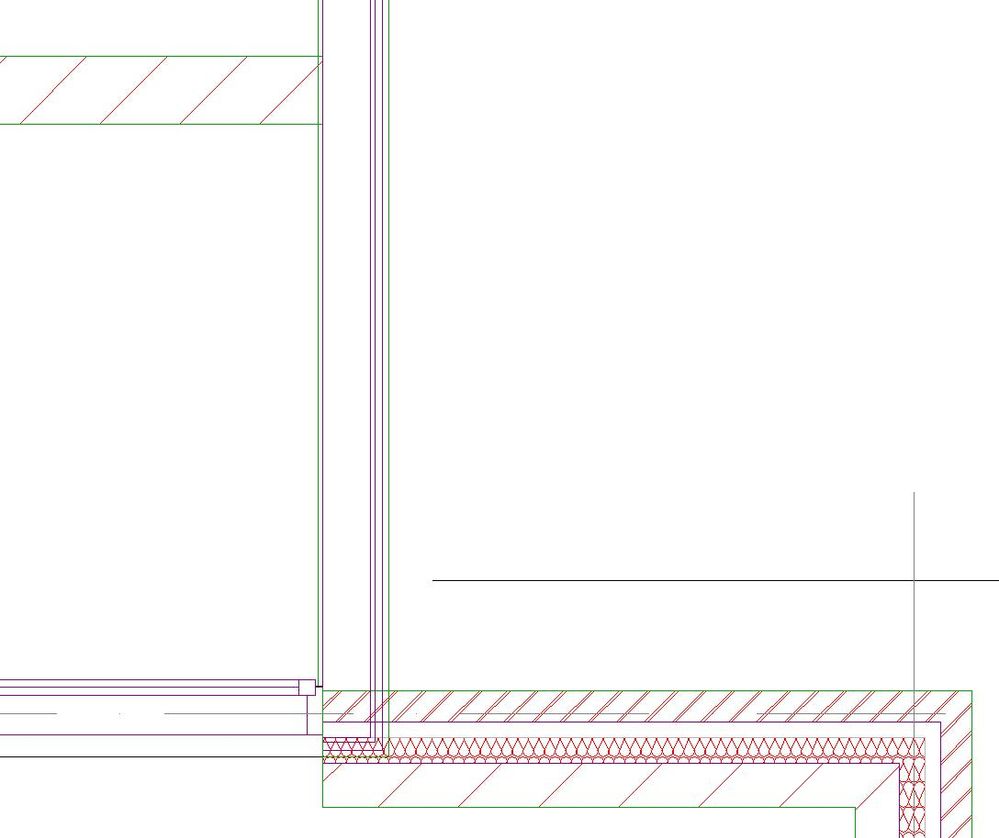
- Mark as New
- Bookmark
- Subscribe
- Mute
- Subscribe to RSS Feed
- Permalink
- Report Inappropriate Content
2009-10-15 08:32 PM
-C
Mac OS 12.2.1
ArchiCAD 25 Build 6005
- Mark as New
- Bookmark
- Subscribe
- Mute
- Subscribe to RSS Feed
- Permalink
- Report Inappropriate Content
2009-10-15 08:38 PM
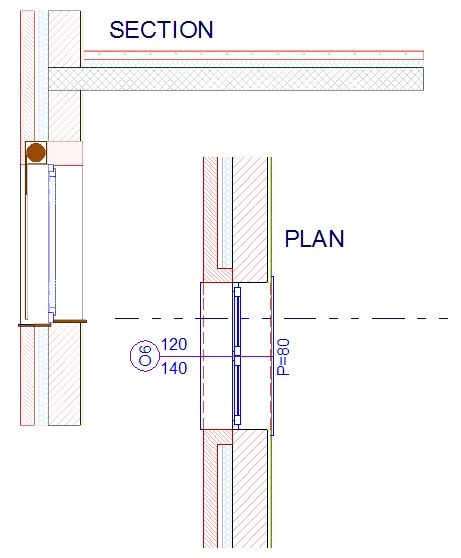
- Mark as New
- Bookmark
- Subscribe
- Mute
- Subscribe to RSS Feed
- Permalink
- Report Inappropriate Content
2009-10-16 12:01 AM
If your plan is showing correctly? then I suspect you have the same fills adjacent to each other in your composite wall. (your example looks like an empty fill) Archicad will automatically join these in sections. Just change fill types between adjacent skins. If you don't want a fill pattern then save an empty fill with another attribute.
HTH.
ArchiCAD 4.1–22, Mac OS 10.14.x iMac 27" 3,2Ghz Intel-Core i5
- Mark as New
- Bookmark
- Subscribe
- Mute
- Subscribe to RSS Feed
- Permalink
- Report Inappropriate Content
2009-10-16 04:16 AM
Nick wrote:If it is correct in plan then it should be correct in elevation as well.
Percy,
If your plan is showing correctly? then I suspect you have the same fills adjacent to each other in your composite wall. (your example looks like an empty fill) Archicad will automatically join these in sections. Just change fill types between adjacent skins. If you don't want a fill pattern then save an empty fill with another attribute.
HTH.
I would be guessing that Percy is using the view map to change between plan and section.
The Model view Settings must be different in both.
The "Show skins separator lines" might be turned off in the section.
Or maybe I have misunderstood what is happening.
Barry.
Versions 6.5 to 27
i7-10700 @ 2.9Ghz, 32GB ram, GeForce RTX 2060 (6GB), Windows 10
Lenovo Thinkpad - i7-1270P 2.20 GHz, 32GB RAM, Nvidia T550, Windows 11
- In schedules, is there a field that display automatically the skins of a composite wall? in Documentation
- Display fill on composite walls in Modeling
- Skin lines pen, not affected by Graphic Overrides? in Modeling
- Composit wall not wrapping correctly in 3 D view in Modeling
- PBC Corner Wall Junction to clean up in Documentation
