- Graphisoft Community (INT)
- :
- Forum
- :
- Modeling
- :
- Re: cover fill foreground in objects
- Subscribe to RSS Feed
- Mark Topic as New
- Mark Topic as Read
- Pin this post for me
- Bookmark
- Subscribe to Topic
- Mute
- Printer Friendly Page
cover fill foreground in objects
- Mark as New
- Bookmark
- Subscribe
- Mute
- Subscribe to RSS Feed
- Permalink
- Report Inappropriate Content
2022-11-07
01:15 AM
- last edited on
2023-05-09
02:20 PM
by
Rubia Torres
hey guys
so the issue that i'd like to fix is the cover fill thats assigned to the surfaces that i use. one of the surfaces is normal ceramic tiles, ive been using it for splashback tiles in bathroom and so on, and on elevation i want it to be assigned from a specific corner so i just use the align 3d texture and it usually works.
im using AC25 and i wanted to apply the same surface to a base cabinet splashback, and since the surface now is applied to an object surface, i cant get the hatch to be aligned from a specific point. is there any fix to this ?
please find attached example.
the second image is the problem that id like to fix if possible, would let me use the base cabinet for instead of adding another wall for backsplash finish.
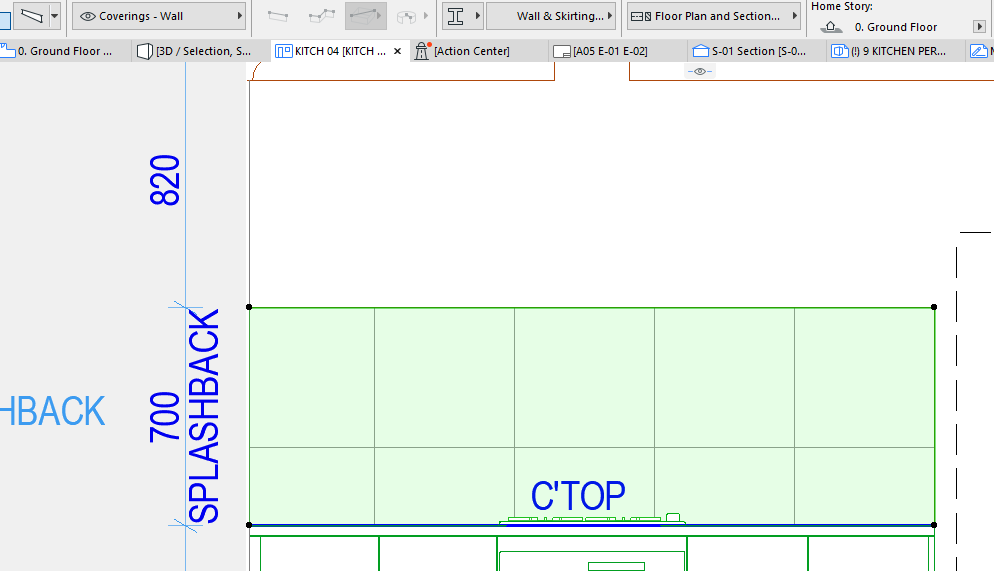
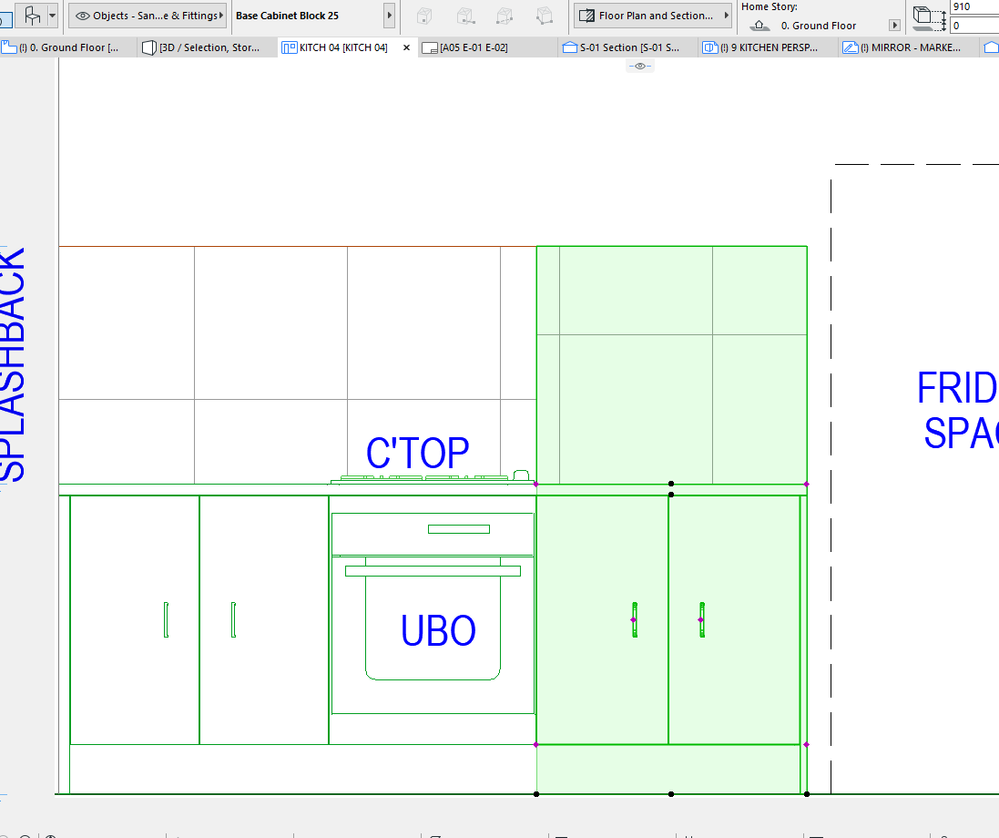
Solved! Go to Solution.
Accepted Solutions
- Mark as New
- Bookmark
- Subscribe
- Mute
- Subscribe to RSS Feed
- Permalink
- Report Inappropriate Content
2022-11-07 01:46 AM - edited 2022-11-07 01:48 AM
This can only be done if the object is scripted to allow you to alter the position of the surface material origin.
Which I doubt is the case with the default Graphisoft cabinets.
Generally when it comes to tiling, I try to show them with a 30% or 50% hatch or a dotted hatch, so I don't show the actual tiles.
If I do have to show the exact tile locations, then I will use a separate tile object or a grid hatch in elevation that I can control the tile positions.
I am not sure if there is a tiling object in the default library, I didn't see one when I just had a quick look, but I am not familiar with the default library as I don't use it.
And besides, with each separate cabinet, you would have to control the tile position.
Maybe a grid fill is the way to go - then you have exact control.
One fill for the entire splash-back (unless you can fins a wall tile object).
Barry.
Versions 6.5 to 27
i7-10700 @ 2.9Ghz, 32GB ram, GeForce RTX 2060 (6GB), Windows 10
Lenovo Thinkpad - i7-1270P 2.20 GHz, 32GB RAM, Nvidia T550, Windows 11
- Mark as New
- Bookmark
- Subscribe
- Mute
- Subscribe to RSS Feed
- Permalink
- Report Inappropriate Content
2022-11-07 01:46 AM - edited 2022-11-07 01:48 AM
This can only be done if the object is scripted to allow you to alter the position of the surface material origin.
Which I doubt is the case with the default Graphisoft cabinets.
Generally when it comes to tiling, I try to show them with a 30% or 50% hatch or a dotted hatch, so I don't show the actual tiles.
If I do have to show the exact tile locations, then I will use a separate tile object or a grid hatch in elevation that I can control the tile positions.
I am not sure if there is a tiling object in the default library, I didn't see one when I just had a quick look, but I am not familiar with the default library as I don't use it.
And besides, with each separate cabinet, you would have to control the tile position.
Maybe a grid fill is the way to go - then you have exact control.
One fill for the entire splash-back (unless you can fins a wall tile object).
Barry.
Versions 6.5 to 27
i7-10700 @ 2.9Ghz, 32GB ram, GeForce RTX 2060 (6GB), Windows 10
Lenovo Thinkpad - i7-1270P 2.20 GHz, 32GB RAM, Nvidia T550, Windows 11
- Mark as New
- Bookmark
- Subscribe
- Mute
- Subscribe to RSS Feed
- Permalink
- Report Inappropriate Content
2022-11-07 01:53 AM
thanks mate,
exactly, thats what ive been doing, using a wall to represent tiles and then allocate the starting corner.
unfortunately our office want to indicate exactly for the tiler to where he should start tiling from, thats why i changed to tiling hatch. i normally use just dots or indicative hatching.
thank you for the explanation (Y)
- Floor fill on floor plan showing above items although it is set back! in Documentation
- How to Fill Triangular Roof Corner Using Sheet from Object Library in Archicad 27 in Modeling
- Surface Fills - Why no background option? in Documentation
- Zone-on-zone transparency / zone display order - in section in Documentation
- Can't get slabs to display cover fills with pen colour as defined for surface foreground fill in Modeling
