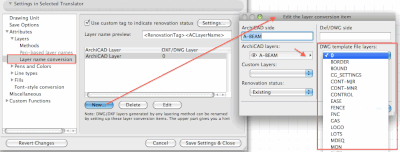- Graphisoft Community (INT)
- :
- Forum
- :
- Modeling
- :
- dwg export: windows,doors layers?
- Subscribe to RSS Feed
- Mark Topic as New
- Mark Topic as Read
- Pin this post for me
- Bookmark
- Subscribe to Topic
- Mute
- Printer Friendly Page
dwg export: windows,doors layers?
- Mark as New
- Bookmark
- Subscribe
- Mute
- Subscribe to RSS Feed
- Permalink
- Report Inappropriate Content
2011-09-13
07:05 PM
- last edited on
2023-05-26
11:21 AM
by
Rubia Torres
- Mark as New
- Bookmark
- Subscribe
- Mute
- Subscribe to RSS Feed
- Permalink
- Report Inappropriate Content
2011-09-13 07:27 PM
Notice the other items in this list that you can create 'custom' layers for. If you do not enter a 'custom' layer, then each of these things belongs to the layer of the 'owner'/'parent' as in ArchiCAD. That is, if you do not enter a window or door layer, then the windows and doors will export in the same layer as the walls that they are contained in.
Cheers,
Karl
AC 28 USA and earlier • macOS Sonoma 14.7.1, MacBook Pro M2 Max 12CPU/30GPU cores, 32GB
- Mark as New
- Bookmark
- Subscribe
- Mute
- Subscribe to RSS Feed
- Permalink
- Report Inappropriate Content
2011-09-13 07:44 PM
- Mark as New
- Bookmark
- Subscribe
- Mute
- Subscribe to RSS Feed
- Permalink
- Report Inappropriate Content
2011-09-13 09:01 PM
ahmed_hassan wrote:Yes, it is limited to just the things listed in the screenshot. If you want a roof or slab to be in a special DWG layer, then you should put it in a separate layer in ArchiCAD itself.
thanks a lot that is fantastic options i wonder is that applied only on items like doors and windows only or it could apply on roof or slabs i mean is this options is limited to the elements that has no layers in its setting
You DO have the ability to rename ArchiCAD layers during the translation, though, if that is what you are asking about roofs and slabs:
So, if you have some roofs in A-ROOF and others in A-ROOF SHEATHING and the sheathing elements need to go into a DWG layer called A-ROOF STHG (e.g.), then just use the layer-to-layer panel in the DWG translator to do that.
In an ideal situation (that I have yet to encounter), the person to whom you are sending the DWG has their own standard layer names. Have them send you an empty DWG file with that info in it. In the DWG translator set-up, you can create a special translator just for them which uses their blank DWG as a 'template' file.
Then, when you do the layer-to-layer translator, the ArchiCAD layers will of course be in the ArchiCAD drop-down list - but now instead of having to type the client's layer names, all of the DWG layers from their template/reference file will show up in a drop-down list for the target layer.
See attached screenshot for where you attach a template DWG to your translator... next post will show how to use it...
Karl
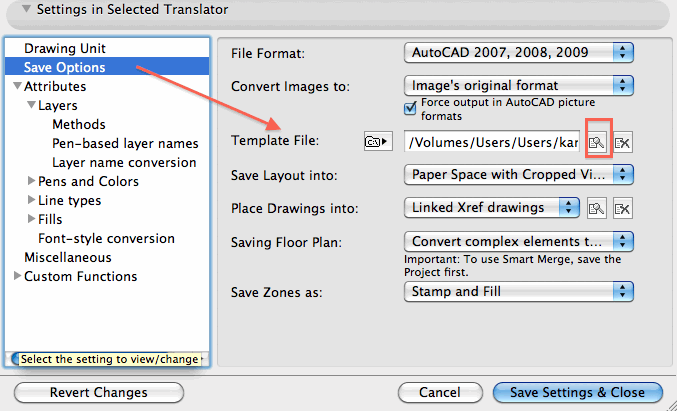
AC 28 USA and earlier • macOS Sonoma 14.7.1, MacBook Pro M2 Max 12CPU/30GPU cores, 32GB
- Mark as New
- Bookmark
- Subscribe
- Mute
- Subscribe to RSS Feed
- Permalink
- Report Inappropriate Content
2011-09-13 09:03 PM - edited 2021-12-15 06:52 PM
This last screenshot shows creating a new layer-to-layer translation entry with no typing - only selecting AC layers from a drop-down list, and selecting client-target DWG layer names (from their template file) from a drop-down list.
The layer names shown are kind a little strange - AC default template, and a survey dwg from an engineer - but illustrate the process anyway. 😉
Cheers,
Karl
AC 28 USA and earlier • macOS Sonoma 14.7.1, MacBook Pro M2 Max 12CPU/30GPU cores, 32GB
- Mark as New
- Bookmark
- Subscribe
- Mute
- Subscribe to RSS Feed
- Permalink
- Report Inappropriate Content
2011-09-13 09:07 PM
- Mark as New
- Bookmark
- Subscribe
- Mute
- Subscribe to RSS Feed
- Permalink
- Report Inappropriate Content
2011-09-14 04:36 AM
Karl
AC 28 USA and earlier • macOS Sonoma 14.7.1, MacBook Pro M2 Max 12CPU/30GPU cores, 32GB
- Mark as New
- Bookmark
- Subscribe
- Mute
- Subscribe to RSS Feed
- Permalink
- Report Inappropriate Content
2021-12-15 01:00 PM
Hi @Karl Ottenstein I see you can only translate windows or doors on their own but why if we want to distinguish between internal and external windows/ door? do you know if there is a workaround to do this? I have to export according to BS 1192 Part 5 and here window and door are subdivided into internal and external.
- Mark as New
- Bookmark
- Subscribe
- Mute
- Subscribe to RSS Feed
- Permalink
- Report Inappropriate Content
2021-12-15 07:00 PM
@ape2000 Because Windows and Doors belong to host walls and do not have their own layers, I don't know that there is any way to filter exterior/interior to different layers in a DWG. Someone else might... so since this is a 10 year old thread, perhaps start a new topic to ask. If you were exporting to IFC rather than DWG, then I think (?) there is more control. But, like this thread, my knowledge on all of this is 10 years old. 🤣
AC 28 USA and earlier • macOS Sonoma 14.7.1, MacBook Pro M2 Max 12CPU/30GPU cores, 32GB
- Mark as New
- Bookmark
- Subscribe
- Mute
- Subscribe to RSS Feed
- Permalink
- Report Inappropriate Content
2021-12-16 11:09 AM
hey @Karl Ottenstein nice to cross some messages with one of the most famous and experience faces in this forum!. I expected that this could not be done easily I will have a look again into this forum and if I do not see anything clear I will start a new topic. Thanks!
- Isolate Door Leaf / Panel in Modeling
- new bimx in BIMx
- Layer names in DWG export - simply the same as original WITHOUT view name prefix? in Collaboration with other software
- Hotlink Components Append Information IFC in Project data & BIM
- DWG Translator Not Creating Custom Layers with Reno Status in Collaboration with other software