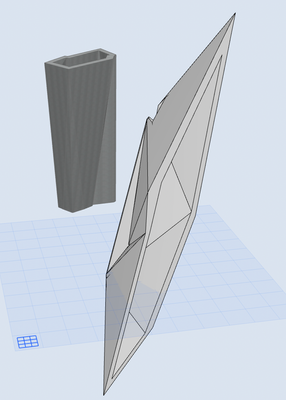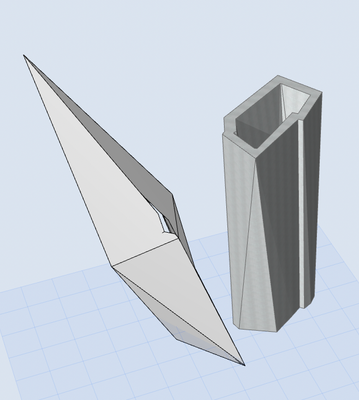- Graphisoft Community (INT)
- :
- Forum
- :
- Modeling
- :
- Re: exploding a morph
- Subscribe to RSS Feed
- Mark Topic as New
- Mark Topic as Read
- Pin this post for me
- Bookmark
- Subscribe to Topic
- Mute
- Printer Friendly Page
exploding a morph
- Mark as New
- Bookmark
- Subscribe
- Mute
- Subscribe to RSS Feed
- Permalink
- Report Inappropriate Content
2023-10-31 06:03 AM
hi all! i have a 3d morph object in archicad with multiple different faces (see below image)
I'm wanting to explode these faces into 2d so that I can laser cut and then model the object, any recommendations of how I do this? also - any material recommendations would be appreciated too!
thanks :))
Solved! Go to Solution.
Accepted Solutions
- Mark as New
- Bookmark
- Subscribe
- Mute
- Subscribe to RSS Feed
- Permalink
- Report Inappropriate Content
2023-10-31 04:08 PM
Sadly Archicad has no way to explode a Morph ("polysurface" in other 3D modeler terms) into disseparate faces. 😞
Long standing wish of mine!
My List of AC shortcomings & bugs | I Will Piledrive You If You Mention AI Again |
POSIWID – The Purpose Of a System Is What It Does /// «Furthermore, I consider that Carth... yearly releases must be destroyed»
- Mark as New
- Bookmark
- Subscribe
- Mute
- Subscribe to RSS Feed
- Permalink
- Report Inappropriate Content
2023-10-31 04:08 PM
Sadly Archicad has no way to explode a Morph ("polysurface" in other 3D modeler terms) into disseparate faces. 😞
Long standing wish of mine!
My List of AC shortcomings & bugs | I Will Piledrive You If You Mention AI Again |
POSIWID – The Purpose Of a System Is What It Does /// «Furthermore, I consider that Carth... yearly releases must be destroyed»
- Mark as New
- Bookmark
- Subscribe
- Mute
- Subscribe to RSS Feed
- Permalink
- Report Inappropriate Content
2023-10-31 04:10 PM
Archicad can not explode and then fold out the surfaces in 2D.
Maybe you could save the 3D model into another format for some other software that can do this, but don't ask me what that would be.
The best you can do in Archicad, is a 3D view of the model and use the 'Look to perpendicular' command to look square on to a surface.
Then save that view as a 3D Document.
You would need to repeat this for each surface that you want to cut.
Then you can then place these views on a layout and save as a PDF or DXF/DWG file that you can maybe use for your laser cutting.
Barry.
I thought I had sent this reply hours ago.
Seems I must have hit cancel by mistake.
But here it is now.
Versions 6.5 to 27
i7-10700 @ 2.9Ghz, 32GB ram, GeForce RTX 2060 (6GB), Windows 10
Lenovo Thinkpad - i7-1270P 2.20 GHz, 32GB RAM, Nvidia T550, Windows 11