- Graphisoft Community (INT)
- :
- Forum
- :
- Modeling
- :
- Re: missing menu
- Subscribe to RSS Feed
- Mark Topic as New
- Mark Topic as Read
- Pin this post for me
- Bookmark
- Subscribe to Topic
- Mute
- Printer Friendly Page
missing menu
- Mark as New
- Bookmark
- Subscribe
- Mute
- Subscribe to RSS Feed
- Permalink
- Report Inappropriate Content
2015-04-25 05:56 AM
nor does it show in Work Environment - is it only available on Mac ?

- Mark as New
- Bookmark
- Subscribe
- Mute
- Subscribe to RSS Feed
- Permalink
- Report Inappropriate Content
2015-04-26 04:19 AM
If you are missing both the menu as well as the commands that is something different.
AC 19 6006 & AC 20
Mac OS 10.11.5
15" Retina MacBook Pro 2.6
27" iMac Retina 5K
- Mark as New
- Bookmark
- Subscribe
- Mute
- Subscribe to RSS Feed
- Permalink
- Report Inappropriate Content
2015-04-26 04:29 AM
I am in the process of rebuilding my work environment
one thing I notice is that Archicad 18 does not allow individual commands in the menu bar ( I have been importing my environment with each upgrade and adding any new commands ) and my old menu had several individual commands(not menu's).
- Mark as New
- Bookmark
- Subscribe
- Mute
- Subscribe to RSS Feed
- Permalink
- Report Inappropriate Content
2015-04-26 05:03 AM
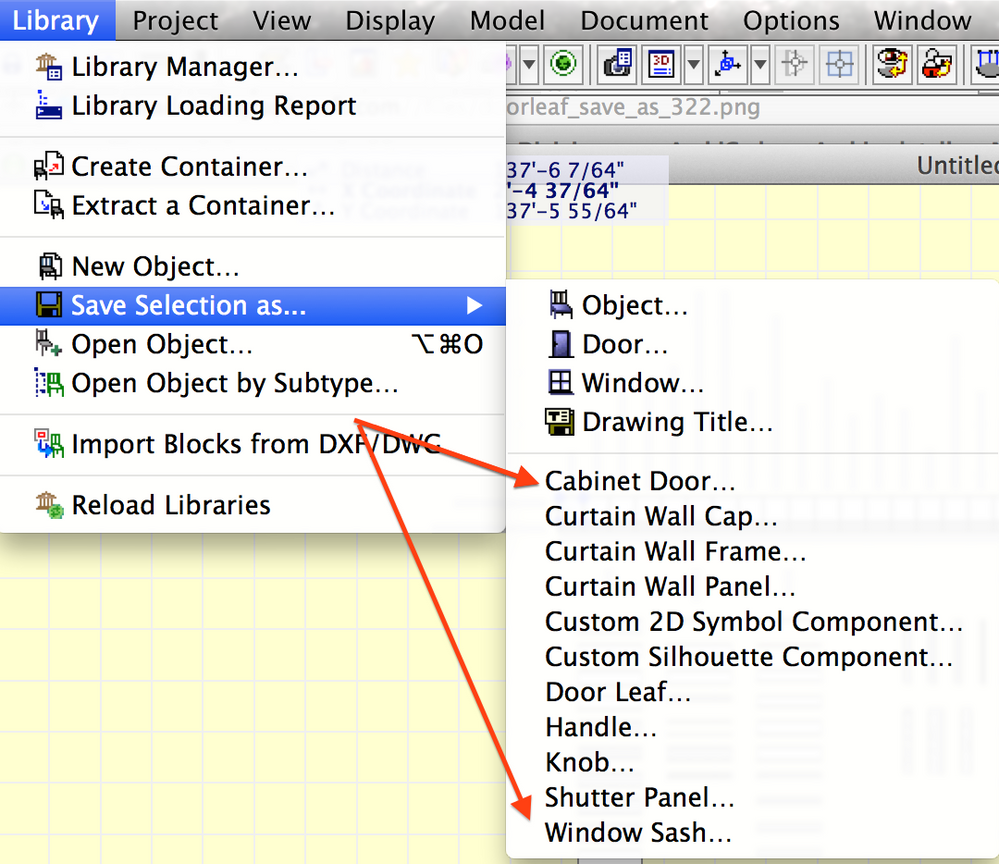
AC 19 6006 & AC 20
Mac OS 10.11.5
15" Retina MacBook Pro 2.6
27" iMac Retina 5K
- Mark as New
- Bookmark
- Subscribe
- Mute
- Subscribe to RSS Feed
- Permalink
- Report Inappropriate Content
2015-04-26 05:04 AM
- Mark as New
- Bookmark
- Subscribe
- Mute
- Subscribe to RSS Feed
- Permalink
- Report Inappropriate Content
2015-04-26 05:25 AM
I also did not have the "save selection as " menu
I am now rebuilding my environment so I do not want to go back.
however I can send you a link (or graphisoft) that contains my old
work environment - then you can see that these commands, menus do
not exist.
I believe it happened from moving my environment from version to version without doing a complete rebuild.
- Mark as New
- Bookmark
- Subscribe
- Mute
- Subscribe to RSS Feed
- Permalink
- Report Inappropriate Content
2015-04-26 05:58 AM
Transferring your old WE may mean that the menu is not visible or just does not exist, but the command "No CC Subtypes" should still appear under the "All Commands in Alphabetical Order" list. That list is independent of the WE applied. You can see it in both columns in the previous image.
AC 19 6006 & AC 20
Mac OS 10.11.5
15" Retina MacBook Pro 2.6
27" iMac Retina 5K
- Mark as New
- Bookmark
- Subscribe
- Mute
- Subscribe to RSS Feed
- Permalink
- Report Inappropriate Content
2015-04-26 05:24 PM
I had to create a new "save selection as" and "library" menu then add the command "no CC subtypes " (not sure what this command means)
success !!
- Mark as New
- Bookmark
- Subscribe
- Mute
- Subscribe to RSS Feed
- Permalink
- Report Inappropriate Content
2015-04-26 05:48 PM
Yeah, "No CC Subtypes" is not especially descriptive is it.
AC 19 6006 & AC 20
Mac OS 10.11.5
15" Retina MacBook Pro 2.6
27" iMac Retina 5K
- Mark as New
- Bookmark
- Subscribe
- Mute
- Subscribe to RSS Feed
- Permalink
- Report Inappropriate Content
2015-04-28 02:32 PM
AMD Ryzen9 5900X CPU, 64 GB RAM 3600 MHz, Nvidia GTX 1060 6GB, 500 GB NVMe SSD
2x28" (2560x1440), Windows 10 PRO ENG, Ac20-Ac29
- « Previous
-
- 1
- 2
- Next »
- « Previous
-
- 1
- 2
- Next »
- Zone tool gives the dreaded 'no closed polygon... etc' error message in Modeling
- Cineware by maxon add-on has unexpectedly closed. - Windows, all Archicad versions - Solution in Visualization
- Create MappingDefinitions.json with LP_XMLConverter in Libraries & objects
- Changes to Detail Tool Settings Dialog in Documentation
- Joining Composite Walls and Composite Roofs in Modeling
