Turn on suggestions
Auto-suggest helps you quickly narrow down your search results by suggesting possible matches as you type.
Showing results for
Turn on suggestions
Auto-suggest helps you quickly narrow down your search results by suggesting possible matches as you type.
Showing results for
- Graphisoft Community (INT)
- :
- Forum
- :
- Modeling
- :
- Re: offset edge [but with new nodes]
Options
- Subscribe to RSS Feed
- Mark Topic as New
- Mark Topic as Read
- Pin this post for me
- Bookmark
- Subscribe to Topic
- Mute
- Printer Friendly Page
Modeling
About Archicad's design tools, element connections, modeling concepts, etc.
SOLVED!
offset edge [but with new nodes]
Options
- Mark as New
- Bookmark
- Subscribe
- Mute
- Subscribe to RSS Feed
- Permalink
- Report Inappropriate Content
2021-04-26 02:57 AM
2021-04-26
02:57 AM
i want to offset edge but without move the nodes from it's parent.
is it exist in archicad?
thanks.
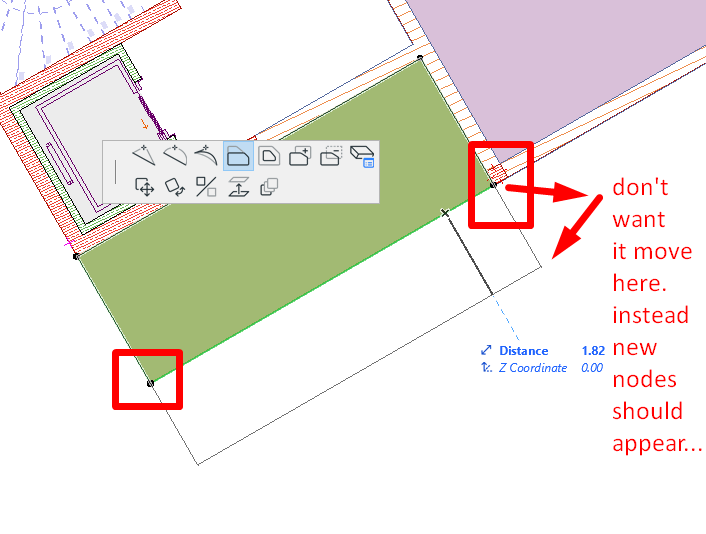
Ver: AC23
Operating System: Windows 10 64-bit
Processor: Intel(R) Core(TM) i7-6700HQ CPU @ 2.60GHz (8 CPUs), ~2.6GHz
Memory: 16384MB RAM
Card name: Intel(R) HD Graphics 530
Chip type: GeForce GTX 960M
Operating System: Windows 10 64-bit
Processor: Intel(R) Core(TM) i7-6700HQ CPU @ 2.60GHz (8 CPUs), ~2.6GHz
Memory: 16384MB RAM
Card name: Intel(R) HD Graphics 530
Chip type: GeForce GTX 960M
Solved! Go to Solution.
1 ACCEPTED SOLUTION
Accepted Solutions
Solution
Options
- Mark as New
- Bookmark
- Subscribe
- Mute
- Subscribe to RSS Feed
- Permalink
- Report Inappropriate Content
2021-04-26 09:21 AM
2021-04-26
09:21 AM
No, not by dragging the edge, but there is another way.
If you don't have the extent of where you want to extend to, you will have to draw something (or try using snap guides).
Then use the 'add area' option in the pet palette to add the extra area.
This will leave the original nodes as they are.
Barry.
If you don't have the extent of where you want to extend to, you will have to draw something (or try using snap guides).
Then use the 'add area' option in the pet palette to add the extra area.
This will leave the original nodes as they are.
Barry.
One of the forum moderators.
Versions 6.5 to 27
i7-10700 @ 2.9Ghz, 32GB ram, GeForce RTX 2060 (6GB), Windows 10
Lenovo Thinkpad - i7-1270P 2.20 GHz, 32GB RAM, Nvidia T550, Windows 11
Versions 6.5 to 27
i7-10700 @ 2.9Ghz, 32GB ram, GeForce RTX 2060 (6GB), Windows 10
Lenovo Thinkpad - i7-1270P 2.20 GHz, 32GB RAM, Nvidia T550, Windows 11
2 REPLIES 2
Solution
Options
- Mark as New
- Bookmark
- Subscribe
- Mute
- Subscribe to RSS Feed
- Permalink
- Report Inappropriate Content
2021-04-26 09:21 AM
2021-04-26
09:21 AM
No, not by dragging the edge, but there is another way.
If you don't have the extent of where you want to extend to, you will have to draw something (or try using snap guides).
Then use the 'add area' option in the pet palette to add the extra area.
This will leave the original nodes as they are.
Barry.
If you don't have the extent of where you want to extend to, you will have to draw something (or try using snap guides).
Then use the 'add area' option in the pet palette to add the extra area.
This will leave the original nodes as they are.
Barry.
One of the forum moderators.
Versions 6.5 to 27
i7-10700 @ 2.9Ghz, 32GB ram, GeForce RTX 2060 (6GB), Windows 10
Lenovo Thinkpad - i7-1270P 2.20 GHz, 32GB RAM, Nvidia T550, Windows 11
Versions 6.5 to 27
i7-10700 @ 2.9Ghz, 32GB ram, GeForce RTX 2060 (6GB), Windows 10
Lenovo Thinkpad - i7-1270P 2.20 GHz, 32GB RAM, Nvidia T550, Windows 11
Options
- Mark as New
- Bookmark
- Subscribe
- Mute
- Subscribe to RSS Feed
- Permalink
- Report Inappropriate Content
2021-04-27 03:29 AM
2021-04-27
03:29 AM
If you are using the
Ling.
Ling.
| AC22-28 AUS 3110 | Help Those Help You - Add a Signature |
| Self-taught, bend it till it breaks | Creating a Thread |
| Win11 | i9 10850K | 64GB | RX6600 | Win11 | R5 2600 | 16GB | GTX1660 |
Suggested content
- Select fills by number of sides / nodes in Documentation
- Rail Glass Panels Not Connecting at the Corner + Bottom Rail Misalignment in Modeling
- Stair with First 4 Treads Compensated, Then Normal in Modeling
- Importing Surveyors Data into Archicad in Modeling
- Complex wall with offset modifiers intersection issue. in Modeling
