Turn on suggestions
Auto-suggest helps you quickly narrow down your search results by suggesting possible matches as you type.
Showing results for
Turn on suggestions
Auto-suggest helps you quickly narrow down your search results by suggesting possible matches as you type.
Showing results for
- Graphisoft Community (INT)
- :
- Forum
- :
- Modeling
- :
- perimeter
Options
- Subscribe to RSS Feed
- Mark Topic as New
- Mark Topic as Read
- Pin this post for me
- Bookmark
- Subscribe to Topic
- Mute
- Printer Friendly Page
Modeling
About Archicad's design tools, element connections, modeling concepts, etc.
perimeter
Anonymous
Not applicable
Options
- Mark as New
- Bookmark
- Subscribe
- Mute
- Subscribe to RSS Feed
- Permalink
- Report Inappropriate Content
2004-06-03 02:15 AM
2004-06-03
02:15 AM
ac7r3/xphome
5 REPLIES 5
Anonymous
Not applicable
Options
- Mark as New
- Bookmark
- Subscribe
- Mute
- Subscribe to RSS Feed
- Permalink
- Report Inappropriate Content
2004-06-03 02:31 AM
2004-06-03
02:31 AM
ok- I got it at the zone tool but how can i change the font type and the frame size?
Anonymous
Not applicable
Options
- Mark as New
- Bookmark
- Subscribe
- Mute
- Subscribe to RSS Feed
- Permalink
- Report Inappropriate Content
2004-06-03 03:01 AM
2004-06-03
03:01 AM
lsid wrote:It depends on which zone stamp you are using. If your current one doesn't offer the parameters you need, try another.
ok- I got it at the zone tool but how can i change the font type and the frame size?
Options
- Mark as New
- Bookmark
- Subscribe
- Mute
- Subscribe to RSS Feed
- Permalink
- Report Inappropriate Content
2004-06-03 03:14 AM
2004-06-03
03:14 AM
Isid,
You're going to love this! Access your element info box, mine is on a hotkey, and all kinds of info regarding selected elements is available. IMHO some of this should be standard info in the info box. I was seriously stoked to find this when Link showed it to me.
With one click now you can tell, for instance how long a wall is! Why we don't have this [Vectorworks standard] available is really beyond me. Measuring all the time is VERY tedious!
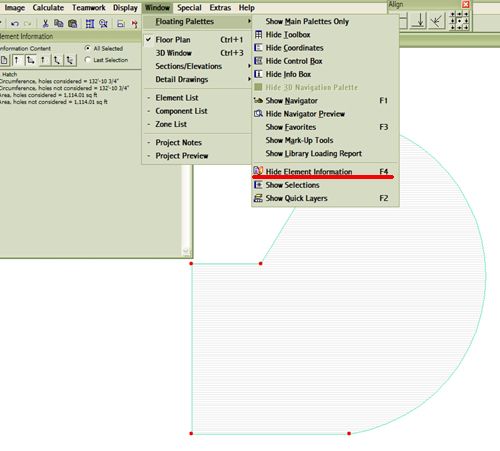
You're going to love this! Access your element info box, mine is on a hotkey, and all kinds of info regarding selected elements is available. IMHO some of this should be standard info in the info box. I was seriously stoked to find this when Link showed it to me.
With one click now you can tell, for instance how long a wall is! Why we don't have this [Vectorworks standard] available is really beyond me. Measuring all the time is VERY tedious!
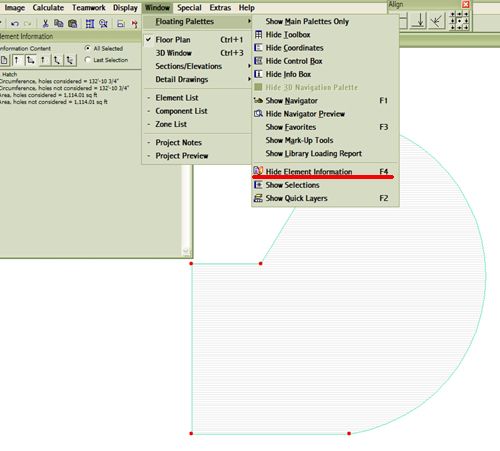
jeff white
w3d design
AC 23 Solo US / current build & library
Windoze 10 Pro 64
HP ZBook 17 G4
Intel Zeon 3.0
Twin 2GB SSD
32 GB memory
http://w3d-design.com
w3d design
AC 23 Solo US / current build & library
Windoze 10 Pro 64
HP ZBook 17 G4
Intel Zeon 3.0
Twin 2GB SSD
32 GB memory
http://w3d-design.com
Anonymous
Not applicable
Options
- Mark as New
- Bookmark
- Subscribe
- Mute
- Subscribe to RSS Feed
- Permalink
- Report Inappropriate Content
2004-06-03 03:23 AM
2004-06-03
03:23 AM
thanks jefferson.....looks like you go the ac8 whereas i got the version 7.0 and at this point of time and place ( BC), it is not feasible to upgrade to 8.0.
yes, it is standard in vectorworks object info ....i wish ac could provide somekind of patch or whatever for older version to have such standard features!
yes, it is standard in vectorworks object info ....i wish ac could provide somekind of patch or whatever for older version to have such standard features!
Options
- Mark as New
- Bookmark
- Subscribe
- Mute
- Subscribe to RSS Feed
- Permalink
- Report Inappropriate Content
2004-06-03 03:30 AM
2004-06-03
03:30 AM
Sorry I missed the ver 7 in your signature. For what it's worth the upgrade to 8.1 was well worth it. The ability to navigate,the improved plotmaker, document output, sketch engine....................it really does go on. Perhaps right before 9 comes out the discounts will fly!
jeff white
w3d design
AC 23 Solo US / current build & library
Windoze 10 Pro 64
HP ZBook 17 G4
Intel Zeon 3.0
Twin 2GB SSD
32 GB memory
http://w3d-design.com
w3d design
AC 23 Solo US / current build & library
Windoze 10 Pro 64
HP ZBook 17 G4
Intel Zeon 3.0
Twin 2GB SSD
32 GB memory
http://w3d-design.com
Suggested content
