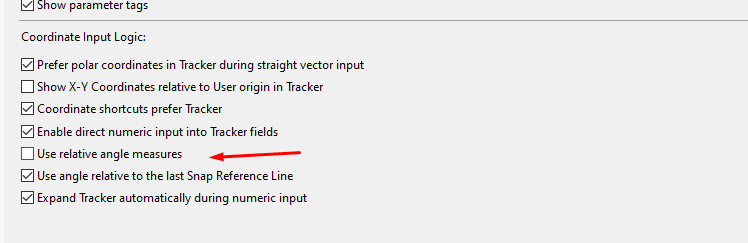Turn on suggestions
Auto-suggest helps you quickly narrow down your search results by suggesting possible matches as you type.
Showing results for
Turn on suggestions
Auto-suggest helps you quickly narrow down your search results by suggesting possible matches as you type.
Showing results for
- Graphisoft Community (INT)
- :
- Forum
- :
- Modeling
- :
- Re: question: how to RESET relative TRACKER ANGLE?
Options
- Subscribe to RSS Feed
- Mark Topic as New
- Mark Topic as Read
- Pin this post for me
- Bookmark
- Subscribe to Topic
- Mute
- Printer Friendly Page
Modeling
About Archicad's design tools, element connections, modeling concepts, etc.
question: how to RESET relative TRACKER ANGLE?
Options
- Mark as New
- Bookmark
- Subscribe
- Mute
- Subscribe to RSS Feed
- Permalink
- Report Inappropriate Content
2021-08-23
11:40 PM
- last edited on
2023-05-30
12:35 PM
by
Rubia Torres
2021-08-23
11:40 PM
when i try to draw something it's angle is not "0" on x axis. i am curious about how we can change this angle.
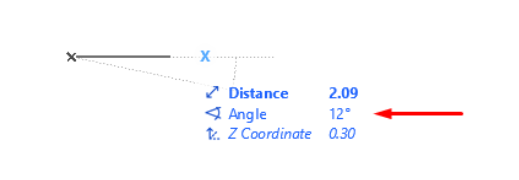
solution
Ver: AC23
Operating System: Windows 10 64-bit
Processor: Intel(R) Core(TM) i7-6700HQ CPU @ 2.60GHz (8 CPUs), ~2.6GHz
Memory: 16384MB RAM
Card name: Intel(R) HD Graphics 530
Chip type: GeForce GTX 960M
Operating System: Windows 10 64-bit
Processor: Intel(R) Core(TM) i7-6700HQ CPU @ 2.60GHz (8 CPUs), ~2.6GHz
Memory: 16384MB RAM
Card name: Intel(R) HD Graphics 530
Chip type: GeForce GTX 960M
1 REPLY 1
Options
- Mark as New
- Bookmark
- Subscribe
- Mute
- Subscribe to RSS Feed
- Permalink
- Report Inappropriate Content
2021-08-24 03:53 AM