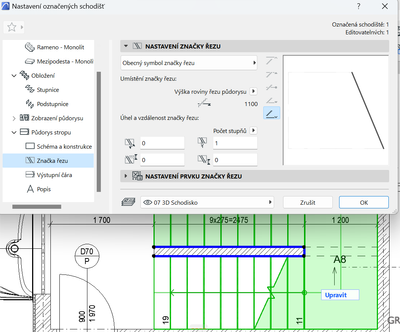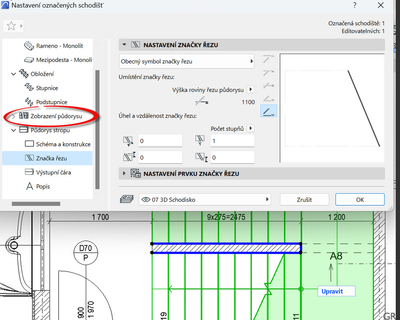- Graphisoft Community (INT)
- :
- Forum
- :
- Modeling
- :
- stairs - section symbol
- Subscribe to RSS Feed
- Mark Topic as New
- Mark Topic as Read
- Pin this post for me
- Bookmark
- Subscribe to Topic
- Mute
- Printer Friendly Page
stairs - section symbol
- Mark as New
- Bookmark
- Subscribe
- Mute
- Subscribe to RSS Feed
- Permalink
- Report Inappropriate Content
2023-04-23
02:53 PM
- last edited on
2023-05-24
01:05 PM
by
Rubia Torres
Hello,
I want to change symbol of section in my floor plan (you can see it in the picture). But even when I change stair section symbol in the stair settings nothing happens and the symbol stays the same (zigzag line). Do you have some advice what I am doing wrong? Thank you.
Solved! Go to Solution.
Accepted Solutions
- Mark as New
- Bookmark
- Subscribe
- Mute
- Subscribe to RSS Feed
- Permalink
- Report Inappropriate Content
2023-04-24 08:14 AM
Thank you, so much I have tried to find it for a long time.
- Mark as New
- Bookmark
- Subscribe
- Mute
- Subscribe to RSS Feed
- Permalink
- Report Inappropriate Content
2023-04-23 07:09 PM
From the looks of it you're not actually editing the floorplan symbol, but the one for the RCP (reflected ceiling plan, which is determined by MVO).
My List of AC shortcomings & bugs | I Will Piledrive You If You Mention AI Again |
POSIWID – The Purpose Of a System Is What It Does /// «Furthermore, I consider that Carth... yearly releases must be destroyed»
- Mark as New
- Bookmark
- Subscribe
- Mute
- Subscribe to RSS Feed
- Permalink
- Report Inappropriate Content
2023-04-23 10:14 PM
Thank you, yes, it it possible, please, where can I edit the floorplan symbol?
- Mark as New
- Bookmark
- Subscribe
- Mute
- Subscribe to RSS Feed
- Permalink
- Report Inappropriate Content
2023-04-24 02:10 AM
@Bara3 wrote:
Thank you, yes, it it possible, please, where can I edit the floorplan symbol?
Barry.
Versions 6.5 to 27
i7-10700 @ 2.9Ghz, 32GB ram, GeForce RTX 2060 (6GB), Windows 10
Lenovo Thinkpad - i7-1270P 2.20 GHz, 32GB RAM, Nvidia T550, Windows 11
- Mark as New
- Bookmark
- Subscribe
- Mute
- Subscribe to RSS Feed
- Permalink
- Report Inappropriate Content
2023-04-24 08:14 AM
Thank you, so much I have tried to find it for a long time.
- (Variable) Window Problem - fixed glass in Libraries & objects
- how do I manage the 2D representation of two double-flight staircases when they differ in riser and in Documentation
- Section view filters in Documentation
- AC27 Stair 2D symbol idiosyncrasy in Modeling
- Second arm of stair invisible in section in Modeling