Turn on suggestions
Auto-suggest helps you quickly narrow down your search results by suggesting possible matches as you type.
Showing results for
Turn on suggestions
Auto-suggest helps you quickly narrow down your search results by suggesting possible matches as you type.
Showing results for
- Graphisoft Community (INT)
- :
- Forum
- :
- Modeling
- :
- strange message
Options
- Subscribe to RSS Feed
- Mark Topic as New
- Mark Topic as Read
- Pin this post for me
- Bookmark
- Subscribe to Topic
- Mute
- Printer Friendly Page
Modeling
About Archicad's design tools, element connections, modeling concepts, etc.
strange message
Anonymous
Not applicable
Options
- Mark as New
- Bookmark
- Subscribe
- Mute
- Subscribe to RSS Feed
- Permalink
- Report Inappropriate Content
2004-11-03
10:58 AM
- last edited on
2023-05-26
03:19 PM
by
Rubia Torres
2004-11-03
10:58 AM
"Can't find picture file: pine1, called at line 215 of file master_gdl.GDL."
I can't get rid of it ?
thanks - ittai
4 REPLIES 4
Options
- Mark as New
- Bookmark
- Subscribe
- Mute
- Subscribe to RSS Feed
- Permalink
- Report Inappropriate Content
2004-11-03 12:01 PM
2004-11-03
12:01 PM
mate, you are missing a library part, actually in your case a bitmap that is being called by master_gdl.gdl file script everytime when you go to 3D window. I do not know what library parts you have used in your project so I cannot help you to identify which it is.
However, shortly how to get rid of that message: you need to load an image named "pine1" to your active libraries.
However, shortly how to get rid of that message: you need to load an image named "pine1" to your active libraries.
::rk
Options
- Mark as New
- Bookmark
- Subscribe
- Mute
- Subscribe to RSS Feed
- Permalink
- Report Inappropriate Content
2004-11-03 02:00 PM
2004-11-03
02:00 PM
Rob wrote:Or go to options/materials, find out what material(s) uses that texture, and remove it.
you need to load an image named "pine1" to your active libraries.
Steve
AC19(9001), 27" iMac i7, 12 gb ram, ATI Radeon HD 4850 512mb, OS 10.12.6
Anonymous
Not applicable
Options
- Mark as New
- Bookmark
- Subscribe
- Mute
- Subscribe to RSS Feed
- Permalink
- Report Inappropriate Content
2004-11-03 02:54 PM
2004-11-03
02:54 PM
Stephen wrote:You will find it faster by going to Options/Attribute Manager...
Or go to options/materials, find out what material(s) uses that texture, and remove it.
Steve
Click on the Materials Tab (see attached screen shot)
Sort by textures
Either delete the offending material or change the texture map.
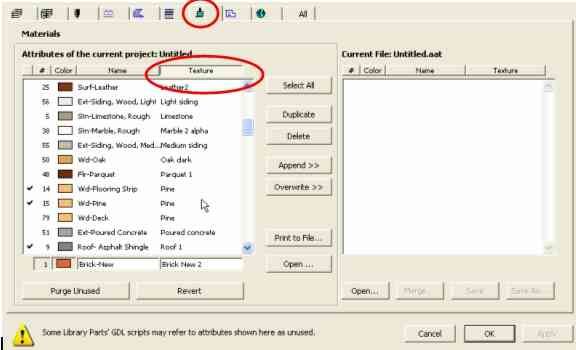
Options
- Mark as New
- Bookmark
- Subscribe
- Mute
- Subscribe to RSS Feed
- Permalink
- Report Inappropriate Content
2004-11-03 03:22 PM
2004-11-03
03:22 PM
It also looks as if you are using the ArchiBAM libraries from GDL central and those have problems with AC09. So if reloading the material does not fix it then we have to wait for the updated libraries.
Eduardo Rolón AIA NCARB
AC29 US/INT -> AC08
AC29 US/INT -> AC08
Mac Studio M4 Max 64GB ram, OS X 10.XX latest
another Moderator
Suggested content
- Zone tool gives the dreaded 'no closed polygon... etc' error message in Modeling
- Cineware by maxon add-on has unexpectedly closed. - Windows, all Archicad versions - Solution in Visualization
- Teamwork Project not opening on PCs but are fine on Mac in Teamwork & BIMcloud
- Missing surface image that's not listed in Surface Attribute in Libraries & objects
- Why Archicad 30-day free trial is not available in South Africa? in Licensing
