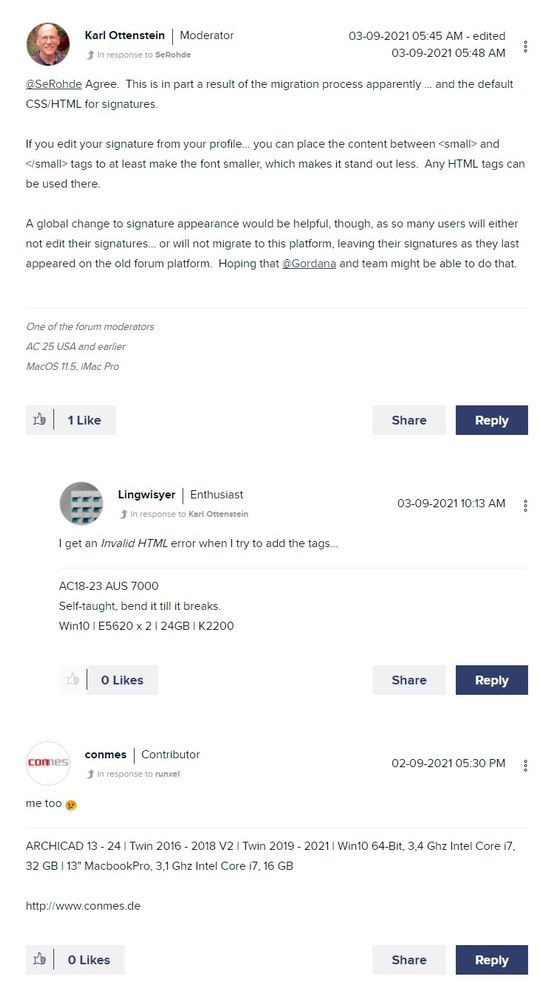- Graphisoft Community (INT)
- :
- Forum
- :
- Our Community
- :
- Re: Forum Issue: Replies Not Loading
- Subscribe to RSS Feed
- Mark Topic as New
- Mark Topic as Read
- Pin this post for me
- Bookmark
- Subscribe to Topic
- Mute
- Printer Friendly Page
Forum Issue: Replies Not Loading
- Mark as New
- Bookmark
- Subscribe
- Mute
- Subscribe to RSS Feed
- Permalink
- Report Inappropriate Content
2021-09-06
04:08 AM
- last edited on
2023-05-09
11:04 AM
by
Noemi Balogh
Hi Forum Managers,
It would appear that replies in threads do not always appear. Several times I have replied to a thread only to find out that my answer / question as already been given / asked after I post. There also does not appear to be an option for me to delete my reply...
Ling.
There are at least 3 replies to Karl's following mine which are not shown in the currently loaded instance of the thread.
| AC22-28 AUS 3110 | Help Those Help You - Add a Signature |
| Self-taught, bend it till it breaks | Creating a Thread |
| Win11 | i9 10850K | 64GB | RX6600 | Win11 | R5 2600 | 16GB | GTX1660 |
- Mark as New
- Bookmark
- Subscribe
- Mute
- Subscribe to RSS Feed
- Permalink
- Report Inappropriate Content
2021-09-06 08:38 AM - edited 2021-09-06 08:39 AM
I think that the quote function should be standard for a reply. As it is now its only a small "in response to" at the top of the reply post, under the username. I don't see how that would be enough even if the layout and other settings are tweaked.
- Mark as New
- Bookmark
- Subscribe
- Mute
- Subscribe to RSS Feed
- Permalink
- Report Inappropriate Content
2021-09-06 10:00 AM
That is a separate issue, and only really an issue if you are using the Linear layout over the Threaded one as replies in the Threaded layout show indented below the post you are replying to.
| AC22-28 AUS 3110 | Help Those Help You - Add a Signature |
| Self-taught, bend it till it breaks | Creating a Thread |
| Win11 | i9 10850K | 64GB | RX6600 | Win11 | R5 2600 | 16GB | GTX1660 |
- Mark as New
- Bookmark
- Subscribe
- Mute
- Subscribe to RSS Feed
- Permalink
- Report Inappropriate Content
2021-09-06 12:14 PM
The problem I see with the threaded view is that you must go over all the thread to look for new entries, as far as I know. In long threads I can´t see how that is an acceptable option.
Windows 10
- Mark as New
- Bookmark
- Subscribe
- Mute
- Subscribe to RSS Feed
- Permalink
- Report Inappropriate Content
2021-09-07 03:45 AM
Indeed, the Threaded layout is missing the option to collapse threads. By default it should just display the most recent replies. There is also the situation where someone ends up making the same reply to multiple threads in one post.
Ling.
| AC22-28 AUS 3110 | Help Those Help You - Add a Signature |
| Self-taught, bend it till it breaks | Creating a Thread |
| Win11 | i9 10850K | 64GB | RX6600 | Win11 | R5 2600 | 16GB | GTX1660 |
- Issue with Twinmotion DATASMITH ADD-ON not loading and or error in Visualization
- How add property on object(.gsm) with out library(.xml, .tpl) file? in Libraries & objects
- Severe Zoom Lag / CPU Spikes in Large Projects – RTX A4000 Not Used Properly? Archicad 28 in Installation & update
- Very Slow when open any teamwork project in Teamwork & BIMcloud
- Migrating Issue 26 to 27 in Libraries & objects