- International
- :
- Forum
- :
- Project data & BIM
- :
- Re: DOOR SCHEDULE
- Subscribe to RSS Feed
- Mark Topic as New
- Mark Topic as Read
- Pin this post for me
- Bookmark
- Subscribe to Topic
- Mute
- Printer Friendly Page
DOOR SCHEDULE
- Mark as New
- Bookmark
- Subscribe
- Mute
- Subscribe to RSS Feed
- Permalink
- Report Inappropriate Content
2022-12-04 05:06 AM
I have found the Door Schedule; the problem is that it includes all Objects. Now I am trying to get this schedule set to only include Doors, any suggestions? Enclosed: Door Schedule with other objects and Scheme Settings.
Archicad 6-20, Dell Inspiration 17 7000 2 in 1, (I do not recommend this Laptop
as the keyboard and battery are useless after only 2 years of use. It works fine with Archicad 20, INCLUDES GEFORCE and INTEL I-7)
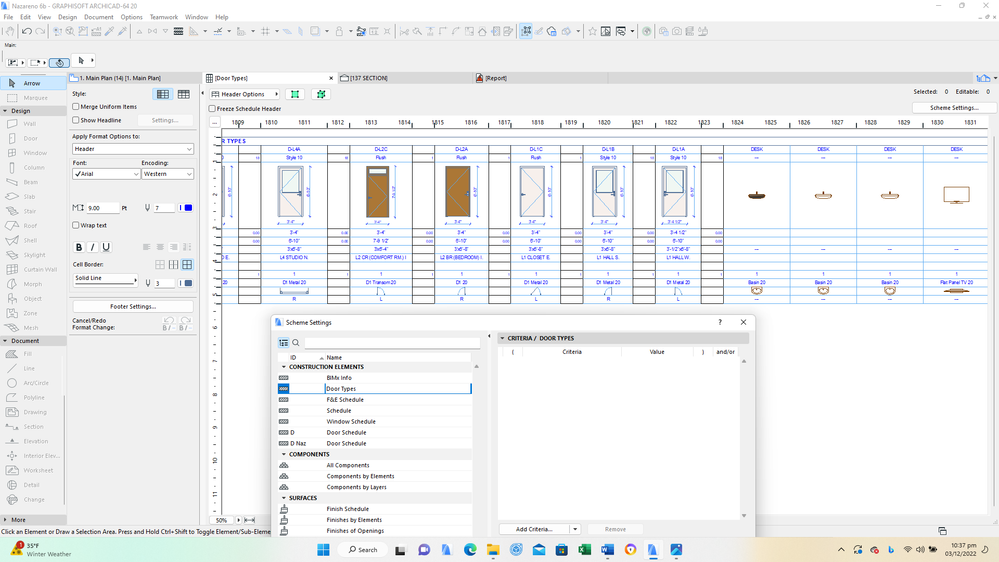
Solved! Go to Solution.
Accepted Solutions
- Mark as New
- Bookmark
- Subscribe
- Mute
- Subscribe to RSS Feed
- Permalink
- Report Inappropriate Content
2022-12-04 06:30 AM
You currently have no criteria in this schedule scheme settings. You need to include some criteria to filter what modelled elements you want to shown in the schedule - Eg Element Type is Door.
Refer help guide here for more detailed info on the criteria settings.
Since AC13 | Current versions AC23.7000 & AC26.5002 | BIMCloud Basic | Python, GDL, VBA, PHP, SQL, CSS
Certified Graphisoft BIM Manger (2022)
Win 10, i9-9900K, 32GB, Quadro P2200, 500GB NVMe
- Mark as New
- Bookmark
- Subscribe
- Mute
- Subscribe to RSS Feed
- Permalink
- Report Inappropriate Content
2022-12-04 06:30 AM
You currently have no criteria in this schedule scheme settings. You need to include some criteria to filter what modelled elements you want to shown in the schedule - Eg Element Type is Door.
Refer help guide here for more detailed info on the criteria settings.
Since AC13 | Current versions AC23.7000 & AC26.5002 | BIMCloud Basic | Python, GDL, VBA, PHP, SQL, CSS
Certified Graphisoft BIM Manger (2022)
Win 10, i9-9900K, 32GB, Quadro P2200, 500GB NVMe
- Mark as New
- Bookmark
- Subscribe
- Mute
- Subscribe to RSS Feed
- Permalink
- Report Inappropriate Content
2022-12-04 03:27 PM
RE; Door Schedule
Thanks, I got the criteria resolved. The enclosed plan and schedule show that I need to get rid of unused, unnumbered doors and that the zone names and numbers will not show on most doors. Do you or anybody else have any hints about this?
Archicad 6-20, Dell Inspiration 17 7000 2 in 1, (I do not recommend this Laptop
as the keyboard and battery are useless after only 2 years of use. It works fine with Archicad 20, INCLUDES GEFORCE and INTEL I-7)
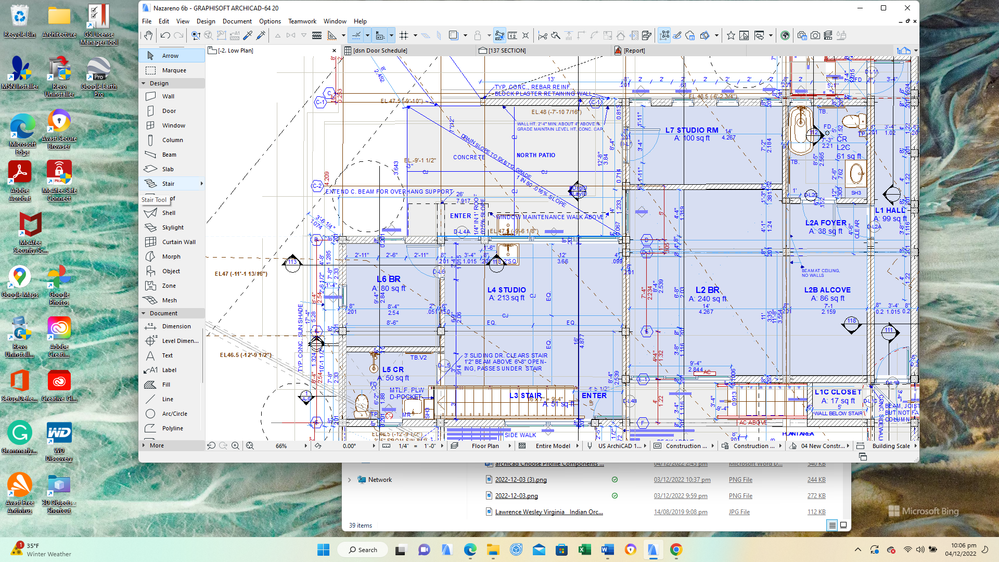
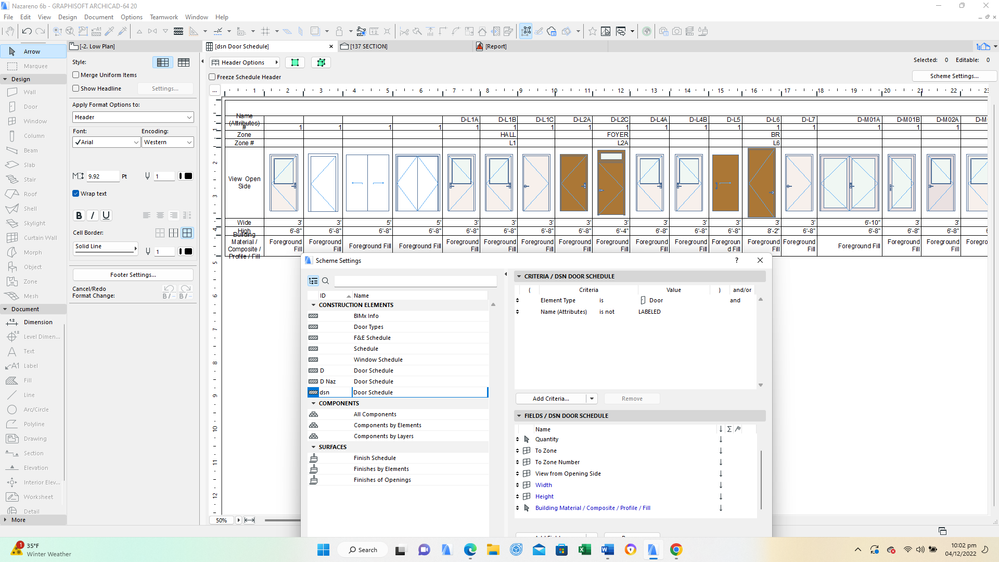
- Mark as New
- Bookmark
- Subscribe
- Mute
- Subscribe to RSS Feed
- Permalink
- Report Inappropriate Content
2022-12-04 03:47 PM - edited 2022-12-04 03:48 PM
For the unused, unnumbered doors
The traditional trick is to type in the ID field for the door "NoID" and then use that as part of your selections i.e. element is Doors and Element ID is not "NoID".
or
With the introduction of Classifications you can use them as a filter too by unchecking that those doors have the door property unchecked and adding the "Classification is Door" to your selection.
or
you can use both to be absolute certain that nobody screws up the schedule.
----
The Zone issue usually involves playing around with them to check that the door is within its parameters. There can be precision issues. This one is more tricky to solve.
AC29 US/INT -> AC08
Mac Studio M4 Max 64GB ram, OS X 10.XX latest
another Moderator
- Mark as New
- Bookmark
- Subscribe
- Mute
- Subscribe to RSS Feed
- Permalink
- Report Inappropriate Content
2022-12-04 04:11 PM
@Eduardo Rolon wrote:you can use both to be absolute certain that nobody screws up the schedule.
Are you sure? 😉
@EXPODTL Another criteria to consider would be the Renovation Status. I assume doors without ID's may be Existing rather than New?
- Mark as New
- Bookmark
- Subscribe
- Mute
- Subscribe to RSS Feed
- Permalink
- Report Inappropriate Content
2022-12-04 06:05 PM
@DGSketcher It will make it harder but yep it is wishful thinking on my part. 😆
AC29 US/INT -> AC08
Mac Studio M4 Max 64GB ram, OS X 10.XX latest
another Moderator
- Mark as New
- Bookmark
- Subscribe
- Mute
- Subscribe to RSS Feed
- Permalink
- Report Inappropriate Content
2022-12-07 11:51 AM
The only temporary solution that I could use was to get the unneeded doors that do not show up on plans, align them at end of the list, and then not include them in the printout.
- Mark as New
- Bookmark
- Subscribe
- Mute
- Subscribe to RSS Feed
- Permalink
- Report Inappropriate Content
2022-12-07 01:27 PM
Remove LABELLED from the ‘Name (Attributes)’ criteria and leave it blank. That way any door that has that property blank will be omitted.
With zones I would honestly just add a couple of Custom Text fields into your schedule and just write them manually. You can spends hours trying to get doors and windows to read the zine correctly. The zone has to modelled exactly to the face of each side of the wall the door is in, not to core but finish face.
Since AC13 | Current versions AC23.7000 & AC26.5002 | BIMCloud Basic | Python, GDL, VBA, PHP, SQL, CSS
Certified Graphisoft BIM Manger (2022)
Win 10, i9-9900K, 32GB, Quadro P2200, 500GB NVMe
- Mark as New
- Bookmark
- Subscribe
- Mute
- Subscribe to RSS Feed
- Permalink
- Report Inappropriate Content
2022-12-08 06:12 AM
You just need to set your criteria up to not select the doors (objects, elements, etc) that you do not want.
So if you doors have no ID then you set the criteria as 'Element ID is not blank' - just don't type the word blank, just leave it blank.
Or I like to give my elements an ID of "Ignore", then in criteria set 'Element ID is not Ignore'.
Barry.
Versions 6.5 to 27
i7-10700 @ 2.9Ghz, 32GB ram, GeForce RTX 2060 (6GB), Windows 10
Lenovo Thinkpad - i7-1270P 2.20 GHz, 32GB RAM, Nvidia T550, Windows 11
- Predefined schemes for Surface Schedules missing - even when in "New & Reset All" in Documentation
- Surface schedule - window with reveal in Documentation
- WINDOW SCHEDULE in Project data & BIM
- CI Door & Window Schedule - Cavity Sliding Door in Project data & BIM
- Renovation under Window Selection Settings in Documentation
