Turn on suggestions
Auto-suggest helps you quickly narrow down your search results by suggesting possible matches as you type.
Showing results for
Turn on suggestions
Auto-suggest helps you quickly narrow down your search results by suggesting possible matches as you type.
Showing results for
- Graphisoft Community (INT)
- :
- Forum
- :
- Project data & BIM
- :
- Re: Favourites and Classification 20 to 21
Options
- Subscribe to RSS Feed
- Mark Topic as New
- Mark Topic as Read
- Pin this post for me
- Bookmark
- Subscribe to Topic
- Mute
- Printer Friendly Page
Project data & BIM
About BIM-based management of attributes, schedules, templates, favorites, hotlinks, projects in general, quality assurance, etc.
Favourites and Classification 20 to 21
Options
- Mark as New
- Bookmark
- Subscribe
- Mute
- Subscribe to RSS Feed
- Permalink
- Report Inappropriate Content
2017-07-29
09:14 AM
- last edited on
2023-05-19
11:59 PM
by
Gordana Radonic
2017-07-29
09:14 AM
I'm trying to move AC20 properties into AC21. I have tried as follows:
1. Open an AC20 file in AC21. All the elements translate into 21 fine, but the properties are tied to 20 and will not read as 21 properties. So or instance if I create a new stair using 21, because that's a new element type, it will not show in the 20 properties listing
2. If I untick the 20 properties box and tick 21 instead, using the classification manager, all the 20 properties are lost
3. If I merge a 20 file into 21 it makes no difference, the same happens
4. If I create an xml file of my 20 properties, 21 will not read it so I can't transfer the properties that way
5. If I copy/paste a wall from 20 into 21, the IFC setting in the 21 classification defaults to "construction element"
6. I also notice that if you start to draw a default wall in 21, the property defaults are fine, but if you choose one of the UK favourites, they are not set up with the correct properties
My conclusion so far is that I will need to remake the whole of my favourites library in 21 from scratch!
That's a lot of wasted work.
By the way, the reason this is so important to me is that my favourites in 20 include all my specification data as well as a whole set of composites and complex profiles built up over time.
Tim Ball
AC26, iMac
User since V5
AC26, iMac
User since V5
Labels:
- Labels:
-
Classifications & Properties
6 REPLIES 6
Options
- Mark as New
- Bookmark
- Subscribe
- Mute
- Subscribe to RSS Feed
- Permalink
- Report Inappropriate Content
2017-07-29 01:27 PM
2017-07-29
01:27 PM
Tim,
There must be something wrong or you are experiencing a bug of some sort. I have opened up the INT template in AC20 and placed a wall and made some amendments to the AC property data. Then I have saved it as an AC20 file.
I then open this file in AC21 and the AC property appears correctly with the wall.
In AC21 you have Classifications which did not exist in AC20. When you bring an AC20 file into AC21 it automatically comes across with AC20 Classification system to enable projects created in previous versions can be opened in AC21. These Classifications are then linked to AC Properties that are relevant.
For AC21 at FTA we have built around 1100 Favourites from scratch due to the new classification systems. We now can add the multiple classifications at the top level and it then enables filtering of AC properties. This also means that when we export IFC files I can make multiple receivers happy because we are running all of the common Classification Systems Uniclass 2015, Omniclass and Uniformat all attached to each favourite with preset properties.
Here is a link to my test fileshttps://www.dropbox.com/s/5x5oz09xlgrwvfw/Test%20Files.zip?dl=0
There must be something wrong or you are experiencing a bug of some sort. I have opened up the INT template in AC20 and placed a wall and made some amendments to the AC property data. Then I have saved it as an AC20 file.
I then open this file in AC21 and the AC property appears correctly with the wall.
In AC21 you have Classifications which did not exist in AC20. When you bring an AC20 file into AC21 it automatically comes across with AC20 Classification system to enable projects created in previous versions can be opened in AC21. These Classifications are then linked to AC Properties that are relevant.
For AC21 at FTA we have built around 1100 Favourites from scratch due to the new classification systems. We now can add the multiple classifications at the top level and it then enables filtering of AC properties. This also means that when we export IFC files I can make multiple receivers happy because we are running all of the common Classification Systems Uniclass 2015, Omniclass and Uniformat all attached to each favourite with preset properties.
Here is a link to my test files
Nathan Hildebrandt fraia
Director | Skewed
AC6 - AC29 | WIN 11 | Ultra 9 285K, 3.7Ghz | 64GB Ram | RTX4000
Director | Skewed
AC6 - AC29 | WIN 11 | Ultra 9 285K, 3.7Ghz | 64GB Ram | RTX4000
Options
- Mark as New
- Bookmark
- Subscribe
- Mute
- Subscribe to RSS Feed
- Permalink
- Report Inappropriate Content
2017-07-29 03:04 PM
2017-07-29
03:04 PM
Nathan, thanks for taking the time to look at this.
I downloaded your files, however they are shown as 20 files, not 21 and the classification is still 20.
I have done some more experimenting and come up with what might be an answer to the properties problem, but not the IFC issue.
If I open a wall favourite in 21 imported from 20, I get 2 classification systems showing - 20 and 21.
If I delete the 20 classification system, all my 20 properties disappear. Not good!
However if I add anything from the 21 classification system to the wall element and then delete the 20 classification, all my 20 properties are retained. Good!
However that does mean I need to edit all my favourites to add a 21 classification. I guess that's not so bad
However the IFC type defaults to building element proxy, losing the 20 IFC tag
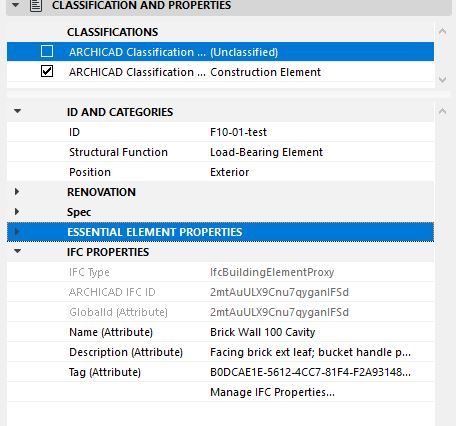
I downloaded your files, however they are shown as 20 files, not 21 and the classification is still 20.
I have done some more experimenting and come up with what might be an answer to the properties problem, but not the IFC issue.
If I open a wall favourite in 21 imported from 20, I get 2 classification systems showing - 20 and 21.
If I delete the 20 classification system, all my 20 properties disappear. Not good!
However if I add anything from the 21 classification system to the wall element and then delete the 20 classification, all my 20 properties are retained. Good!
However that does mean I need to edit all my favourites to add a 21 classification. I guess that's not so bad
However the IFC type defaults to building element proxy, losing the 20 IFC tag
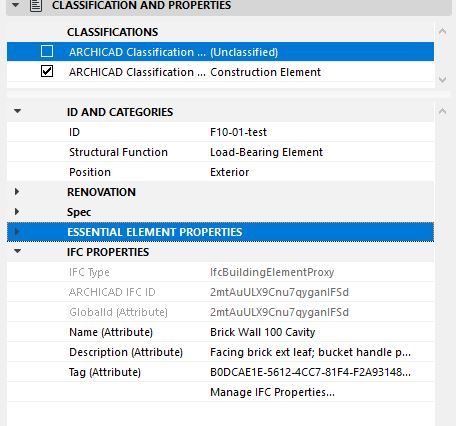
Tim Ball
AC26, iMac
User since V5
AC26, iMac
User since V5
Options
- Mark as New
- Bookmark
- Subscribe
- Mute
- Subscribe to RSS Feed
- Permalink
- Report Inappropriate Content
2017-07-29 03:31 PM
2017-07-29
03:31 PM
Tim one file was saved in AC21. You have to accept the AC20 Classification to maintain the connection. Note that the AC21 Classification OOTB is slightly different to align with IFCtypes at a broader level. You can continue to use the AC20 Classification and it will work with your IFC Mapping from AC20.
If you want to get high quality IFC files from AC21 (which the new functionality allows) you need to build a IFC2x3 / IFC4 Classification list based on IFCtypeproduct which you then can map to export correctly. Once you build your classifications correctly, you then need to map in your AC properties and then go to your IFC Scheme Mapping and then map out the AC Properties to the correct IFC PSET.
Lots of work and there are not many people around the world that really have the knowledge or skills to truely implement it.
Cheers
Nathan
If you want to get high quality IFC files from AC21 (which the new functionality allows) you need to build a IFC2x3 / IFC4 Classification list based on IFCtypeproduct which you then can map to export correctly. Once you build your classifications correctly, you then need to map in your AC properties and then go to your IFC Scheme Mapping and then map out the AC Properties to the correct IFC PSET.
Lots of work and there are not many people around the world that really have the knowledge or skills to truely implement it.
Cheers
Nathan
Nathan Hildebrandt fraia
Director | Skewed
AC6 - AC29 | WIN 11 | Ultra 9 285K, 3.7Ghz | 64GB Ram | RTX4000
Director | Skewed
AC6 - AC29 | WIN 11 | Ultra 9 285K, 3.7Ghz | 64GB Ram | RTX4000
Options
- Mark as New
- Bookmark
- Subscribe
- Mute
- Subscribe to RSS Feed
- Permalink
- Report Inappropriate Content
2017-07-29 04:21 PM
2017-07-29
04:21 PM
Thanks Nathan again.
I pointed out to GSUK that if we need to keep the 20 classification, by the time we get to 24 there is a lot of old data lying around.
Do you know if things are likely to change again in 22, or if the work is pt in now, will that last several years?
I pointed out to GSUK that if we need to keep the 20 classification, by the time we get to 24 there is a lot of old data lying around.
Do you know if things are likely to change again in 22, or if the work is pt in now, will that last several years?
Tim Ball
AC26, iMac
User since V5
AC26, iMac
User since V5
Options
- Mark as New
- Bookmark
- Subscribe
- Mute
- Subscribe to RSS Feed
- Permalink
- Report Inappropriate Content
2017-07-29 11:00 PM
2017-07-29
11:00 PM
Tim,
GSUK don't need to keep the old classification system. It should only come through when you open an old project from AC20. As for whether or not if I know there will be change. I can't really comment directly st that except that there will always be new features in the software and some features will result in the need to build parts or all of your template from scratch again. When I build features into my templates I build knowing that risk. Think of the change when BMAT came in templates had to be rebuilt.
Now my suggestion for your issue would be to rename the AC20 classification to Tim's Specification or something similar. Then add the AC21 Classification and attach both classifications to your elements. That way you don't have to rebuild from scratch. The key thing to know is that they created the classification and multi classification system to meet the current needs of the UK market and for future needs of developing markets where multiple classifications are becoming needs. The benefits of this is that properties are filtered essentially by the classification selection meaning depending on your classification it controls the properties you have added to each element.
As I suggested in my previous post. This is a really powerful feature and users need to spend time investigating it before jumping in and building a template without understanding the workings of it.
Cheers
Nathan
GSUK don't need to keep the old classification system. It should only come through when you open an old project from AC20. As for whether or not if I know there will be change. I can't really comment directly st that except that there will always be new features in the software and some features will result in the need to build parts or all of your template from scratch again. When I build features into my templates I build knowing that risk. Think of the change when BMAT came in templates had to be rebuilt.
Now my suggestion for your issue would be to rename the AC20 classification to Tim's Specification or something similar. Then add the AC21 Classification and attach both classifications to your elements. That way you don't have to rebuild from scratch. The key thing to know is that they created the classification and multi classification system to meet the current needs of the UK market and for future needs of developing markets where multiple classifications are becoming needs. The benefits of this is that properties are filtered essentially by the classification selection meaning depending on your classification it controls the properties you have added to each element.
As I suggested in my previous post. This is a really powerful feature and users need to spend time investigating it before jumping in and building a template without understanding the workings of it.
Cheers
Nathan
Nathan Hildebrandt fraia
Director | Skewed
AC6 - AC29 | WIN 11 | Ultra 9 285K, 3.7Ghz | 64GB Ram | RTX4000
Director | Skewed
AC6 - AC29 | WIN 11 | Ultra 9 285K, 3.7Ghz | 64GB Ram | RTX4000
Options
- Mark as New
- Bookmark
- Subscribe
- Mute
- Subscribe to RSS Feed
- Permalink
- Report Inappropriate Content
2017-08-04 05:53 PM
2017-08-04
05:53 PM
I have worked out how to get the xml file import to work.
If I open my 20 favourites file in 21, I can export from 21 as an xml file.
I then rename the old 20 properties tab as "old", then import the 21 xml and it comes in with all the property headings
I can then export the field data for both versions into an xls file and batch copy all the field data cross and re-import it
I can the delete the 20 classification and, leaving all the property data in the 21 classification.
The new stair and railing tools then read into the correct classifications.
If I open my 20 favourites file in 21, I can export from 21 as an xml file.
I then rename the old 20 properties tab as "old", then import the 21 xml and it comes in with all the property headings
I can then export the field data for both versions into an xls file and batch copy all the field data cross and re-import it
I can the delete the 20 classification and, leaving all the property data in the 21 classification.
The new stair and railing tools then read into the correct classifications.
Tim Ball
AC26, iMac
User since V5
AC26, iMac
User since V5
Suggested content
