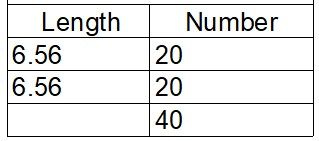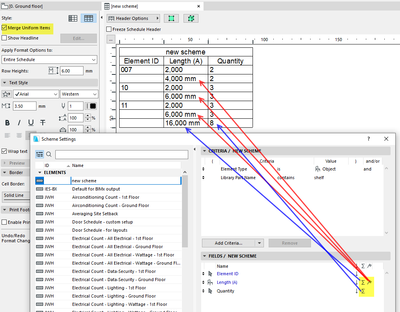- Graphisoft Community (INT)
- :
- Forum
- :
- Project data & BIM
- :
- Re: Schedule: Sum Object Parameter from Multiple I...
- Subscribe to RSS Feed
- Mark Topic as New
- Mark Topic as Read
- Pin this post for me
- Bookmark
- Subscribe to Topic
- Mute
- Printer Friendly Page
Schedule: Sum Object Parameter from Multiple Instances
- Mark as New
- Bookmark
- Subscribe
- Mute
- Subscribe to RSS Feed
- Permalink
- Report Inappropriate Content
2021-10-18
11:01 AM
- last edited on
2022-09-23
12:05 PM
by
Oleksandra Vakariuk
Hi all,
Is there some way to sum a parameter from multiple object instances. Or someway to modify the objects script to enable the option, without resorting to excel(?)?
Related thread: https://community.graphisoft.com/t5/Collaborate-forum/Multi-seat-object-how-to-schedule-count/m-p/23...
TWO objects with a length of 6.56, each containing 20 "sub objects". Length is a Length Parameter and Number is an Integer Parameter.
Ling.
| AC22-28 AUS 3110 | Help Those Help You - Add a Signature |
| Self-taught, bend it till it breaks | Creating a Thread |
| Win11 | i9 10850K | 64GB | RX6600 | Win11 | R5 2600 | 16GB | GTX1660 |
- Mark as New
- Bookmark
- Subscribe
- Mute
- Subscribe to RSS Feed
- Permalink
- Report Inappropriate Content
2021-10-18 11:28 AM
So you have 20 objects that are 6.56 long and another 20 the same length but I assume with some other field that makes them unique (ID?) ?
Does this help at all if you 'flag' the length?
You will then get groups for each set of uniform items.
Barry.
Versions 6.5 to 27
i7-10700 @ 2.9Ghz, 32GB ram, GeForce RTX 2060 (6GB), Windows 10
Lenovo Thinkpad - i7-1270P 2.20 GHz, 32GB RAM, Nvidia T550, Windows 11
- Mark as New
- Bookmark
- Subscribe
- Mute
- Subscribe to RSS Feed
- Permalink
- Report Inappropriate Content
2021-10-18 11:40 AM
This is what I use, but I find that whenever I share these schedules with anyone else, they have no clue how to read these.
The functionality is there, but the output really is confusing to the reader.
www.leloup.nl
ArchiCAD 9-29NED FULL
Windows 11 Pro for Workstations
Adobe Design Premium CS5
- Mark as New
- Bookmark
- Subscribe
- Mute
- Subscribe to RSS Feed
- Permalink
- Report Inappropriate Content
2021-10-19 03:44 AM
I am wanting to merge the Number object parameter (Integer) so that in this example, it would show [6.56 | 40]. At the moment, if I merge it shows [6.56 | 20].
Ling
| AC22-28 AUS 3110 | Help Those Help You - Add a Signature |
| Self-taught, bend it till it breaks | Creating a Thread |
| Win11 | i9 10850K | 64GB | RX6600 | Win11 | R5 2600 | 16GB | GTX1660 |
- Mark as New
- Bookmark
- Subscribe
- Mute
- Subscribe to RSS Feed
- Permalink
- Report Inappropriate Content
2021-10-19 05:43 AM
I just read through this again.
You only have two objects with a parameter that shows how many sub-objects they have.
I think because this is a parameter, the schedule won't recognise this field as something that needs to be added - no mater what numerical type you make that parameter.
If it is a unique (different) number it will display as 2 items even when set to merge uniform items.
If they are the same as in your image they should show as one item (6.56 | 20) but if you add a 'Quantity' field it will show 2 (so long as there are no other fields that make them 'unique').
All I can suggest is that you can show a total sum which will show 40 (the blue arrows in my image).
Barry.
Versions 6.5 to 27
i7-10700 @ 2.9Ghz, 32GB ram, GeForce RTX 2060 (6GB), Windows 10
Lenovo Thinkpad - i7-1270P 2.20 GHz, 32GB RAM, Nvidia T550, Windows 11
- Archicad 28 Constant Crash - 28.3.2 (6200) AUS FULL - Hotlinked Design Options in Modeling
- Door Finish Schedule - Multiple Library Part Parameters into a single Schedule Field in Project data & BIM
- How to emulate components in interactive scheduling in Documentation
- Archicad 28 Direct3D Runtime Error in Installation & update
- Embedded libraries reappear in Libraries & objects