Turn on suggestions
Auto-suggest helps you quickly narrow down your search results by suggesting possible matches as you type.
Showing results for
Turn on suggestions
Auto-suggest helps you quickly narrow down your search results by suggesting possible matches as you type.
Showing results for
- Graphisoft Community (INT)
- :
- Knowledge Base
- :
- Licensing
- :
- CodeMeter over the Internet
Options
- Subscribe to RSS Feed
- Mark as New
- Mark as Read
- Bookmark
- Subscribe to Topic
- Printer Friendly Page
- Report Inappropriate Content
CodeMeter over the Internet
Graphisoft
Options
- Subscribe to RSS Feed
- Mark as New
- Mark as Read
- Bookmark
- Subscribe to Topic
- Printer Friendly Page
- Report Inappropriate Content
on
2016-06-17
11:43 PM
- edited on
2023-09-12
03:44 PM
by
Rubia Torres
Running a CodeMeter network server - accessible over the Internet - may be useful if an office has more subsidiaries or a large number of workers working from home. With this solution they can use a central license key.
The Wibu version of this article can be found here, with more detailed network description: Using Wibu key Over the Internet
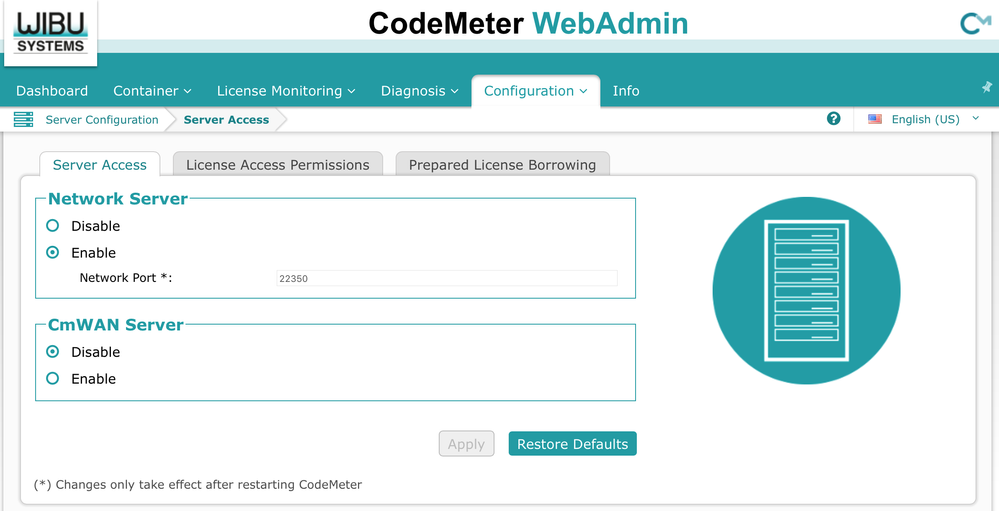
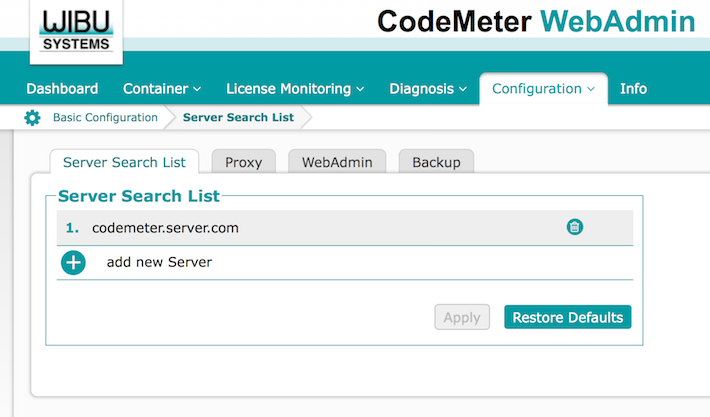
Important to know
This is not an officially supported method of use. Most of the potential problems are network setting related ones. We suggest using license borrowing or single keys to avoid network related issues.Available options
- Running a public CodeMeter server
- Using VPN (Virtual Private Network) connection to access the server
Advantages and disadvantages of a Public server
Advantages
- The key is accessible from anywhere
Disadvantages
- The access to the server needs to be controlled, the allowed client's IP addresses have to set one by one. It is important to know that most of the internet service providers are distributing dynamic IP addresses - which makes hard to handle the rights
- An active Internet connection is needed when ARCHICAD is running - any connection problem will prevent the client from using ARCHICAD
- The network latency between the server and the client can slow down the work - ARCHICAD accesses the key after regular commands, and the user must wait for the server's answer
Without setting the allowed IP addresses, anyone who knows the server's IP address can use a license.
Setting up the connection
Server side
CodeMeter settings
- Open CodeMeter Webadmin (right click on CodeMeter icon on tray/run CodeMeter application and click on WebAdmin)
- Define the network port on configuration/network tab - by default it is 22350
- Check 'Run Network Server' checkbox - without that the server will be only accessible from the local network (LAN)
- Apply
- Restart CodeMeter service in CodeMeter Control Center on Windows and in System Preferences/CodeMeter on OSX.
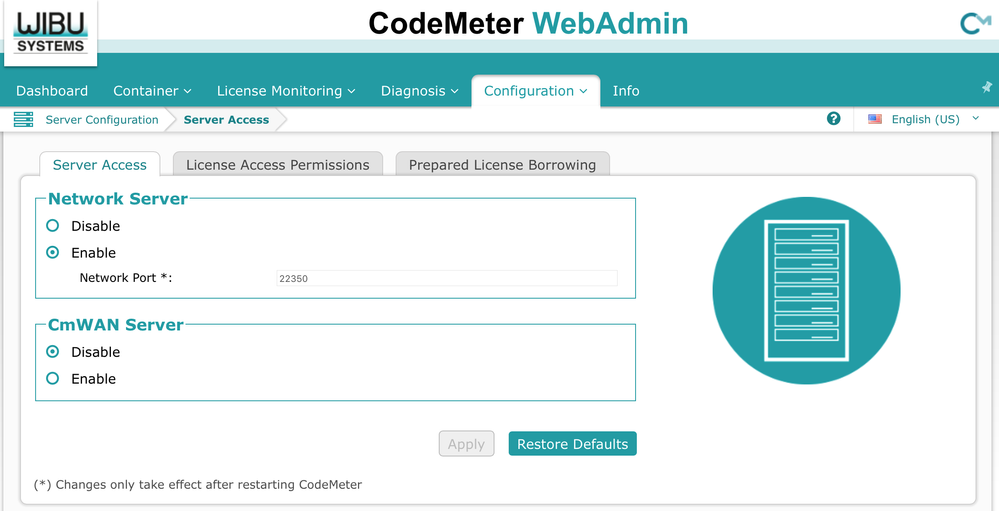
Network settings
- Make sure that the defined port is open on the server's firewall in both directions
- If the server is behind a router or a gateway the port needs to be forwarded (In Wibu article you can read about how to set NAT/port forwarding: Using Wibu key Over the Internet)
Client side
CodeMeter settings
- Open CodeMeter Webadmin (right click on CodeMeter icon on tray/run CodeMeter application and click on WebAdmin)
- Define the network port - the same as on the server
- Add the server's public IP address to the Server Search List
- Apply
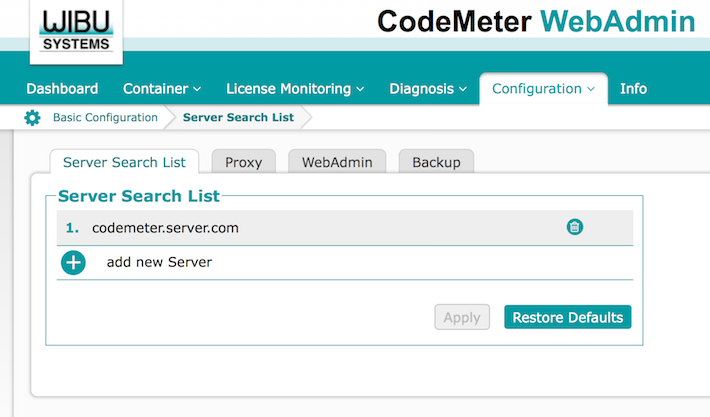
Network settings
- Make sure that the defined port is open on the client's firewall in both directions
- If the client is behind a router or a gateway the port needs to be forwarded (In Wibu article you can read about how to set NAT/port forwarding: Using Wibu key Over the Internet)
Managing the rights - who can use a license from the server
In CodeMeter WebAdmin/Configuration/Access Control tab the allowed user IP addresses can be defined. The empty list means that anyone can use a license from the server.Sometimes a re-plug of the key is needed to run the server with new access rights.
Advantages and disadvantages of a VPN Connection
Advantages
- The key can be accessed only by users who can access the VPN network, CodeMeter server side access control may not even be required
- The CodeMeter server is not a publicly available server
Disadvantages
- A VPN solution is required that needs to be set up correctly
- The VPN connection needs to be alive for the time of the ARCHICAD usage - network licenses, or for the period of license borrowing and returning - this also means that for these periods active Interned connection is required as in the previous case
Setting up the connection
The required setup is quite similar to the previous - public - case. The server needs to be set up and then the VPN connection needs to be fine tuned to allow the communication between the clients and the server. In case only those have access to the VPN network who should be able to use a license from the CodeMeter server the server side access control possibility can be even skipped.
Labels:
