- Graphisoft Community (INT)
- :
- Forum
- :
- Installation & update
- :
- AC 11 and XP x64
- Subscribe to RSS Feed
- Mark Topic as New
- Mark Topic as Read
- Pin this post for me
- Bookmark
- Subscribe to Topic
- Mute
- Printer Friendly Page
AC 11 and XP x64
- Mark as New
- Bookmark
- Subscribe
- Mute
- Subscribe to RSS Feed
- Permalink
- Report Inappropriate Content
2007-06-11 02:30 PM
- Mark as New
- Bookmark
- Subscribe
- Mute
- Subscribe to RSS Feed
- Permalink
- Report Inappropriate Content
2007-06-15 03:21 PM
- Mark as New
- Bookmark
- Subscribe
- Mute
- Subscribe to RSS Feed
- Permalink
- Report Inappropriate Content
2007-06-17 02:54 PM
cornelis wegman architects
AC 5 - 26 Dell XPS 8940 Win 10 16GB 1TB SSD 2TB HD RTX 3070 GPU
Laptop: AC 24 - 26 Win 10 16GB 1TB SSD RTX 3070 GPU
- Mark as New
- Bookmark
- Subscribe
- Mute
- Subscribe to RSS Feed
- Permalink
- Report Inappropriate Content
2007-06-18 11:16 AM
- Mark as New
- Bookmark
- Subscribe
- Mute
- Subscribe to RSS Feed
- Permalink
- Report Inappropriate Content
2007-06-18 11:18 AM
- Mark as New
- Bookmark
- Subscribe
- Mute
- Subscribe to RSS Feed
- Permalink
- Report Inappropriate Content
2007-06-19 04:13 AM
Cheers
KeesW wrote:
I am waiting to receive AC11. We are now running on XP64 and propose to immediately change to Vista 64 when we get the upgrade. Is this a good idea? Are there any snags with Vista 64 and AC11?
ArchiCAD 8-27 | Twinmotion 2023
Windoze 11 PC | Intel Core i9 10900K | Nvidia Gforce RTX 3080 | 32 Gb DDR3 | 2x4K monitor extended desktop
- Mark as New
- Bookmark
- Subscribe
- Mute
- Subscribe to RSS Feed
- Permalink
- Report Inappropriate Content
2007-06-30 12:55 AM
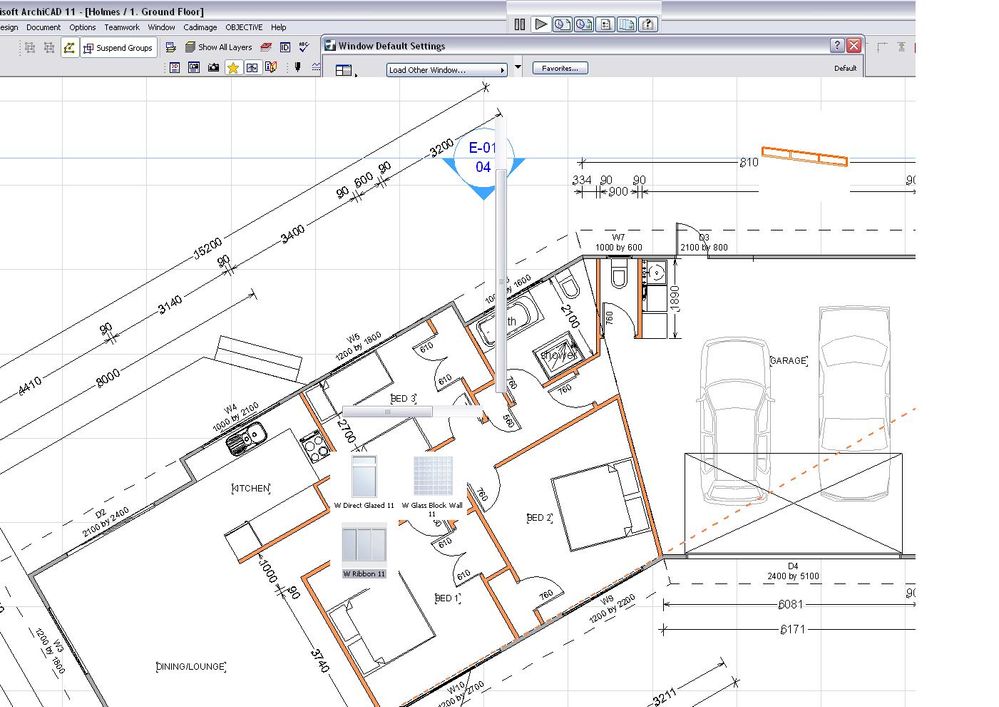
- Mark as New
- Bookmark
- Subscribe
- Mute
- Subscribe to RSS Feed
- Permalink
- Report Inappropriate Content
2007-06-30 02:50 AM
Depends how patient you are - it could be many months before a usable Vista driver emerges, assuming one eventually does (ArchiCAD is likely not on the list of applications that drivers are tested under)
Just to check the obvious though - as a test, you could try a fresh install of Vista on another partition, and install drivers from scratch, and thus test ArchiCAD OpenGL performance under a "virgin" environment
ArchiCAD 8-27 | Twinmotion 2023
Windoze 11 PC | Intel Core i9 10900K | Nvidia Gforce RTX 3080 | 32 Gb DDR3 | 2x4K monitor extended desktop
- Mark as New
- Bookmark
- Subscribe
- Mute
- Subscribe to RSS Feed
- Permalink
- Report Inappropriate Content
2007-06-30 04:48 AM
- Mark as New
- Bookmark
- Subscribe
- Mute
- Subscribe to RSS Feed
- Permalink
- Report Inappropriate Content
2007-06-30 05:17 AM
How much RAM?
Can you play new 3D games without problems?
Do you have an onboard vidio card on your motherboard, and is this safely disabled in bios?
Hard to know what is causing your problem without seeing this "blinking" and what you are doing when it happens, but typical troubleshooting steps I would use in this sort of situation:
Update your motherboard bios.
Then make a clean install of windows XP64, then install latest downloaded motherboard drivers and graphic card drivers, then install ArchiCAD - nothing else at this stage
If you still get blinking etc, then you may have a dodgy motherboard or faulty PCIe bus
ArchiCAD 8-27 | Twinmotion 2023
Windoze 11 PC | Intel Core i9 10900K | Nvidia Gforce RTX 3080 | 32 Gb DDR3 | 2x4K monitor extended desktop
- I have proplem to install Grasshopper-Archicad Live Connection. in Installation & update
- Dimensions out of cropped view in Documentation
- Windows are very far away when moving them in Modeling
- Multiple Files of Project in Finder Keep Duplicating in Installation & update
- Copy and Paste in 3D and Elevations in Modeling

