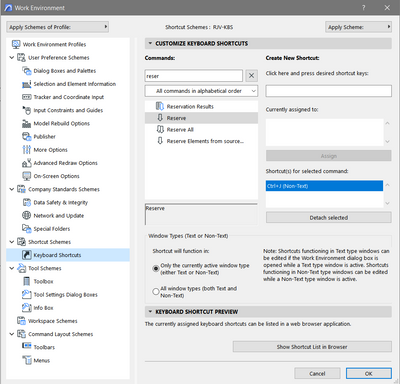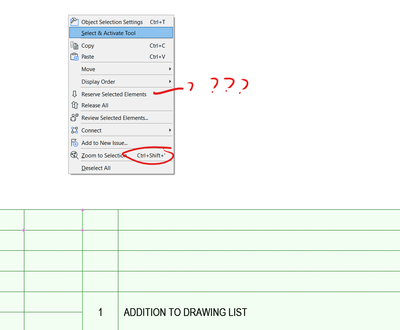- Graphisoft Community (INT)
- :
- Forum
- :
- Installation & update
- :
- Re: Keyboard Shortcuts
- Subscribe to RSS Feed
- Mark Topic as New
- Mark Topic as Read
- Pin this post for me
- Bookmark
- Subscribe to Topic
- Mute
- Printer Friendly Page
Keyboard Shortcuts
- Mark as New
- Bookmark
- Subscribe
- Mute
- Subscribe to RSS Feed
- Permalink
- Report Inappropriate Content
2022-07-05 07:34 PM
Hello everyone.
I am using Archicad 25 Student Version and I have some kind of keyboard shortcut problem.
"CTRL + i" command means intersecting the corners in the default version of Archicad 25. When I try to use that command nothing happens. So I checked out the keyboard shortcuts and tried to assign it by myself. When I pressed the "CTRL + i" it shows to me "CTRL + Alt + i". When I only press the "i" it still shows to me "CTRL + Alt + i". I couldn't figure out the problem. I would be glad if someone could help. By the way, I am using Turkish keyboard.
- Mark as New
- Bookmark
- Subscribe
- Mute
- Subscribe to RSS Feed
- Permalink
- Report Inappropriate Content
2022-07-07 10:39 AM
Can you show a few screenshots?
Like what does you Archicad file look like just before you try to activate the Keyboard shortcut?
And in the Work Environment Dialog, how does it look when you try to assign the shortcut?
With the screenshots it may be easier to help you.
AMD Ryzen9 5900X CPU, 64 GB RAM 3600 MHz, Nvidia GTX 1060 6GB, 500 GB NVMe SSD
2x28" (2560x1440), Windows 10 PRO ENG, Ac20-Ac29
- Mark as New
- Bookmark
- Subscribe
- Mute
- Subscribe to RSS Feed
- Permalink
- Report Inappropriate Content
2022-12-01 03:21 AM
Hi, I was also looking for answers with this issue, currently experiencing it on Archicad 26 where I have assigned a shortcut key but its not working and appearing when you I use the right click menu usually it will display the shortcut key next to the command. I have placed screenshot below for your reference.
Hope it's not only me that's encountering this issue. 😅
CPU: i9-14900K @ 3.2Ghz; GPU: GeForce RTX 5080 super (16GB); SSD: XPG GAMMIX S70 1TB; RAM: 64GB @ 4200MT/s.
WINDOWS 11 PRO