- Graphisoft Community (INT)
- :
- Forum
- :
- Teamwork & BIMcloud
- :
- Re: BIM Server Library issue
- Subscribe to RSS Feed
- Mark Topic as New
- Mark Topic as Read
- Pin this post for me
- Bookmark
- Subscribe to Topic
- Mute
- Printer Friendly Page
BIM Server Library issue
- Mark as New
- Bookmark
- Subscribe
- Mute
- Subscribe to RSS Feed
- Permalink
- Report Inappropriate Content
2009-11-20 08:30 PM
I have uploaded the library thru the BIM Library Manager dialog box to the BIM Server. Here, I also see my extracted .pla file's library already loaded. When I open the Library Manager dialog box, all I see is my .pla extracted library, but not eh default AC13 Library. I have tried reloading, refreshing, removing and replacing the default library with no luck.
In testing and working out issues, I have set up the BIM Server on an unused machine on our network. It is running 10.5.8, but no server os. I have admin access. Everything at this point seems to be fine, but I can't seem to take advantage of the default library.
Any thoughts? Thanks in advance...
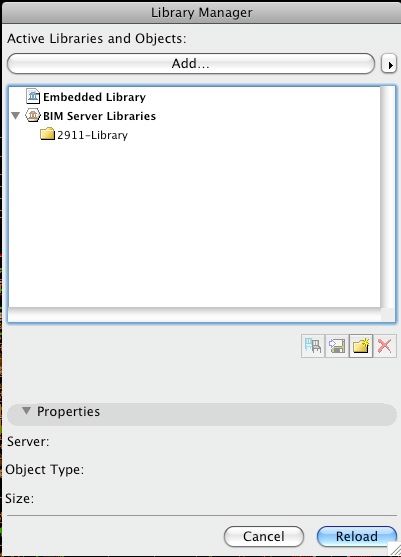
OS X 15.7.2
AC29 - AC6.5
- Mark as New
- Bookmark
- Subscribe
- Mute
- Subscribe to RSS Feed
- Permalink
- Report Inappropriate Content
2009-11-20 08:33 PM
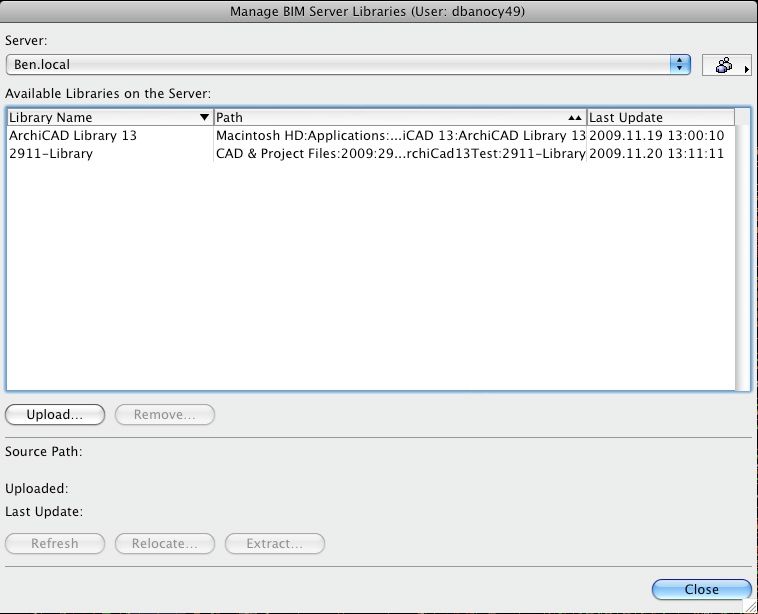
OS X 15.7.2
AC29 - AC6.5
- Mark as New
- Bookmark
- Subscribe
- Mute
- Subscribe to RSS Feed
- Permalink
- Report Inappropriate Content
2009-11-21 12:40 AM
HTH,
Karl
AC 29 USA and earlier • hardware key • macOS Taho 26.1 MacBook Pro M2 Max 12CPU/30GPU cores, 32GB
- Mark as New
- Bookmark
- Subscribe
- Mute
- Subscribe to RSS Feed
- Permalink
- Report Inappropriate Content
2009-11-21 12:43 AM
thank you though Karl...
OS X 15.7.2
AC29 - AC6.5
- Mark as New
- Bookmark
- Subscribe
- Mute
- Subscribe to RSS Feed
- Permalink
- Report Inappropriate Content
2010-03-26 05:02 PM
We had a project that we were working on from two different computers, one AC13 one AC12... sharing the file over our network. We upgraded the AC12 to 13 and decided to give teamwork a try. Uploaded the server and all appropriate libraries. But we have missing objects everywhere, and no ability to add new objects. In the BIM library manager window, our libraries have been uploaded. In the Library Manager for the file, they are not listed under BIM Libraries, nor can we add them anymore. Whereas you used to be able to 'chose' a library, it now asks us to 'open' and 'open' and 'open' until we get all the way down to specific elements.
going crazy here. HELP!
designer and sustainability consultant
Emu Architects
www.emuarchitects.com
- Mark as New
- Bookmark
- Subscribe
- Mute
- Subscribe to RSS Feed
- Permalink
- Report Inappropriate Content
2010-03-29 02:24 PM
If you click it, you go to the Manage BIM Server Libraries Dialog, where you can login to the BIM Server and it will list the available libraries.
You need to select the Library in the list that you wish to add to your project and click the Add button. That will take you back to the Library manager Dialog and the library you just added will be listed under BIM Server Libraries. Then you need to Reload Libraries.
Is this what you are doing?
AMD Ryzen9 5900X CPU, 64 GB RAM 3600 MHz, Nvidia GTX 1060 6GB, 500 GB NVMe SSD
2x28" (2560x1440), Windows 10 PRO ENG, Ac20-Ac29
- Mark as New
- Bookmark
- Subscribe
- Mute
- Subscribe to RSS Feed
- Permalink
- Report Inappropriate Content
2010-03-30 12:17 PM
That is exactly what we did. Our libraries are listed correctly under the BIM Server Libraries in the Library Manager Dialog. We reloaded the libraries.
Then, when we want to create an object, in the Object Settings Dialog, where you should be able to search through the libraries - you cannot. They are not listed.
Any ideas?
thanks, Mariana
designer and sustainability consultant
Emu Architects
www.emuarchitects.com
- Mark as New
- Bookmark
- Subscribe
- Mute
- Subscribe to RSS Feed
- Permalink
- Report Inappropriate Content
2010-03-30 12:46 PM
So you are saying that the library is loaded but the elements within the library are not listed in the Object Settings Dialog?
AMD Ryzen9 5900X CPU, 64 GB RAM 3600 MHz, Nvidia GTX 1060 6GB, 500 GB NVMe SSD
2x28" (2560x1440), Windows 10 PRO ENG, Ac20-Ac29
- Mark as New
- Bookmark
- Subscribe
- Mute
- Subscribe to RSS Feed
- Permalink
- Report Inappropriate Content
2010-03-30 04:51 PM
here's the Library Manager Window
designer and sustainability consultant
Emu Architects
www.emuarchitects.com
- Mark as New
- Bookmark
- Subscribe
- Mute
- Subscribe to RSS Feed
- Permalink
- Report Inappropriate Content
2010-03-30 04:57 PM
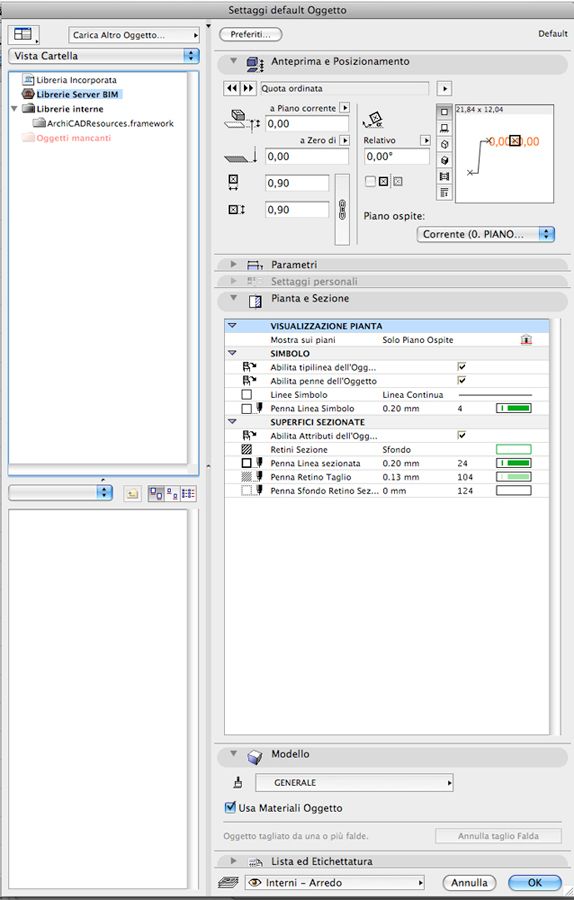
designer and sustainability consultant
Emu Architects
www.emuarchitects.com
- Teamwork Project not opening on PCs but are fine on Mac in Teamwork & BIMcloud
- Teamwork BIMcloud Libraries size not visible in Teamwork & BIMcloud
- Whole library goes missing when uploading project file to BIMcloud in Teamwork & BIMcloud
- BimCloud SaaS speed & performance in Teamwork & BIMcloud
- Opening an old file in Archicad 28 drag and multiply makes library pop up in Libraries & objects
