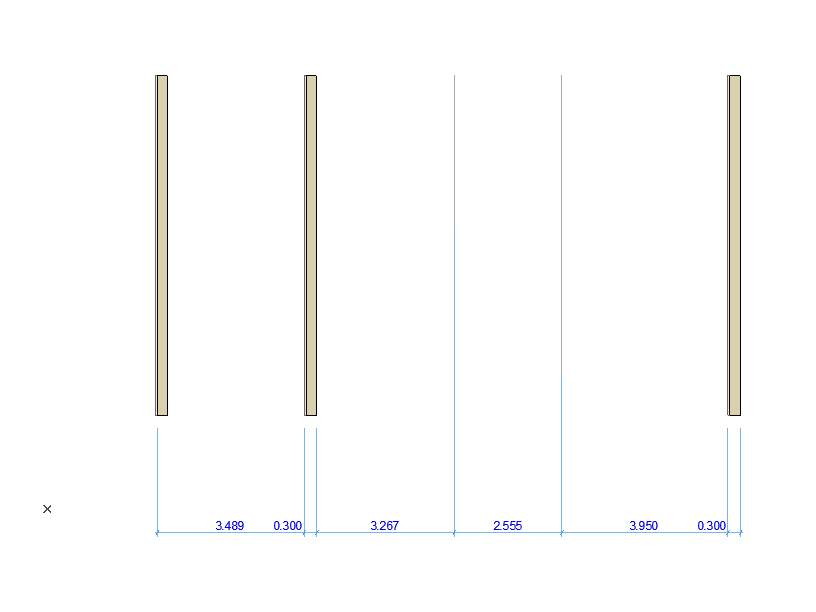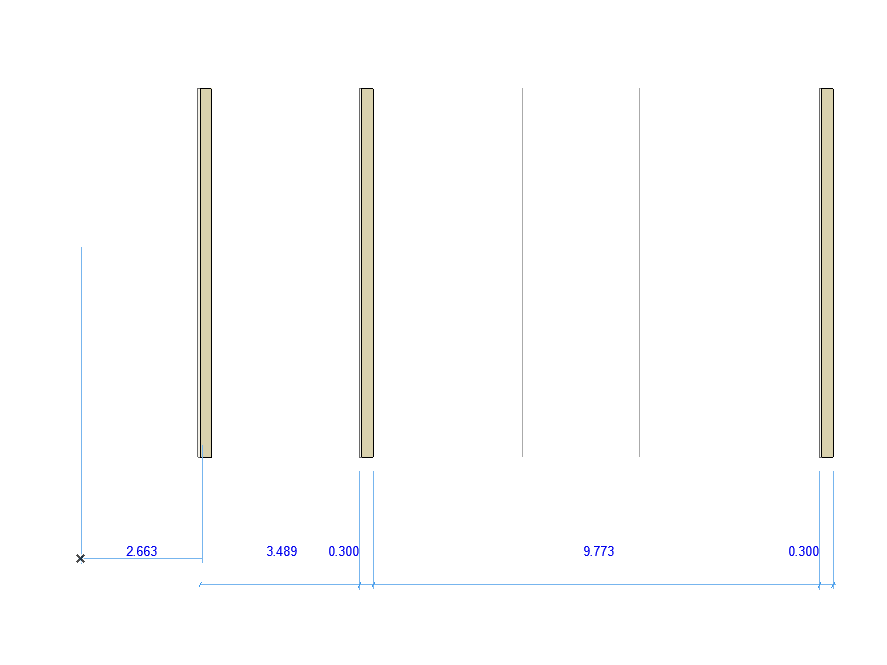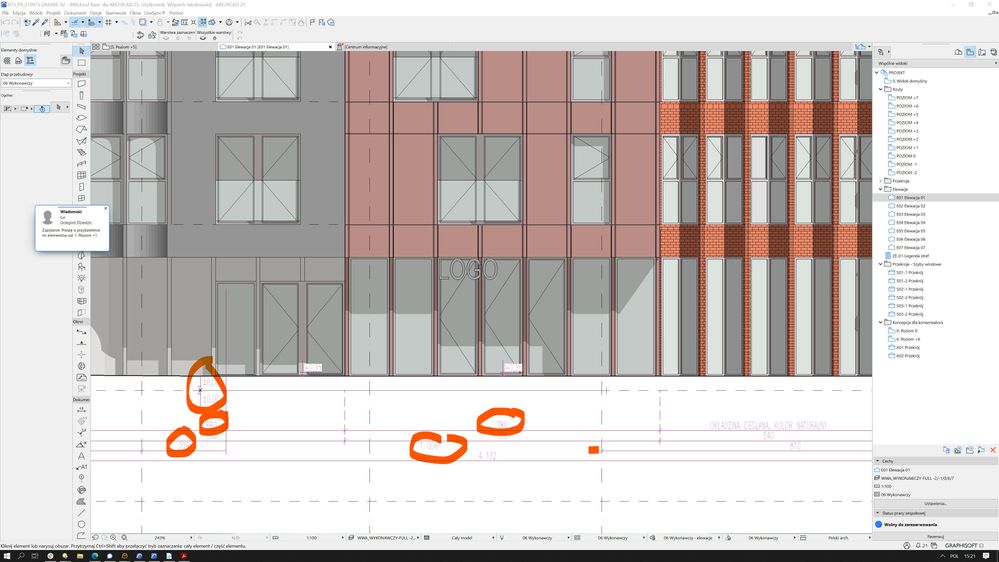- Graphisoft Community (INT)
- :
- Knowledge Base
- :
- Teamwork & BIMcloud
- :
- Dimensions Display Inconsistently Among Teamwork U...
- Subscribe to RSS Feed
- Mark as New
- Mark as Read
- Bookmark
- Subscribe to Topic
- Printer Friendly Page
- Report Inappropriate Content
Dimensions Display Inconsistently Among Teamwork Users
- Subscribe to RSS Feed
- Mark as New
- Mark as Read
- Bookmark
- Subscribe to Topic
- Printer Friendly Page
- Report Inappropriate Content
2021-07-19 05:01 PM - edited 2024-03-04 01:03 PM
Affected versions: Archicad 23, Archicad 24, Archicad 25
Issue
After Receiving operations, dimensions may disappear or appear incorrectly for some users.
- Associative and Static Dimensions may disappear.
- Dimensions containing both Associative and Static nodes may disappear or appear incorrectly (stretch, break into pieces, etc.).
-
Dimensions display correctly for the user who created them -
Dimensions display incorrectly for other users
Reason
Starting from Archicad 23, Receive operations will not update dimensions when a Layout tab is open.
Workaround
Close all Layout tabs before receiving changes, and place focus on a Viewpoint/View tab.
- Undoing a simple change to an Element that has an incorrect dimension.
- Rebuilding & Regenerating the view (View > Refresh > Rebuild while pressing the Alt key).
- Clear Local Cache via Teamwork > Project > Local Data Manager (fixes all affected projects).
- Reload Project from Server.
- Leave and Join Teamwork Project.
Fix
The issue was fixed in Archicad 25 Update 4 and Archicad 26.
Please note that if you update to Archicad 25 Update 4 or newer, the issue will no longer affect newly placed dimensions, but the already-placed dimensions will remain out of sync. In this case, you still need to clear the Local Cache to make sure all elements are correct. Upgrading to Archicad 26 fixes existing dimensions as well, so no need for any further actions.
- Mark as Read
- Mark as New
- Bookmark
- Permalink
- Report Inappropriate Content
We have noticed this problem since Archicad 22...
Workarounds worked in AC22, however doesn't work in AC25.
Those screenshots are from two different computers working via Teamwork.
What is more, 'text' dimensions also changes to 'measured', until you click on field, and change it to 'text'. Archicad remembers the content of it.
This problem appears in floorplans, elevations, sections. The only way is to delete dimensions and then - undo.
Hope GS team will solve it, as this is realy annoying.
Here is another post about this problem in ac24.
https://community.graphisoft.com/t5/Document-Visualize-forum/Odd-Dimensioning-Problem/td-p/269484
- Mark as Read
- Mark as New
- Bookmark
- Permalink
- Report Inappropriate Content
Dear wjakubowski,
I am sorry to hear about your issue, thanks for your report and question.
We have fixed some issues in Archicad 25 in the latest update - build 4013. According to your description and image, I believe the one you were experiencing was one of the solved ones (DEF-4307). Please find here the list of improvements: https://graphisoft.com/downloads/Archicad/updates/ac25/improvements-list#collapse4013
Could you please let me know if upgrading Archicad to the latest build has solved your problem?
Best regards,
Kaíque
- Mark as Read
- Mark as New
- Bookmark
- Permalink
- Report Inappropriate Content
Hi guys!
I'm still currently experiencing lots of issues with Archicad 25 build 4013, the issue with dimensions.
Just now i'm currently working on a teamwork project and did some adjustments with railings. Send the changes to show them the updated railing but to my surprise they told me it didn't reflect and up need to assign the railing to the user and instruct the user how to change the railing. I have save the railing as a favorite to allow him to update the model then once he send the changes it reflected to the other members of the project.
I hope this issue will get resolve in the upcoming build.
Thank you!
- Mark as Read
- Mark as New
- Bookmark
- Permalink
- Report Inappropriate Content
Hi GS.
Some clients are still having issues with Dimension displaying incorrectly.
Especially if Dimensions are placed in Details.
Upon S/R, if a Layout is open, Dimensions will not be recieved in the Details.
This is reported after all users have updatet to Build 5010 on MAC´s
Client is also having other random issues with Dimensions in T/W but these only appear "randomly"
Please let us know this will be completely fixed in AC 26!
Kind regards
Thomas
- Mark as Read
- Mark as New
- Bookmark
- Permalink
- Report Inappropriate Content
Hi,
Our office is also experiencing issues with dimensions in Archicad 25 5010 USA Full. Whenever a teammate places a dimension on a saved view map plan, sends and receives the change, then if another teammate has a layout open, it appears not to send and receive properly. 1 of 2 things happens, the dimension text will be flung to some random spot in the model space (without an automatic pointer string) or the dimension leader will be stretched across the screen.
Is this issue fixed in 26?
Thanks,
Studio Bracket Team
- Mark as Read
- Mark as New
- Bookmark
- Permalink
- Report Inappropriate Content
I don't know if this is fixed or not but your should definitely report this to your local Graphisoft partner for investigation.
- Mark as Read
- Mark as New
- Bookmark
- Permalink
- Report Inappropriate Content
Would like to add that we're experiencing this issue still with Archicad 25 6000 NZE Full. How is a bug that was identified multiple versions ago still around?
Can Graphisoft just focus on fixing these issues instead of adding new features.
- Mark as Read
- Mark as New
- Bookmark
- Permalink
- Report Inappropriate Content
Can anybody clarrify whether this is fixed in AC 26 build 4019?
Cheers
Thomas
- Mark as Read
- Mark as New
- Bookmark
- Permalink
- Report Inappropriate Content
So far been using AC 26 build 4019, haven't encountered this issue.