- Graphisoft Community (INT)
- :
- Forum
- :
- Teamwork & BIMcloud
- :
- Re: How does the Delta Server update Favorites, Sc...
- Subscribe to RSS Feed
- Mark Topic as New
- Mark Topic as Read
- Pin this post for me
- Bookmark
- Subscribe to Topic
- Mute
- Printer Friendly Page
How does the Delta Server update Favorites, Schedules, etc..
- Mark as New
- Bookmark
- Subscribe
- Mute
- Subscribe to RSS Feed
- Permalink
- Report Inappropriate Content
2009-09-29 06:38 AM
Does that mean everyone will have to re-download the entire server library or will the Delta Server just update that one item?
ArchiCAD 25 7000 USA - Windows 10 Pro 64x - Dell 7720 64 GB 2400MHz ECC - Xeon E3 1535M v6 4.20GHz - (2) 1TB M.2 PCIe Class 50 SSD's - 17.3" UHD IPS (3840x2160) - Nvidia Quadro P5000 16GB GDDR5 - Maxwell Studio/Render 5.2.1.49- Multilight 2 - Adobe Acrobat Pro - ArchiCAD 6 -25
- Mark as New
- Bookmark
- Subscribe
- Mute
- Subscribe to RSS Feed
- Permalink
- Report Inappropriate Content
2009-09-29 08:44 AM
- Mark as New
- Bookmark
- Subscribe
- Mute
- Subscribe to RSS Feed
- Permalink
- Report Inappropriate Content
2009-09-29 08:48 PM
Changing a favorite has nothing to do with the libraries - a favorite just contains element parameters.
But, speaking of the libraries, if the server library contains an lcf (or pla), then if that file is changed, the entire lcf or pla will be downloaded. For example, if a hotfix to the 13 library is released, presumably that will include a new lcf - and all workstations will have to download the updated lcf in its entirety when they do a receive after an administrator has uploaded the new version to the server.
Because of the monolithic nature of lcf or pla libraries, Graphisoft recommends for a Company Library, that is modified relatively often, that the library be stored as folders of parts, so only the new or modified parts would be downloaded during a Receive operation.
You can create a new favorite and send it to the server without making a reservation, just as you can create a new wall, for example.
But, if you want to edit an existing favorite, you need to 'Reserve' the entire Favorites palette contents. Same thing for any particular attribute (fills, materials, etc). The ability to reserve can be restricted based upon user type - so perhaps only the Lead Architect might be able to do that.
Karl
AC 29 USA and earlier • hardware key • macOS Taho 26.1 MacBook Pro M2 Max 12CPU/30GPU cores, 32GB
- Mark as New
- Bookmark
- Subscribe
- Mute
- Subscribe to RSS Feed
- Permalink
- Report Inappropriate Content
2009-09-30 12:01 AM
Some of the send operations happen automatically in TW2.
For example, if you create a new attribute, that change will automatically be sent to the shared Project file on the server when you either Release the Dialog's reservation or leave the Dialog by clicking OK.
In such a case you can use the built-in Instant Messaging system of TW2 to write an Instant Message to all other Members of the Team and tell them to Receive changes so the new attribute appears in their local cached copies as well.
With instant messaging there is a Priority Option. If you set it to HIGH priority then the message does not disappear until the User receiving it does click it.
Also, you can set certain predefined actions for the people receiving the Message to do. One such action is "Receive Changes".
So putting together the two: After you created or modified and attribute you can send a message with high priority to every User saying that they should immediately Receive Changes. Then add the "Receive Changes" command as an optional Task to the Message.
When the User receives the message it stays on his screen until he clicks it. A "Receive Changes" button appears in the Message Box and he can just click it. The Message Box is automatically closed, changes are received, done deal.
May sound complicated when I write it but in practice it is very fast interaction.
AMD Ryzen9 5900X CPU, 64 GB RAM 3600 MHz, Nvidia GTX 1060 6GB, 500 GB NVMe SSD
2x28" (2560x1440), Windows 10 PRO ENG, Ac20-Ac29
- Mark as New
- Bookmark
- Subscribe
- Mute
- Subscribe to RSS Feed
- Permalink
- Report Inappropriate Content
2009-09-30 01:40 PM
Karl wrote:I've only been using AC13 since Monday and I seem to have got myself tied up in knots with a Project specific Library.
Because of the monolithic nature of lcf or pla libraries, Graphisoft recommends for a Company Library, that is modified relatively often, that the library be stored as folders of parts, so only the new or modified parts would be downloaded during a Receive operation.
Karl
The Project Library is a folder of parts as you describe above. Yesterday I edited an object by Reserving it. Once I was done I can't actually remember if I released it but I did Release All and Leave the Project last night.
But this morning when I rejoined the Project the Library object I had edited is still reserved but the Request button is grayed out and I don't see a way to find out who it is reserved but I presume it is me.
I thought I would try Release All again plus Leave the Project but it then came up with an error saying that data in the local database had been corrupted and I was given a couple of options. I tried the reload from Server but it said it couldn't find the server so I tried saving as a pln file and then reshared that.
Now I'm in the new TW Project it sadly is still saying the Library object is reserved with the Request button grayed out. So I tried editing the object in the original Project Library folder and then tried to update/refresh the BIM Server version of the Project Library. Again no luck so I tried deleting the BIM Server Project Library but clicking the delete button doesn't delete it!
So now I'm well stuck!
Any ideas how to get out of this hole?
Tia
Using AC25 5005 UKI FULL
Mac OSX 10.15.7 (19G2021) Mac Pro-2013 32gbRam AMD FirePro D500 3072 MB graphics
- Mark as New
- Bookmark
- Subscribe
- Mute
- Subscribe to RSS Feed
- Permalink
- Report Inappropriate Content
2009-09-30 02:43 PM
you are inspiring our confidence in 13 (not)
- Mark as New
- Bookmark
- Subscribe
- Mute
- Subscribe to RSS Feed
- Permalink
- Report Inappropriate Content
2009-09-30 05:59 PM
Did you select the library you want to release? Only then will the release button be available.
Architect, Consultant
MacBook Pro Retina, 15-inch Yosemite 2.8 GHz Intel Core i7 16 GB 1600 MHz DDR3
Mac OSX 10.11.1
AC5-18
Onuma System
"Implementing Successful Building Information Modeling"
- Mark as New
- Bookmark
- Subscribe
- Mute
- Subscribe to RSS Feed
- Permalink
- Report Inappropriate Content
2009-09-30 06:05 PM
Erika wrote:Not my day just got the internet working again!
fuzzy,
Did you select the library you want to release? Only then will the release button be available.
I have now sorted it out. With having to set up the Project again I was a bit more careful about making sure I had done as you said and everything seems to be ok.
The only thing I haven't tried is updating an object located in the original source Library to see if when I clicked on the refresh button it would then update the BIM Library like it says it should in the manual.
For now I'm just going to get my drawings finished and tinker with it later when there isn't a deadline (like that ever happens )
Using AC25 5005 UKI FULL
Mac OSX 10.15.7 (19G2021) Mac Pro-2013 32gbRam AMD FirePro D500 3072 MB graphics
- Mark as New
- Bookmark
- Subscribe
- Mute
- Subscribe to RSS Feed
- Permalink
- Report Inappropriate Content
2009-10-01 09:38 PM
I had been trying to sort a Project Library that needed to be updated and had signed in as Administrator. When I started back on the drawing I was doing and I edited a Library object but I was still signed in as the user "Administrator" a while later I realised this and signed out and signed back in as myself.
What I have found out is that I hadn't released the object that I had edited as "Administrator" and despite doing the "Release All" command when I signed back in as myself when I tried to edit the object it said it was reserved but as I as Administrator had signed out I couldn't then request to get access.
I thought when clicking the Release All button that would apply to Library Object to but obviously not. Dunno if there are any other elements eg Door Schedules or such that don't get released when hitting the Release All button?
To sort it I just had to sign in as Administrator Release the object then everything was fine.
Using AC25 5005 UKI FULL
Mac OSX 10.15.7 (19G2021) Mac Pro-2013 32gbRam AMD FirePro D500 3072 MB graphics
- Mark as New
- Bookmark
- Subscribe
- Mute
- Subscribe to RSS Feed
- Permalink
- Report Inappropriate Content
2009-10-02 02:46 AM
fuzzytnth3 wrote:Fuzzy, see attached. I am not sure I understand you when you say
/... signed out and signed back in as myself. /.....
"signed back in as myself"
If you are sharing
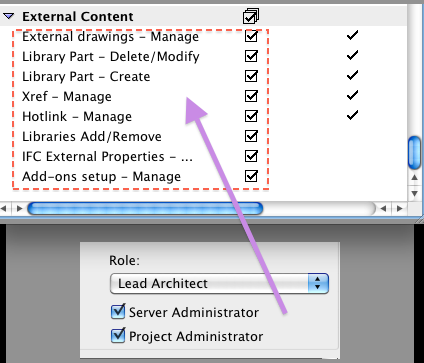
AC4.55 - AC14 INT (4204) | | OBJECTiVE |
- Difficulty Converting Favorites & Library Objects to Library 29 in Libraries & objects
- Favorites Home Story in Project data & BIM
- Split schedule to desired layouts. in Documentation
- Project Indexes and schedules significantly increasing file size in Project data & BIM
- There is no good way to model finishes in Archicad (Advertisement) in General discussions
