- Graphisoft Community (INT)
- :
- Forum
- :
- Teamwork & BIMcloud
- :
- Task message VS text message
- Subscribe to RSS Feed
- Mark Topic as New
- Mark Topic as Read
- Pin this post for me
- Bookmark
- Subscribe to Topic
- Mute
- Printer Friendly Page
Task message VS text message
- Mark as New
- Bookmark
- Subscribe
- Mute
- Subscribe to RSS Feed
- Permalink
- Report Inappropriate Content
2009-10-06 08:34 PM
Help?
- Mark as New
- Bookmark
- Subscribe
- Mute
- Subscribe to RSS Feed
- Permalink
- Report Inappropriate Content
2009-10-07 07:43 PM
Karl? Laszlo?
- Mark as New
- Bookmark
- Subscribe
- Mute
- Subscribe to RSS Feed
- Permalink
- Report Inappropriate Content
2009-10-07 10:07 PM
- Mark as New
- Bookmark
- Subscribe
- Mute
- Subscribe to RSS Feed
- Permalink
- Report Inappropriate Content
2009-10-07 10:13 PM
- Mark as New
- Bookmark
- Subscribe
- Mute
- Subscribe to RSS Feed
- Permalink
- Report Inappropriate Content
2009-10-08 12:09 AM
Steven wrote:Karl is on the road so he may not be able to check the Talk frequently.
On page 28 of the collaboration guide, it talks about sending "simple text messages." How is this done? It does not explain how to do this, nor can I find it anywhere. I know how to send a "task message" through the teamwork palette, but the "text message" is supposed to pop up on someone's screen, not be inconspicuously hidden in the teamwork palette like a task message is...
Help?
Just select the Users you want to send the message to in the Users panel of the Teamwork Palette, right-click and select Send Message from the context menu. Or click the Sen Message button at the bottom of the Users panel of the Teamwork Palette (third button from right).
Then type your Message and send them.
It is possible to define an optional Task for them to perform when they receive the Message. If you select Receive Changes, for example, such a command button will appear in their Message from you. They can read your message, see that they need to Receive changes and they can just click the Receive Changes button in the Message Box to do it.
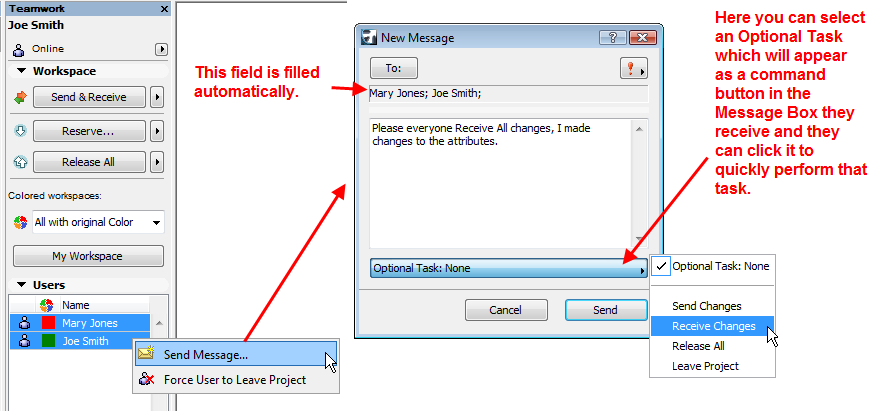
AMD Ryzen9 5900X CPU, 64 GB RAM 3600 MHz, Nvidia GTX 1060 6GB, 500 GB NVMe SSD
2x28" (2560x1440), Windows 10 PRO ENG, Ac20-Ac29
- Mark as New
- Bookmark
- Subscribe
- Mute
- Subscribe to RSS Feed
- Permalink
- Report Inappropriate Content
2009-10-08 12:55 AM
Steve asked about the pop-up message - and you get that by sending the message as Laszlo indicates - a cute little spiral bound pop-up in your main workspace. It appears for only a few seconds unless the priority has been set to high in which case it stays on the screen.
Karl
AC 29 USA and earlier • hardware key • macOS Taho 26.1 MacBook Pro M2 Max 12CPU/30GPU cores, 32GB
- Mark as New
- Bookmark
- Subscribe
- Mute
- Subscribe to RSS Feed
- Permalink
- Report Inappropriate Content
2009-10-08 03:59 PM
Karl wrote:Ok, I just tried it per Laszlo's instructions. I right click on the user in the teamwork palette, and click send message. It does not pop up on the main workspace, it shows on the other team members screen in the teamwork palette under the message section. Am I doing something wrong? This is not a "pop up" message...
Steve asked about the pop-up message - and you get that by sending the message as Laszlo indicates - a cute little spiral bound pop-up in your main workspace. It appears for only a few seconds unless the priority has been set to high in which case it stays on the screen.
Karl
- Mark as New
- Bookmark
- Subscribe
- Mute
- Subscribe to RSS Feed
- Permalink
- Report Inappropriate Content
2009-10-08 04:04 PM
- Mark as New
- Bookmark
- Subscribe
- Mute
- Subscribe to RSS Feed
- Permalink
- Report Inappropriate Content
2009-10-08 04:11 PM
- Mark as New
- Bookmark
- Subscribe
- Mute
- Subscribe to RSS Feed
- Permalink
- Report Inappropriate Content
2009-10-08 04:31 PM
AC29 US/INT -> AC08
Mac Studio M4 Max 64GB ram, OS X 10.XX latest
another Moderator
- Zone tool gives the dreaded 'no closed polygon... etc' error message in Modeling
- Cineware by maxon add-on has unexpectedly closed. - Windows, all Archicad versions - Solution in Visualization
- Teamwork Project not opening on PCs but are fine on Mac in Teamwork & BIMcloud
- Missing surface image that's not listed in Surface Attribute in Libraries & objects
- Why Archicad 30-day free trial is not available in South Africa? in Licensing
