- Graphisoft Community (INT)
- :
- Forum
- :
- Visualization
- :
- Re: AC 10 - Elevation Shading Problem
- Subscribe to RSS Feed
- Mark Topic as New
- Mark Topic as Read
- Pin this post for me
- Bookmark
- Subscribe to Topic
- Mute
- Printer Friendly Page
AC 10 - Elevation Shading Problem
- Mark as New
- Bookmark
- Subscribe
- Mute
- Subscribe to RSS Feed
- Permalink
- Report Inappropriate Content
2006-06-02
01:49 AM
- last edited on
2023-05-11
03:02 PM
by
Noemi Balogh
The vectorial hatching is not showing up through the empty fill I have always used for shadows. I have played with all the settings. The only one that shows the hatching through the shadows is the new setting for Fill Uncut Surfaces With: Element's Own Material Colors. The problem with that is that I no longer get a clean white background in unshaded areas for plotting. Everything has gradients of grey or color which don't plot that cleanly IMHO.
Anyone?
I attached a file with the 9 version on the left and the 10 version on the right...
Same file opened with two versions...
and I can't seem to attach my jpg even at 130 kb, mmmm...
Image width was too high, over 1600. Now it works.
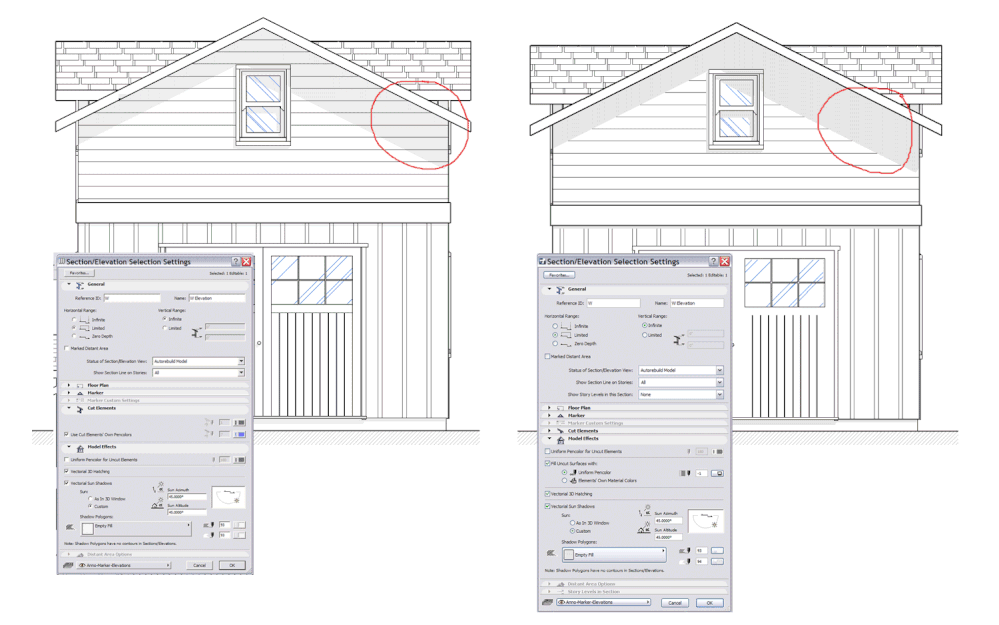
- Mark as New
- Bookmark
- Subscribe
- Mute
- Subscribe to RSS Feed
- Permalink
- Report Inappropriate Content
2006-06-02 07:25 AM
and I can't seem to attach my jpg even at 130 kb, mmmmThat's a shame, because it's very hard to answer without one!
It could be as simple as your shadow's empty fill having a background pen that is not set to transparent. Since the pens changed in 10, that'd be a good place to start.
Otherwise you could check to see if your S/E settings have the 'Fill Uncut Surfaces with:' checkbox ticked on, because that will override any shadow setting you had anyway.
Or there is the incredibly remote chance that your shadow's background color is the same color as your vectorial hatching color. That will require you to check the material's settings that are applied to your wall, and/or the pen assigned to the uncut line pen of your wall, with the shadow background fill in your S/E Settings. Ughhh - hope for the first one!
Cheers,
Link.
PS. Nice avatar BTW. The surf was like that here in Noosa yesterday, only not quite so high.
- Mark as New
- Bookmark
- Subscribe
- Mute
- Subscribe to RSS Feed
- Permalink
- Report Inappropriate Content
2006-06-02 02:45 PM
The issue in 10 must be that my empty fill has a color pen (light grey). AC9 let me do that and the vector hatch showed through (see my settings). It just wont let me do that in 10 it seems.
Oh well. I guess I will go to a 25% fill with the background pen transparent or the like.
Cheers.
Ahhh, I would enjoy a swell like that at the moment. Some southern hemi headed our way though... (empty office)
- Mark as New
- Bookmark
- Subscribe
- Mute
- Subscribe to RSS Feed
- Permalink
- Report Inappropriate Content
2006-06-02 02:56 PM
Check out the carriage doors.
Losing a lot of the lines. No difference changing to AC 10 library part.
Only setting that helps is the fill uncut surface option using the original part's fill....
That issue is much more problematic than the shadow fill actually.
Dang...!
PS Noosa has a real nice right point there it appears, beautiful water (google images).
- Mark as New
- Bookmark
- Subscribe
- Mute
- Subscribe to RSS Feed
- Permalink
- Report Inappropriate Content
2006-06-05 12:14 AM
Cheers,
Link.
PS. Noosa has fantastic point breaks and Sunshine is open beach:
http://www.noosa-heads.net/qldtourism/
Water is getting a bit chilly though!
- Mark as New
- Bookmark
- Subscribe
- Mute
- Subscribe to RSS Feed
- Permalink
- Report Inappropriate Content
2006-06-30 06:33 AM
Barking Dog BIM YouTube
Mindmeister Mindmap
-- since v8.1 --
AC27 5060 INT Full | Windows 11 64 Pro | 12th Gen Intel i7-12700H 2.30 GHz | 64 Gb RAM | NVIDIA GeForce RTX 3060 32 Gb
- Mark as New
- Bookmark
- Subscribe
- Mute
- Subscribe to RSS Feed
- Permalink
- Report Inappropriate Content
2006-06-30 06:44 AM
Bruce wrote:The good news is that in AC10 we can assign shadows to a specific 'Shadows' pen and we can map that pen to white on certain layouts. That means it's much easier to have shadows on our 'schematic' elevations and no shadows on our 'construction' elevations - with the views coming from the same S/E markers!
I haven't checked it in 10, but in 9 I would run into this problem if my shadows were too dark. Lighten the pen by one (eg. instead of pen 93, make it pen 92) and see if it makes a difference.
Cheers,
Link.
- Mark as New
- Bookmark
- Subscribe
- Mute
- Subscribe to RSS Feed
- Permalink
- Report Inappropriate Content
2006-09-06 08:27 PM
What's going with this? Any word from GS yet? I don't want to think this "feature", accurate looking shadows is going to go on missing from this point forward
w3d design
AC 23 Solo US / current build & library
Windoze 10 Pro 64
HP ZBook 17 G4
Intel Zeon 3.0
Twin 2GB SSD
32 GB memory
http://w3d-design.com
- Mark as New
- Bookmark
- Subscribe
- Mute
- Subscribe to RSS Feed
- Permalink
- Report Inappropriate Content
2006-09-06 10:07 PM
I have found that fills of the shaded objects that have a fixed scale as opposed to a plan scale work with the solid shading... Kind of a pain though as you have to tweak all the fills appropriately.
I have just made a custom fill (tight diagonal hatch) for the shadow that works all right for now and I am hoping they fix this.
- Mark as New
- Bookmark
- Subscribe
- Mute
- Subscribe to RSS Feed
- Permalink
- Report Inappropriate Content
2006-09-06 10:59 PM
I'll get to work with that option. [like going back to VectorWorks
w3d design
AC 23 Solo US / current build & library
Windoze 10 Pro 64
HP ZBook 17 G4
Intel Zeon 3.0
Twin 2GB SSD
32 GB memory
http://w3d-design.com
- Stuck at 4 | Calculating Split Polygons in opening an Elevation in Modeling
- Rail Glass Panels Not Connecting at the Corner + Bottom Rail Misalignment in Modeling
- Error displaying 3D view in Visualization
- Placed elevation views using the surface texture fill, shaded option in Documentation
- Wall end, visible lines in elevation in Modeling
