- Graphisoft Community (INT)
- :
- Forum
- :
- Visualization
- :
- AC18 OGL Surface Definition
- Subscribe to RSS Feed
- Mark Topic as New
- Mark Topic as Read
- Pin this post for me
- Bookmark
- Subscribe to Topic
- Mute
- Printer Friendly Page
AC18 OGL Surface Definition
- Mark as New
- Bookmark
- Subscribe
- Mute
- Subscribe to RSS Feed
- Permalink
- Report Inappropriate Content
2014-06-21
07:36 PM
- last edited on
2023-05-11
12:51 PM
by
Noemi Balogh
AC18 installed successfully! But I can't find 800 high-quality surfaces for SSA subscribers nor locate OGL surface Match Button with C4D!
Also what system are you using, or suggestion to organize surface and building material attributes (myself decided for Master Format Numbering System so that list with number prefix is organized in relevant groups regardless the name)
Thanks, Andy
- Mark as New
- Bookmark
- Subscribe
- Mute
- Subscribe to RSS Feed
- Permalink
- Report Inappropriate Content
2014-06-21 07:48 PM
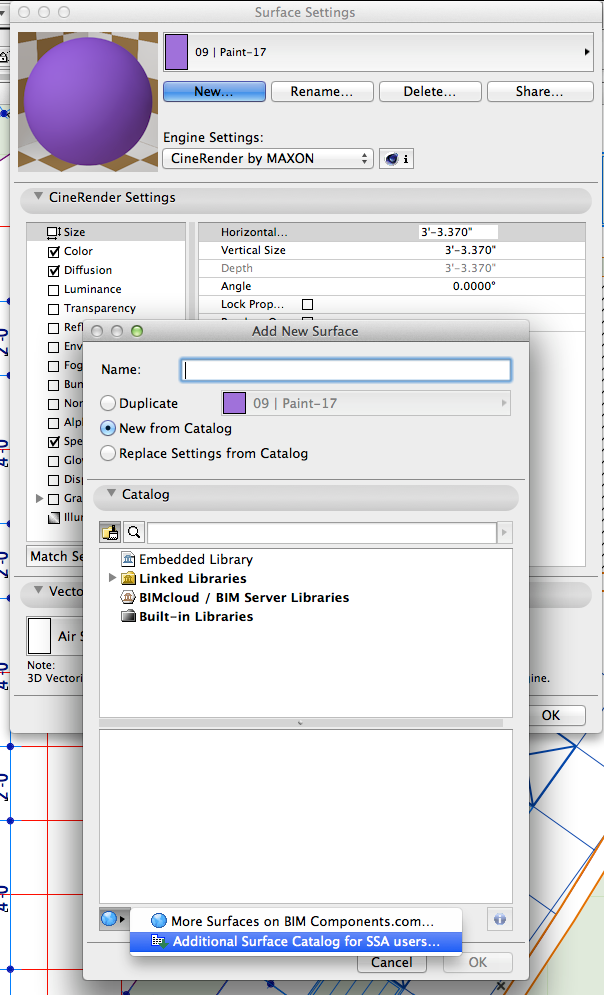
AC29 US/INT -> AC08
Mac Studio M4 Max 64GB ram, OS X 10.XX latest
another Moderator
- Mark as New
- Bookmark
- Subscribe
- Mute
- Subscribe to RSS Feed
- Permalink
- Report Inappropriate Content
2014-06-21 07:49 PM
- Mark as New
- Bookmark
- Subscribe
- Mute
- Subscribe to RSS Feed
- Permalink
- Report Inappropriate Content
2014-06-21 08:33 PM
ejrolon wrote:Same here and I'm using the email/sign-in that's registered with Graphisoft.
Location is within the Materials palette. Though by some reason I am unauthorized.
- Mark as New
- Bookmark
- Subscribe
- Mute
- Subscribe to RSS Feed
- Permalink
- Report Inappropriate Content
2014-06-21 09:44 PM
- Matching is only between internal engine (I REALLY DON'T UNDERSTAND WHAT THAT ENGINE IS KEPT FOR ) and C4D, not between OGL and C4D. The reason for me is to WYSIWYG when render what I was experiencing while designing in AC 3D window (driven by OGL), although it will be matching material image-texture only.
- and the same issue as for others, despite being subscriber (just renewed) I got NOT AUTHORIZED message.
Regards, Andy
- Mark as New
- Bookmark
- Subscribe
- Mute
- Subscribe to RSS Feed
- Permalink
- Report Inappropriate Content
2014-06-21 09:52 PM
-----
The other recommended setting is to use "Replaces Settings from Catalog" which should update both Internal and OpenGL.
AC29 US/INT -> AC08
Mac Studio M4 Max 64GB ram, OS X 10.XX latest
another Moderator
- Mark as New
- Bookmark
- Subscribe
- Mute
- Subscribe to RSS Feed
- Permalink
- Report Inappropriate Content
2014-06-21 10:05 PM
I'll try,
(sorry for double post ,I need new mouse)
Andy
- Mark as New
- Bookmark
- Subscribe
- Mute
- Subscribe to RSS Feed
- Permalink
- Report Inappropriate Content
2014-06-21 10:20 PM
I did what suggested, and yes it affects OGL setting, but no texture only colour definition. There could be two reasons i don't have that extended 800 items library or more likely the texture (common brick surface) is procedural and not easy to translate to OGL; certainly did not work !?
Thanks anyway,
Andy
- Mark as New
- Bookmark
- Subscribe
- Mute
- Subscribe to RSS Feed
- Permalink
- Report Inappropriate Content
2014-06-22 12:54 AM
ejrolon wrote:Yes, this is the recommended method from the CineRender dev team especially for people updating existing templates. Let's say you have the 'old' Grass-Green in your project / template... and you want to see real 3D CineRender grass.
The other recommended setting is to use "Replaces Settings from Catalog" which should update both Internal and OpenGL.
The workflow is weird, to say the least, to me... as you would be looking at your current Grass Surface Settings... and not see any button for 'replace'. Instead you click "New" (even though you are not creating a new attribute!) - and then select "Replace Settings from Catalog" as shown in the attached screenshot. This completely replaces the OGL/Internal/CR settings... all of them in one step.
(Alternatively, New from Catalog would create a new Surface regardless of what you're presently looking at.)
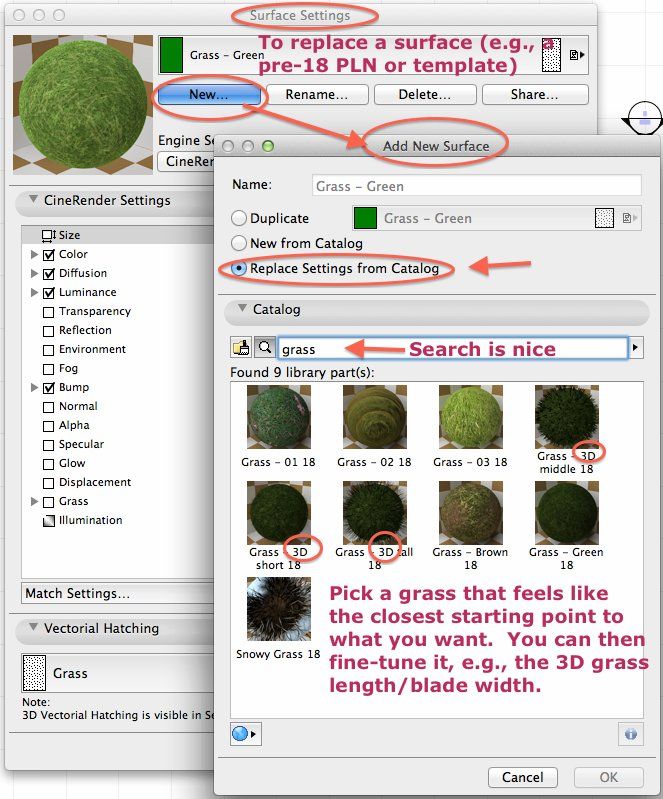
AC 29 USA and earlier • hardware key • macOS Taho 26.1 MacBook Pro M2 Max 12CPU/30GPU cores, 32GB
- Mark as New
- Bookmark
- Subscribe
- Mute
- Subscribe to RSS Feed
- Permalink
- Report Inappropriate Content
2014-06-22 01:09 AM
See the attached screenshot for the Brick - Common Bond in the USA library and look at all of the stuff nested under "Color" on the left! All of these things are layered and individually adjustable to fine-tune the final appearance. There is no mechanism in 18 to "bake" them into a single new texture for OGL (sort of the equivalent of Photoshop flattening of layers into a single image).
It's unfortunate, but to match backwards from CR most often ends up being more work due to having to locate and scale an appropriate texture image as you've seen.
Again, if the included surfaces are good enough... loading/replacing from the library gives usable results for all views.
AC 29 USA and earlier • hardware key • macOS Taho 26.1 MacBook Pro M2 Max 12CPU/30GPU cores, 32GB
- Can't get slabs to display cover fills with pen colour as defined for surface foreground fill in Modeling
- Complex profile - how to apply several surface textures to one profile in Modeling
- Background fill is and rgb in Visualization
- Bad Crispy texture in Open GL 3d window in Visualization
- Shaded Elevations - how to achieve pure white? How to achieve solid+transparent areas within fills? in Documentation
