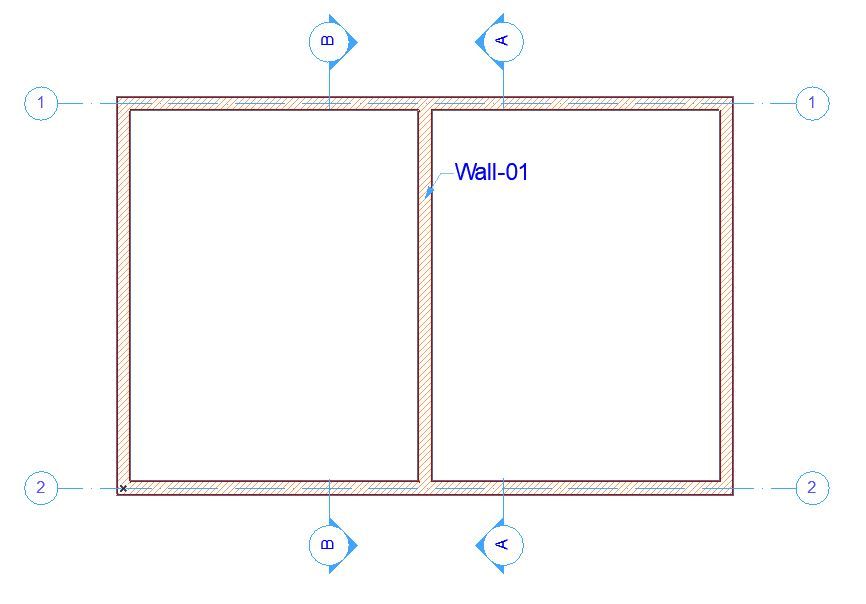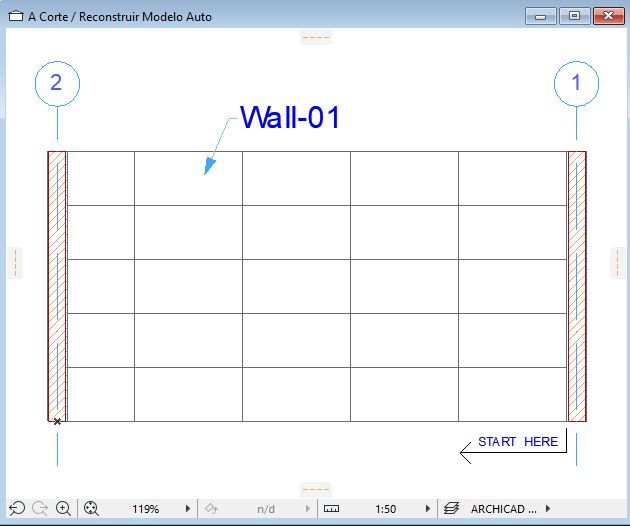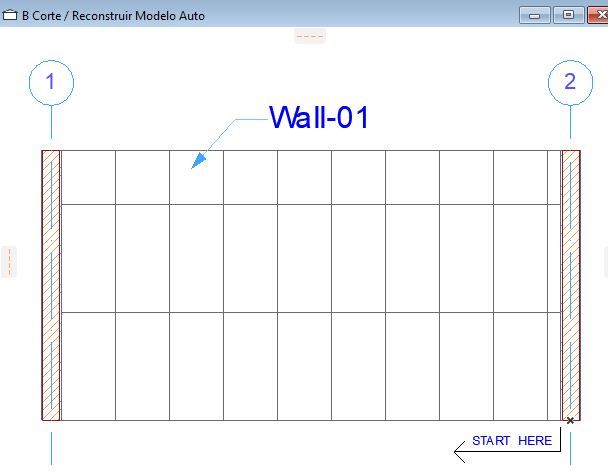- Graphisoft Community (INT)
- :
- Forum
- :
- Visualization
- :
- Re: Align different 3D Surfaces
- Subscribe to RSS Feed
- Mark Topic as New
- Mark Topic as Read
- Pin this post for me
- Bookmark
- Subscribe to Topic
- Mute
- Printer Friendly Page
Align different 3D Surfaces
- Mark as New
- Bookmark
- Subscribe
- Mute
- Subscribe to RSS Feed
- Permalink
- Report Inappropriate Content
2021-09-29
11:18 PM
- last edited on
2023-05-11
02:54 PM
by
Noemi Balogh
Hello,
First Post here 😀
How can we align different textures (inside and outside face) of the same composite wall?
I mean with different origin points.
Thank You
- Mark as New
- Bookmark
- Subscribe
- Mute
- Subscribe to RSS Feed
- Permalink
- Report Inappropriate Content
2021-09-30 12:30 AM
Hello @C_matsuda,
As far as I know, Archicad doesn't have that capability. Perhaps someone owns some add-on, but still the standard version doesn't provide this.
from the Archicad manual:The texture origin will affect all of the elements' surfaces. You cannot, for example, use a different origin for the inside and outside surfaces of a wall.
I can advise you to create a deceptive wall covering using the morph tool and position the texture as you wish for a quality rendering of the project.
- Mark as New
- Bookmark
- Subscribe
- Mute
- Subscribe to RSS Feed
- Permalink
- Report Inappropriate Content
2021-09-30 01:19 AM
Yes @Qualifa I know, and this could be a good item for the wish list no?
Here in Brazil we make workarounds like "onion walls", in layers, you model first and cry later....hahaha.
- Mark as New
- Bookmark
- Subscribe
- Mute
- Subscribe to RSS Feed
- Permalink
- Report Inappropriate Content
2021-09-30 01:39 AM
This is definitely like one idea, very logical and one we need now without 'workarounds'.
- Mark as New
- Bookmark
- Subscribe
- Mute
- Subscribe to RSS Feed
- Permalink
- Report Inappropriate Content
2021-09-30 08:39 AM
Other workaround is to give your second texture and the vectorial fill pattern the offset that is needed to look correct.
Depending on the needed result, often you can get it right by using a point on the part where both materials meet.
In NL the accepted BIM standard requires us to model walls per story, so we always have to break up our model per story anyway, this does make things easier in this regard.
www.leloup.nl
ArchiCAD 9-29NED FULL
Windows 11 Pro for Workstations
Adobe Design Premium CS5
- Mark as New
- Bookmark
- Subscribe
- Mute
- Subscribe to RSS Feed
- Permalink
- Report Inappropriate Content
2021-10-03 04:35 PM
- Mark as New
- Bookmark
- Subscribe
- Mute
- Subscribe to RSS Feed
- Permalink
- Report Inappropriate Content
2021-10-04 03:19 AM
With a single wall using the wall surfaces, this is not possible.
Unless you have a common point along the length of the wall where both surface patterns match - i.e. the centre of the wall length.
But that may not be possible if you want the pattern set out from each end as you have shown - there may not be any common point - and it would be tricky to calculate.
You basically will need two separate elements.
Either split the wall width in 2 and have two separate walls.
Or apply a thin wall separately for the tiles or a morph surface (for 3D) or a fill (elevations only - not 3D).
I actually have my own tile object I can place and stretch to the size I need - not sure what is available in the standard library.
The problem with this is when you have doors and openings in the wall.
You will have to double up and match one with the other.
No doors or openings - no problem.
If you do have openings, then to solve that you can use a 'wall accessory' - essentially an object that is associated to the wall, so openings are cut in it automatically.
The wall accessory is an add-on (goodie) that you have to install separately - it is not a part of the standard Archicad installation.
But I am not aware of a wall accessory object that allows you to align the texture position.
The one that comes with the accessory library does not allow you to do this.
So essentially you are back to square one.
But if somebody does have a wall accessory object, that allows you to align the texture of the surface, then please share as that would be the prefect solution.
Barry.
Versions 6.5 to 27
i7-10700 @ 2.9Ghz, 32GB ram, GeForce RTX 2060 (6GB), Windows 10
Lenovo Thinkpad - i7-1270P 2.20 GHz, 32GB RAM, Nvidia T550, Windows 11
- Mark as New
- Bookmark
- Subscribe
- Mute
- Subscribe to RSS Feed
- Permalink
- Report Inappropriate Content
2021-10-04 08:37 AM
You would need 1 or 2 custom vectorial fills. You draft these with lines and hotspots. The hotspots mark the start and end of the pattern. This way you can create an offset in your vectorial pattern.
It will be a lot of work depending on how many of these situations you have.
I would probably do these patterns with a 2D fill on top of the wall in interior elevations only and not show them in my regular sections. They make it look 'busy' and distract. That's just my personal taste / opinion though 🙂
www.leloup.nl
ArchiCAD 9-29NED FULL
Windows 11 Pro for Workstations
Adobe Design Premium CS5
- Missing surface image that's not listed in Surface Attribute in Libraries & objects
- Create a variable from a zone surface in Parametric design
- Coloring objects. in Libraries & objects
- Transferring surfaces and objects between different projects. in Libraries & objects
- Complex Profile custom edge surface selection in Project data & BIM