Turn on suggestions
Auto-suggest helps you quickly narrow down your search results by suggesting possible matches as you type.
Showing results for
Turn on suggestions
Auto-suggest helps you quickly narrow down your search results by suggesting possible matches as you type.
Showing results for
- Graphisoft Community (INT)
- :
- Forum
- :
- Visualization
- :
- Re: Bulk change of objects surfaces within CineRen...
Options
- Subscribe to RSS Feed
- Mark Topic as New
- Mark Topic as Read
- Pin this post for me
- Bookmark
- Subscribe to Topic
- Mute
- Printer Friendly Page
Visualization
About built-in and 3rd party, classic and real-time rendering solutions, settings, workflows, etc.
Bulk change of objects surfaces within CineRender
Anonymous
Not applicable
Options
- Mark as New
- Bookmark
- Subscribe
- Mute
- Subscribe to RSS Feed
- Permalink
- Report Inappropriate Content
2015-03-04
05:26 AM
- last edited on
2023-05-11
11:44 AM
by
Noemi Balogh
2015-03-04
05:26 AM
I have imported approximately 60 3ds files as objects which was great and relatively easy. My problem however is that while they render great within the internal engine and look fine with the 3d view, when using CineRender the materials are all highly reflective chrome and making them reflect everything and look generally crap. My issues is that these are complex objects that have many many surfaces and (for some reason they look fine in the internal render but Maxon rendering engine sees it as all a highly reflective chrome) so there are loads of things that would need to be altered manually. Is there a way of automating this or forcing CineRender to use the materials from the internal rendering engine?
I have tried loads of stuff but nothing seems to work except manually changing each objects material.
2 REPLIES 2
Options
- Mark as New
- Bookmark
- Subscribe
- Mute
- Subscribe to RSS Feed
- Permalink
- Report Inappropriate Content
2015-03-04 01:21 PM
2015-03-04
01:21 PM
Just a quick guess. Internal Engine Materials and CineRender Materials though thy are the same can have different settings. If the 3DS file created new Surfaces in AC you should select them and use the "CineRender to Match Internal" this should copy the settings from one to the other. You will have to do this for each new material.
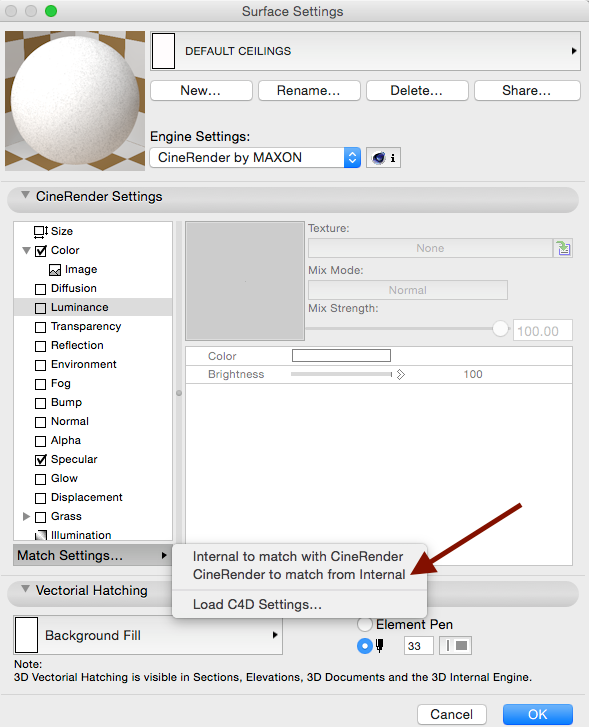
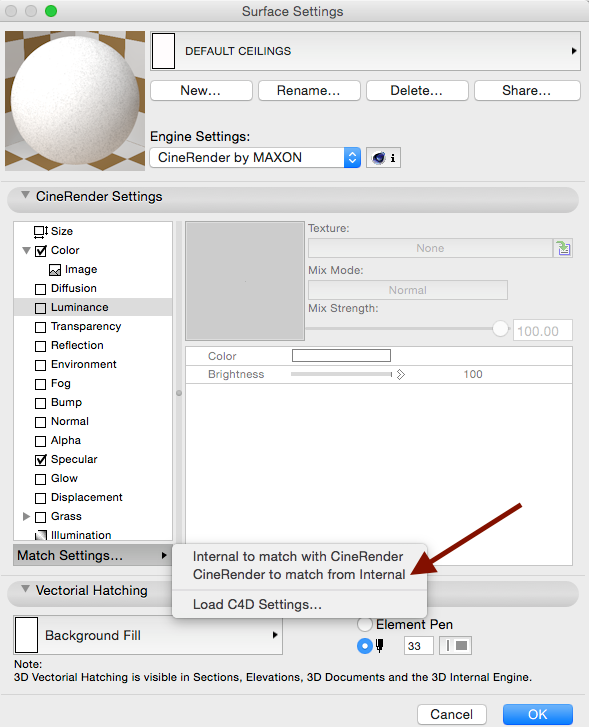
Eduardo Rolón AIA NCARB
AC29 US/INT -> AC08
AC29 US/INT -> AC08
Mac Studio M4 Max 64GB ram, OS X 10.XX latest
another Moderator
Options
- Mark as New
- Bookmark
- Subscribe
- Mute
- Subscribe to RSS Feed
- Permalink
- Report Inappropriate Content
2015-03-04 03:42 PM
2015-03-04
03:42 PM
I think imported 3DS files can generate their own materials in the GDL code. Workaround is to assign ArchiCAD surface materials to the different surfaces using the object settings (there will be an option to override material). These materials you can control the cinerender settings for.
Erwin Edel, Project Lead, Leloup Architecten
www.leloup.nl
ArchiCAD 9-29NED FULL
Windows 11 Pro for Workstations
Adobe Design Premium CS5
www.leloup.nl
ArchiCAD 9-29NED FULL
Windows 11 Pro for Workstations
Adobe Design Premium CS5
Related articles
- Cinerender rendering strange artifacts on AC objects with Rhino - Grasshopper adjacent objects in Visualization
- White Blotches in Cinerender Renderings in Visualization
- Screen freezes and turns red in Documentation
- 'Random Origin' has no effect in 3D window in Visualization
- Aligning surface on imported object in Visualization
