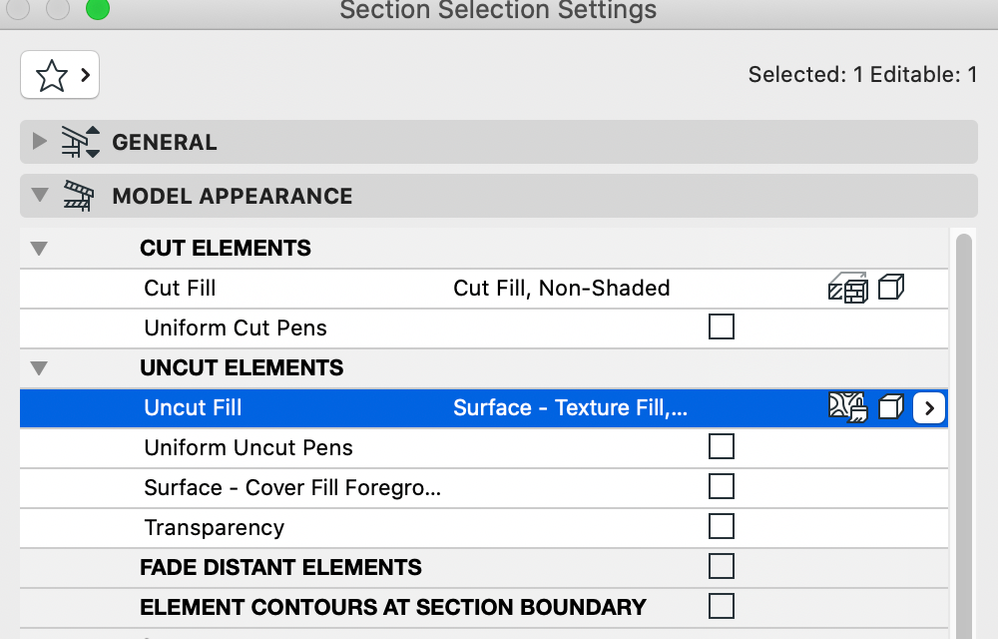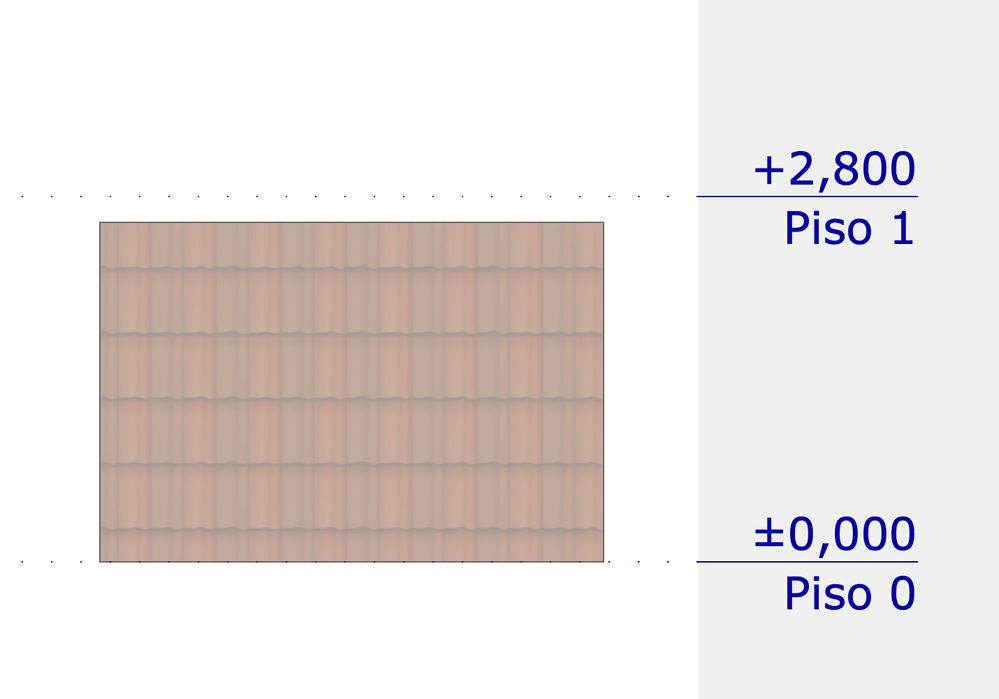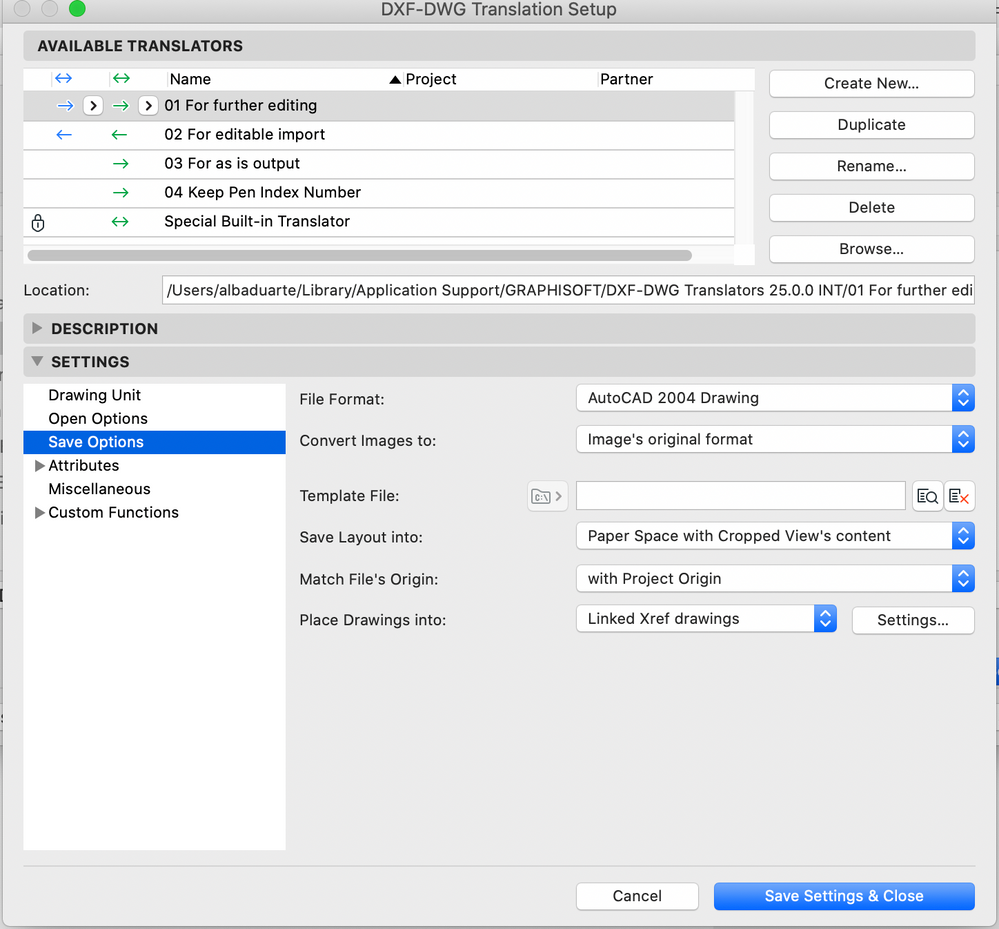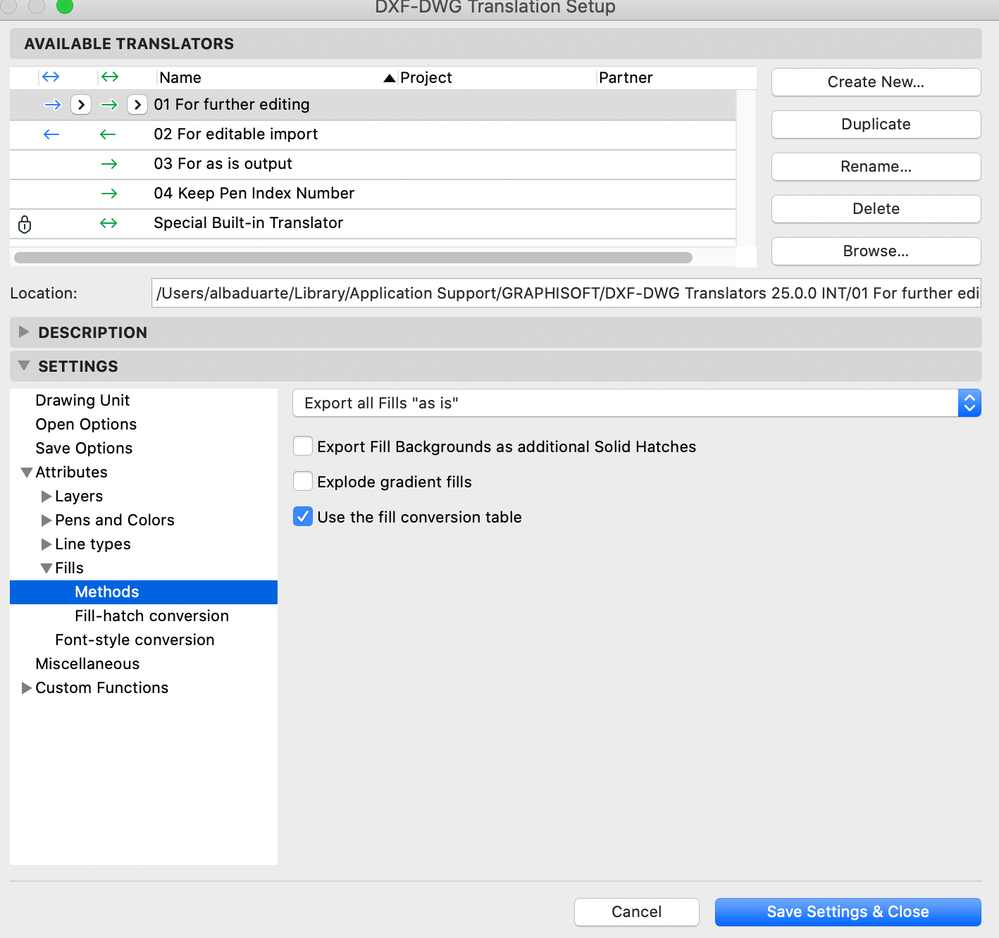- Graphisoft Community (INT)
- :
- Forum
- :
- Visualization
- :
- Re: Exporting surface image to dwg
- Subscribe to RSS Feed
- Mark Topic as New
- Mark Topic as Read
- Pin this post for me
- Bookmark
- Subscribe to Topic
- Mute
- Printer Friendly Page
Exporting surface image to dwg
- Mark as New
- Bookmark
- Subscribe
- Mute
- Subscribe to RSS Feed
- Permalink
- Report Inappropriate Content
2022-03-31
02:26 PM
- last edited on
2023-05-11
11:29 AM
by
Noemi Balogh
Hi everyone!
I've come across an issue regarding exporting the surface image I am using in a fill when trying to export an elevation to dwg. The images don't appear in the export folder together with the dwg file.
Does anyone have an idea on how to do it? See below the settings I have!
Thank you!!
- Mark as New
- Bookmark
- Subscribe
- Mute
- Subscribe to RSS Feed
- Permalink
- Report Inappropriate Content
2022-04-06 03:03 PM
Hello,
Thank you very much for the question!
Unfortunately, at the moment we do not support surface textures in DWG exports unfortunately. Thus, I suggest using color fill instead before exporting to DWG. We already had a wish recorded for it already.
I hope this answers your questions. Feel free to ask me if you have any further issues!
Best regards,
Minh
Minh Nguyen
Technical Support Engineer
GRAPHISOFT
- Mark as New
- Bookmark
- Subscribe
- Mute
- Subscribe to RSS Feed
- Permalink
- Report Inappropriate Content
2022-12-05 10:51 AM
You are kidding, we made few thousand of m2, and now what ?. We had to change texture fills to colors...really, I don't belive !.
- Mark as New
- Bookmark
- Subscribe
- Mute
- Subscribe to RSS Feed
- Permalink
- Report Inappropriate Content
2023-04-12 12:19 PM
Just realized this!!!!!!!
Had to change all my section and elevation settings in several hotlinks.
Graphisoft Insider Panelist-Archicad 29. Windows 11. Intel Xeon 2699x2,64 GB RAM, Nvidia ny or personal website3080Ti. 2 Monitors.