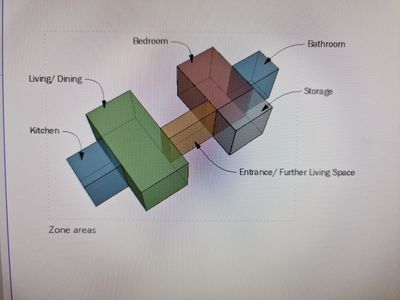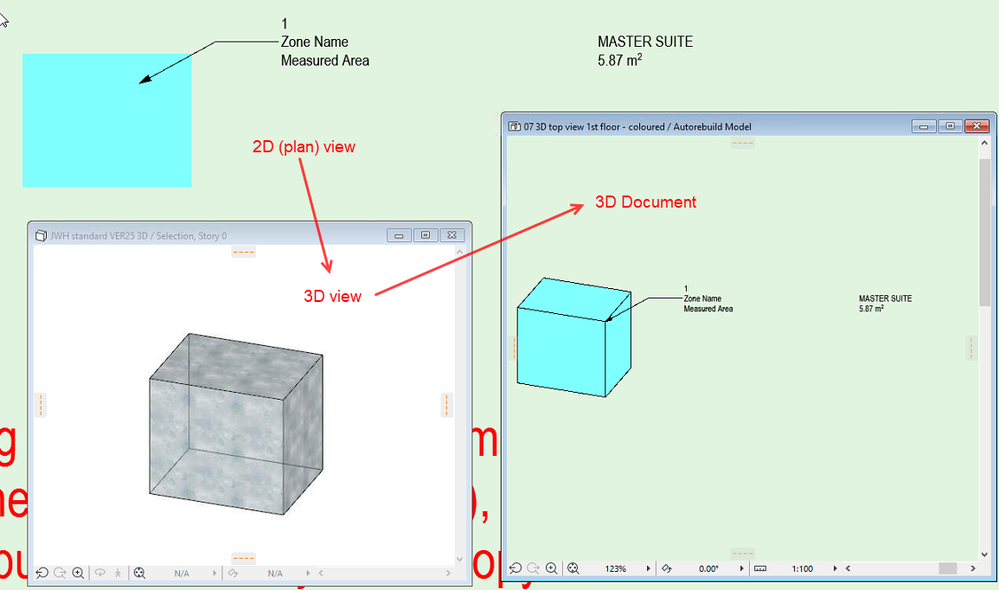- Graphisoft Community (INT)
- :
- Forum
- :
- Documentation
- :
- Labels in 3d views for zones?
- Subscribe to RSS Feed
- Mark Topic as New
- Mark Topic as Read
- Pin this post for me
- Bookmark
- Subscribe to Topic
- Mute
- Printer Friendly Page
Labels in 3d views for zones?
- Mark as New
- Bookmark
- Subscribe
- Mute
- Subscribe to RSS Feed
- Permalink
- Report Inappropriate Content
2023-06-07
07:13 PM
- last edited on
2024-12-30
05:44 PM
by
Molinda Prey
I managed to turn everything off and just show the zones. I also need to label the zones and show floor areas. I only managed to label and individual name the labels on the print page but I rather have it with labels in the 3d view and using the zone name and floor area.
Is there a better way which then would update?
- Mark as New
- Bookmark
- Subscribe
- Mute
- Subscribe to RSS Feed
- Permalink
- Report Inappropriate Content
2023-06-09 05:32 AM - edited 2023-06-09 05:33 AM
If you create a 3D Document from the 3D view, you can label zones just like you do in plan.
And they will update when you change them.
Barry.
Versions 6.5 to 27
i7-10700 @ 2.9Ghz, 32GB ram, GeForce RTX 2060 (6GB), Windows 10
Lenovo Thinkpad - i7-1270P 2.20 GHz, 32GB RAM, Nvidia T550, Windows 11
- Mark as New
- Bookmark
- Subscribe
- Mute
- Subscribe to RSS Feed
- Permalink
- Report Inappropriate Content
2023-06-09 07:05 AM
I figured this out yesterday. Only problem is I want to have it opaque and not solid colours.
- Mark as New
- Bookmark
- Subscribe
- Mute
- Subscribe to RSS Feed
- Permalink
- Report Inappropriate Content
2023-06-09 07:16 AM - edited 2023-06-09 07:17 AM
@Sandramuller wrote:
I figured this out yesterday. Only problem is I want to have it opaque and not solid colours.
Unfortunately the 3D Documents can only show the material surface colour and not the render material.
And you can't document in a standard 3D view where you can see the material.
Barry.
Versions 6.5 to 27
i7-10700 @ 2.9Ghz, 32GB ram, GeForce RTX 2060 (6GB), Windows 10
Lenovo Thinkpad - i7-1270P 2.20 GHz, 32GB RAM, Nvidia T550, Windows 11
- Favorites & Keynotes in Documentation
- Zone No Sets Found Error Message in Project data & BIM
- Label works in View but not in Layout in Documentation
- ZONE ceiling height shows with 3 Decimals + label not centering within zone in Project data & BIM
- Customization of Formatting and/of Text in Zone Stamp/Label in Documentation