Learn to manage BIM workflows and create professional Archicad templates with the BIM Manager Program.
- Graphisoft Community (INT)
- :
- Forum
- :
- Visualization
- :
- Re: Reflective floor needs to stop bouncing its co...
- Subscribe to RSS Feed
- Mark Topic as New
- Mark Topic as Read
- Pin this post for me
- Bookmark
- Subscribe to Topic
- Mute
- Printer Friendly Page
Reflective floor needs to stop bouncing its color on other objects
- Mark as New
- Bookmark
- Subscribe
- Mute
- Subscribe to RSS Feed
- Permalink
- Report Inappropriate Content
2024-05-01 11:21 PM
Hello,
I have a pretty saturated floor color for which I want to have high reflectivity, but not have it bounce its color onto other objects nearly as much, or at all. As you can see in the screenshot, the ceiling, which is supposed to be white, is receiving a ton of red from the floor, as are the walls, but thats less identifiable in the screenshot. I'm using cinerender. Any help would be hugely appreciated!
Keene
Operating system used: Mac Apple Silicon Sonoma
Art Directors Guild, Local 800
Archicad Latest Version
MacBook Pro (15-inch, 2018), 2.9 GHz Intel Core i9, >32 GB 2400 MHz DDR4, Radeon Pro Vega 20 4080 MB, Intel UHD Graphics 630 1536 MB
Solved! Go to Solution.
- Labels:
-
Cineware & CineRender
-
Rendering
-
Surfaces
Accepted Solutions
- Mark as New
- Bookmark
- Subscribe
- Mute
- Subscribe to RSS Feed
- Permalink
- Report Inappropriate Content
2024-05-02 03:18 AM
I would say it's probably Attenuation and the Layer Color in the Reflectance rollout - that's where I would start at least. I have also used the ceiling as an illuminated object to bump up GI generally, this would probably also get rid of it.
- Mark as New
- Bookmark
- Subscribe
- Mute
- Subscribe to RSS Feed
- Permalink
- Report Inappropriate Content
2024-05-01 11:23 PM
Art Directors Guild, Local 800
Archicad Latest Version
MacBook Pro (15-inch, 2018), 2.9 GHz Intel Core i9, >32 GB 2400 MHz DDR4, Radeon Pro Vega 20 4080 MB, Intel UHD Graphics 630 1536 MB
- Mark as New
- Bookmark
- Subscribe
- Mute
- Subscribe to RSS Feed
- Permalink
- Report Inappropriate Content
2024-05-02 03:18 AM
I would say it's probably Attenuation and the Layer Color in the Reflectance rollout - that's where I would start at least. I have also used the ceiling as an illuminated object to bump up GI generally, this would probably also get rid of it.
- Mark as New
- Bookmark
- Subscribe
- Mute
- Subscribe to RSS Feed
- Permalink
- Report Inappropriate Content
2024-05-10 08:05 PM
I tried to adjust the Attenuation and Layer Color, but that didn't really do anything, at least with the non-physical render. I did at illumination to the ceiling, and that did help a lot. Thanks for that suggestion!
Art Directors Guild, Local 800
Archicad Latest Version
MacBook Pro (15-inch, 2018), 2.9 GHz Intel Core i9, >32 GB 2400 MHz DDR4, Radeon Pro Vega 20 4080 MB, Intel UHD Graphics 630 1536 MB
- Mark as New
- Bookmark
- Subscribe
- Mute
- Subscribe to RSS Feed
- Permalink
- Report Inappropriate Content
2024-05-12 05:38 PM
You could also try to set the Saturation of the Seconday rendering method to 0 (zero). I'm not sure about the material, but there must be some setting in the material too, can't recall right now.
From the Archicad Help:
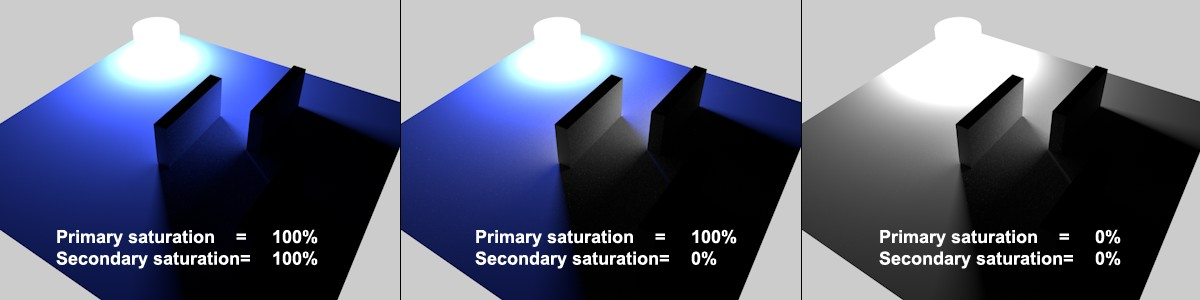
POSIWID – The Purpose Of a System Is What It Does /// «Furthermore, I consider that Carth... yearly releases must be destroyed»
- Reflective floor needs to stop bouncing its color on other objects in Visualization
- Cinerender - Reflections of built-in objects not displaying in render in Visualization
- Changing custom library object doesn't reflect in drawing in Libraries & objects
- Bulk change of objects surfaces within CineRender in Visualization
- Reflected Ceiling Plan Roof Objects in Modeling



